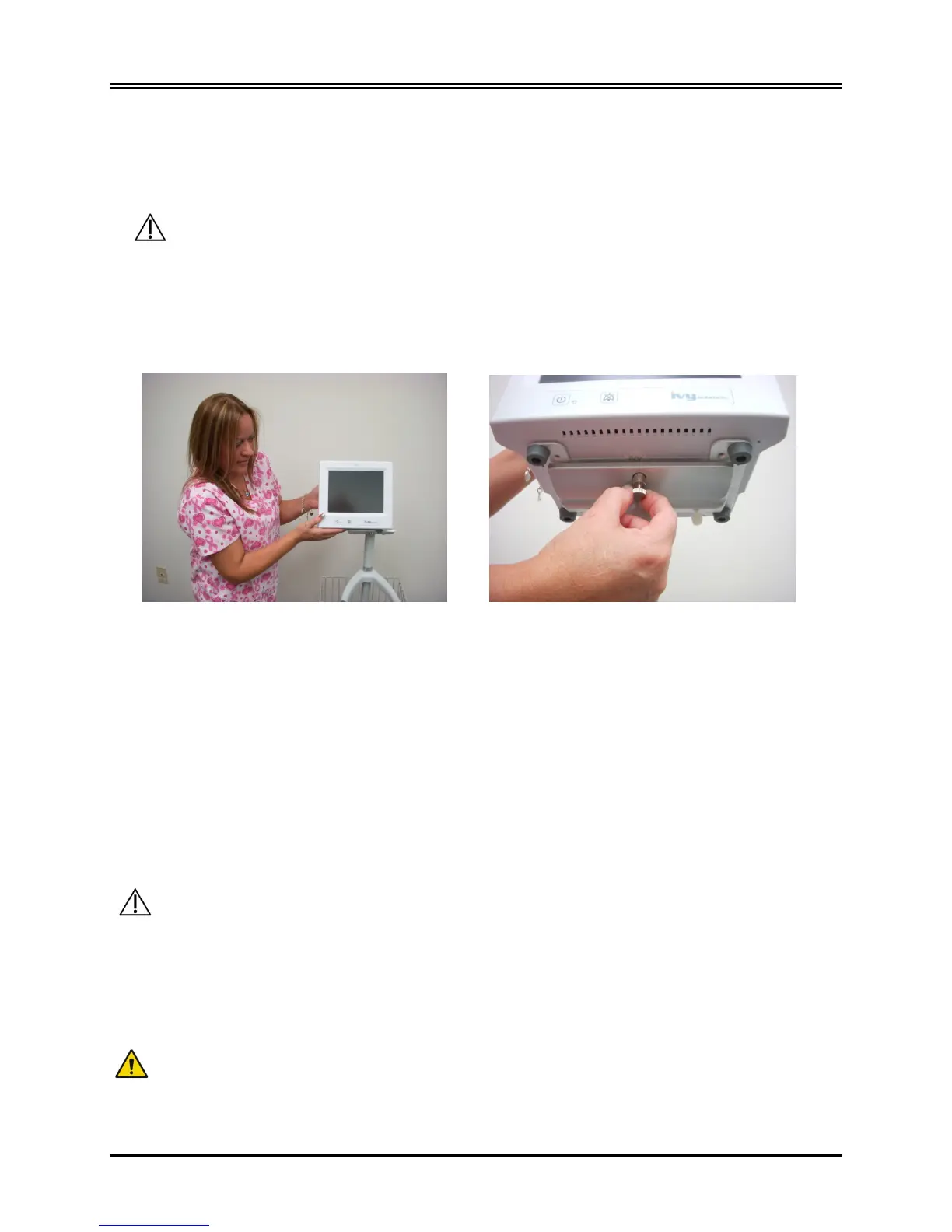MONITOR SETUP
Model 7600/7800 Operation Manual
7.0 MONITOR SETUP
7.1 Monitor Installation
CAUTION: Underwriters Laboratory (UL) has not tested/approved the Model 7600/7800 with Roll
Stand (Ivy P/N: 590441) as a system.
1. Assemble the Roll Stand (Ivy P/N: 590441) by following the GCX Light Duty Roll Stand Assembly
Instructions (DU-RS-0025-02).
2. Align the monitor and its adapter plate with the roll stand mounting adapter (Fig.1).
Fig. 1 Fig. 2
3. Pull down the safety pin and slide the monitor onto the roll stand mounting adapter (Fig. 2). Release the
safety pin and make sure the safety pin is engaged in the monitor’s adapter plate. (The adapter plate has a
hole to allow the safety pin to secure the monitor.)
4. Tighten the two nylon screws in the roll stand mounting adapter by turning them clockwise.
7.2 To Set Up the Instrument for Operation
1. Plug in the supplied detachable hospital grade power cord into the monitor. Plug the other end into an ac
power source (100-120V~ or 200-230V~).
CAUTION: Grounding reliability can only be achieved when the equipment is connected to an equivalent
receptacle marked “Hospital Grade”.
2. Press the Power On/Standby switch at the left side of the front panel to turn power on.
3. Connect the patient cable to the ECG connector on the side panel.
WARNING: Carefully route monitor cables (patient cables, power cords, etc.) to reduce the possibility of a
tripping hazard.