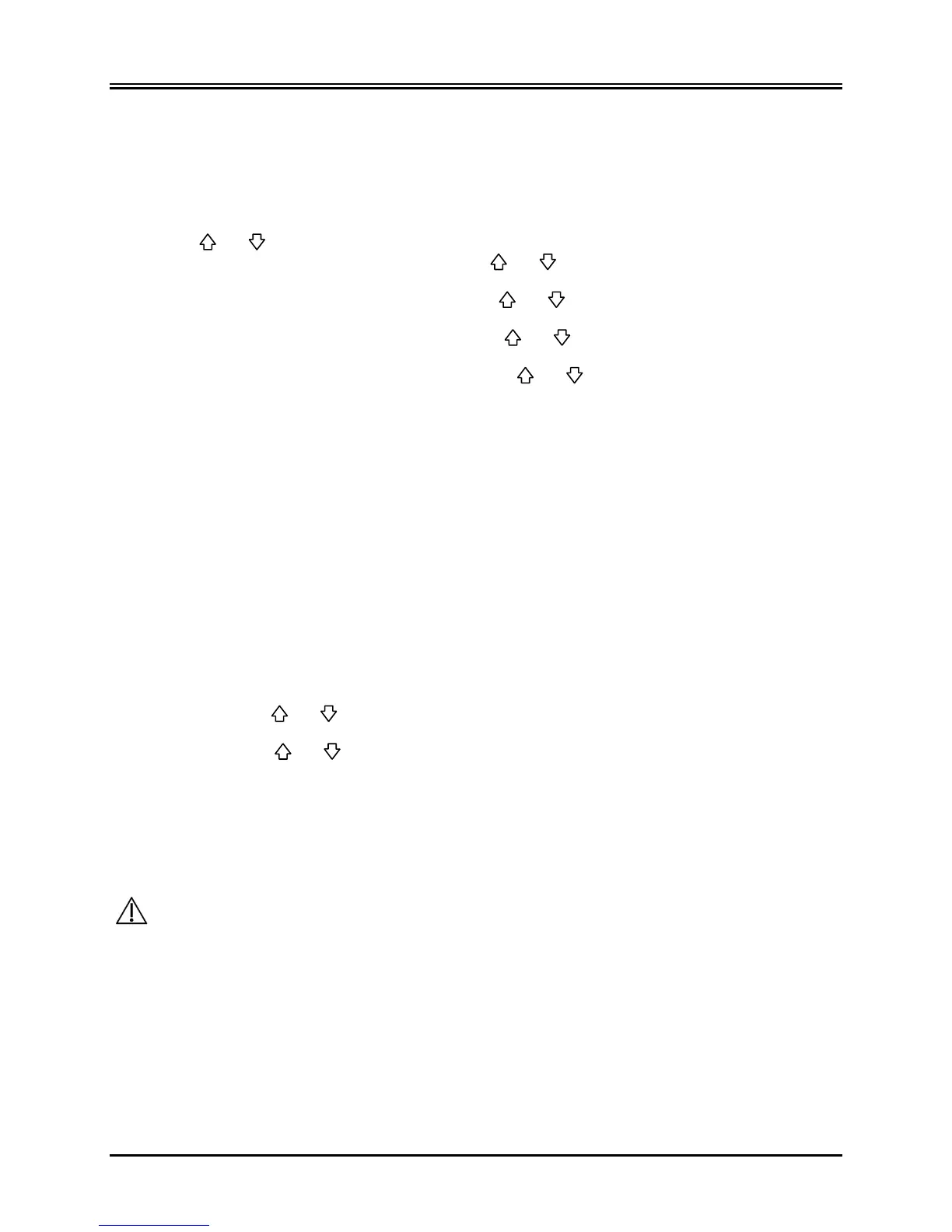MONITOR SETUP
20 Model 7600/7800 Operation Manual
7.3 Setting the Date and Time
Use the following procedure to set the date and time. The time is indicated in the upper right hand corner of the
display.
1. Press the [OPTIONS MENU] touch key in the main menu.
2. Press the and touch keys under DATE/TIME to select the MONTH.
3. Press [NEXT -- >] to move to the DAY setting. Use the and touch keys to increase or decrease the day
setting.
4. Press [NEXT -- >] to move to the YEAR setting. Use the and touch keys to increase or decrease the year
setting.
5. Press [NEXT - - >] to move to the HOUR setting. Use the and touch keys to increase or decrease the
hour setting.
6. Press [NEXT -- >] to move to the MINUTE setting. Use the and keys to increase or decrease the minute
setting.
7.4 Setting the QRS and Alarm Volume
Use the following procedure to set the QRS and Alarm volume.
1. Press the [OPTIONS MENU] touch key in the main menu.
2. Press the [QRS VOL] touch key to select QRS Volume. Selections are OFF, LOW, or HIGH.
3. Press the [ALARM VOL] touch key to select Alarm Volume. Selections are: LOW, MEDIUM, or HIGH.
When all date, clock and audio settings are correct, press [MAIN MENU] to return to the main monitoring screen.
7.5 Setting the Alarm Limits
1. Press the [OPTIONS MENU] touch key in the main menu.
2. Press the HR LOW and touch keys under ALARM LIMITS to select HR LOW limits. Selections are
from 10 BPM to 245 BPM in 5 BPM increments.
3. Press the HR HIGH and touch keys under ALARM LIMITS to select HR HIGH limits. Selections are
from 15 BPM to 250 BPM in 5 BPM increments.
7.6 Setting the Trace Speed
1. Press the [DISPLAY MENU] touch key in the main menu.
2. Press the [SPEED] touch key to select the trace speed. Selections are 25 and 50 mm/s.
CAUTION: The [SPEED] touch key also changes the speed of the recorder.