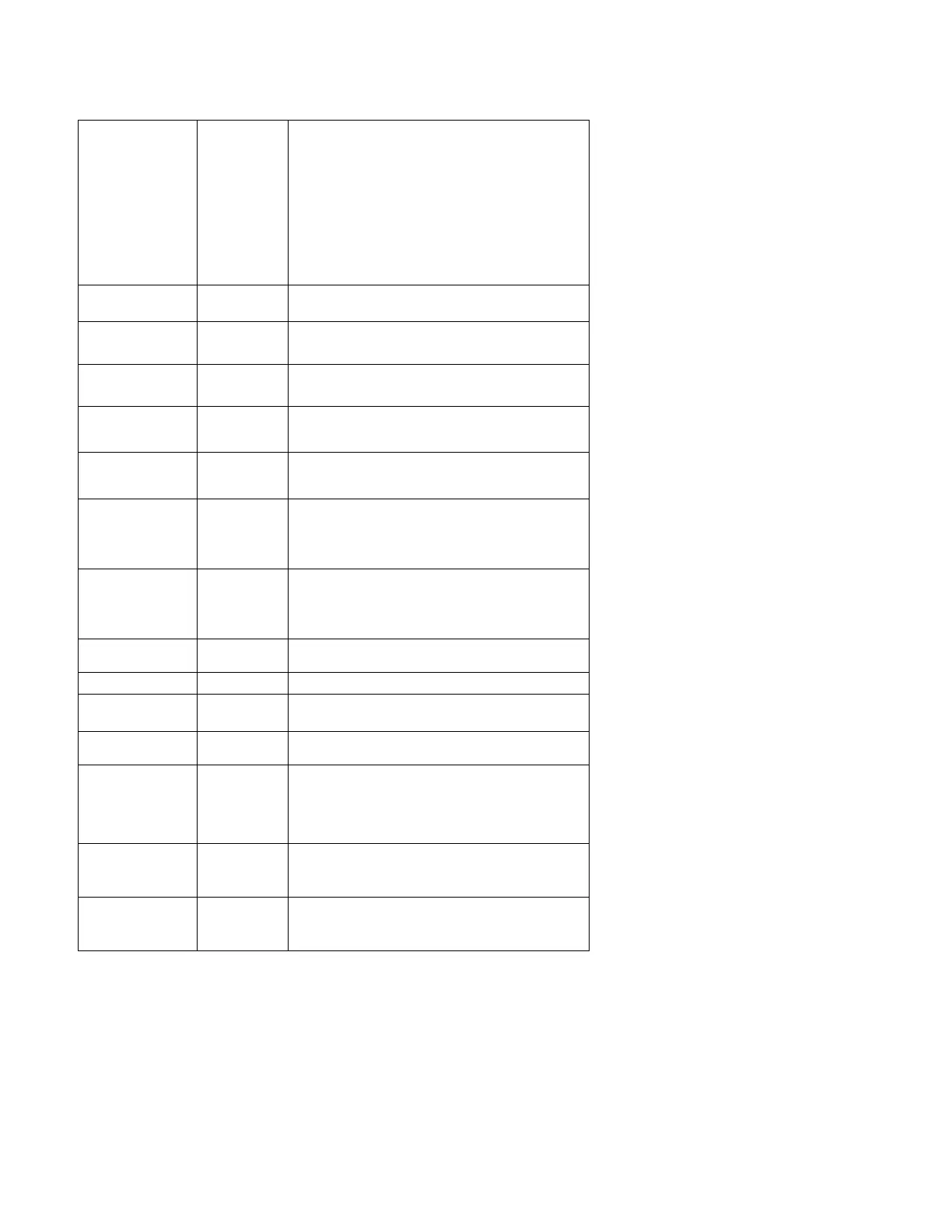Approved Installation Manual for the Experimental Report No 104
EDM-350 Page 32 of 46 Rev A
Engine Data Management System Date 7-10-2021
HPC= I25
%HP display will change when HP constant is
adjusted. Hold STEP and LF for 5 seconds
until you see ADJUST to set the HP
calibration. Tap STEP to continue to the next
step.
To adjust the MAP, hold both the STEP and
LF buttons simultaneously for five seconds,
which will proceed to the next step. Otherwise
the next step will be skipped.
Adjust the instrument’s K-factor to match the
fuel flow transducer K-factor.
Adjust the instrument’s K-factor to match the
fuel flow transducer K-factor.
Set to NO if injected. Tap SAVE to save
changes.
F/F Filter (Higher the number the better the
dampening effect) (Fuel pump pulses).
23:59:59
Hold NEXT and button 2 for 5 seconds until
you see ADJUST. Use Hours, Minutes,
Seconds to adjust. Tap SAVE to save
changes. Tap NEXT to skip to next item.
12/31/99
Hold NEXT and button 2 for 5 seconds until
you see ADJUST. Use Month, Day, Year to
adjust. Tap SAVE to save changes. Tap
NEXT to skip to next item.
Enter tail number of aircraft.
STEP exits the pilot programming mode.
LF reenters pilot programming mode.
?
YES ⇔
NO
Tap YES to reset to factory configuration. Tap NO
to leave it alone.
GAL
LTR, LBS
Default unit is GAL. TAP EDIT then CHANGE to
choose a different unit. Tap SAVE to save the new
fuel unit.
=
PLUS ⇔
In gallons or preset value. Use PLUS or MINUS to
adjust. Tap SAVE to save the change. Tap NEXT
to skip to the next item.