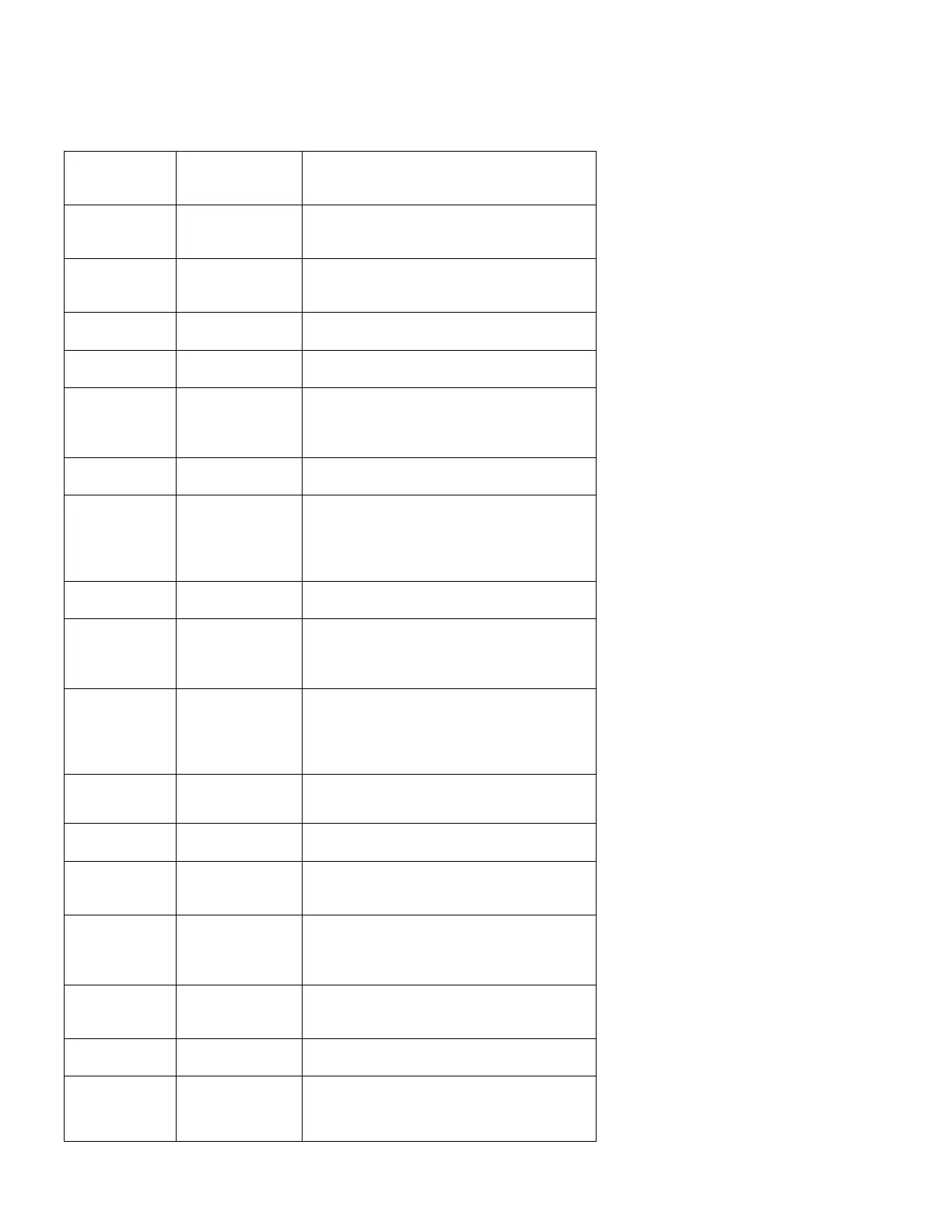Approved Installation Manual for the Experimental Report No 104
EDM-350 Page 33 of 46 Rev A
Engine Data Management System Date 7-10-2021
=
In gallons or preset value. Use PLUS or MINUS
to adjust. Tap SAVE to save change. Tap NEXT
to skip to the next item.
REMINDER
In gallons or preset value. Use PLUS or MINUS
to adjust. Tap SAVE to save value. Tap NEXT to
skip to the next item.
TIMEOUT = 5
Sets duration on display in minutes. Use PLUS or
MINUS to adjust. Tap SAVE to save value. Tap
NEXT to skip to the next item.
Allows a choice of Motorola or i2s. Tap SAVE to
save value.
i2s
Allows a choice of i2s or VDO. Tap SAVE to save
value.
Allows a choice of i2s 10, 50,100 or 150 psi. And
for a VDO 2 wire 30 psi., 2 wire 150 psi and a 4
wire 30, 50, 100 psi. or NONE. Tap SAVE to save
value.
SENSOR =
Allows a choice of VOLTAGE or FREQUENCY.
Tap SAVE to save value.
ADVISORY
LIMITS
Tap YES or NO to enter gauges with no yellow
bands displayed. Tap PLUS or MINUS to adjust.
Tap SAVE to save value. This affects, Volts Hi,
Volts Low, EGT Span DIF, Shock Cooling CLD,
Low time to empty, Low fuel REM.
ALARMS
Tap YES to enable pre-alarms for HI EGT, HI
CHT, HI OIL-T, LOW TANK.
NO =
Tap EDIT to adjust PLUS or MINUS the flight
number. Tap SAVE
to save change. Allows setting
the last flight no. Used during a factory reset-
continues numerical order.
CRUISE RPM
2400
Tap EDIT to adjust. Tap PLUS or MINUS to
adjust, then SAVE to save the change. Average
cruise is based on a percentage of RPM redline. A
one to one ratio for TACH TIME is achieved at
this setting.
ADJUSTMENT +
Use PLUS or MINUS to adjust. Tap SAVE to
save change. Tap NEXT to skip to the next item.
IN Deg F
Tap NEXT to skip. Tap EXIT to exit program. Tap
F for Farenheit or C for Centigrade.
TAP NEXT to skip. Tap EDIT to adjust. TAP
PLUS or MINUS to change. TAP SAVE to save
change.
13.7
TAP NEXT or EDIT. Tap PLUS or MINUS to
adjust. TAP SAVE to save. (Use 13.7 for turbo’d ,
14.9 for naturally aspirated or turbo normalized
engines).
= 6
Tap PLUS or MINUS to adjust. Tap SAVE to
save change. For the number of cylinders for your
engine, double R-Factor for dual mags.
DISPLAY?
Allows swapping of RPM and MAP gauges,
adjusts sequence of primary and advisory gauges.
CHANNEL
EXCLUSIONS =
CHANGE
Tap NEXT to move to next function. Tap EXIT to
exit program mode. Tap CHANGE to change the
value from No to Yes.