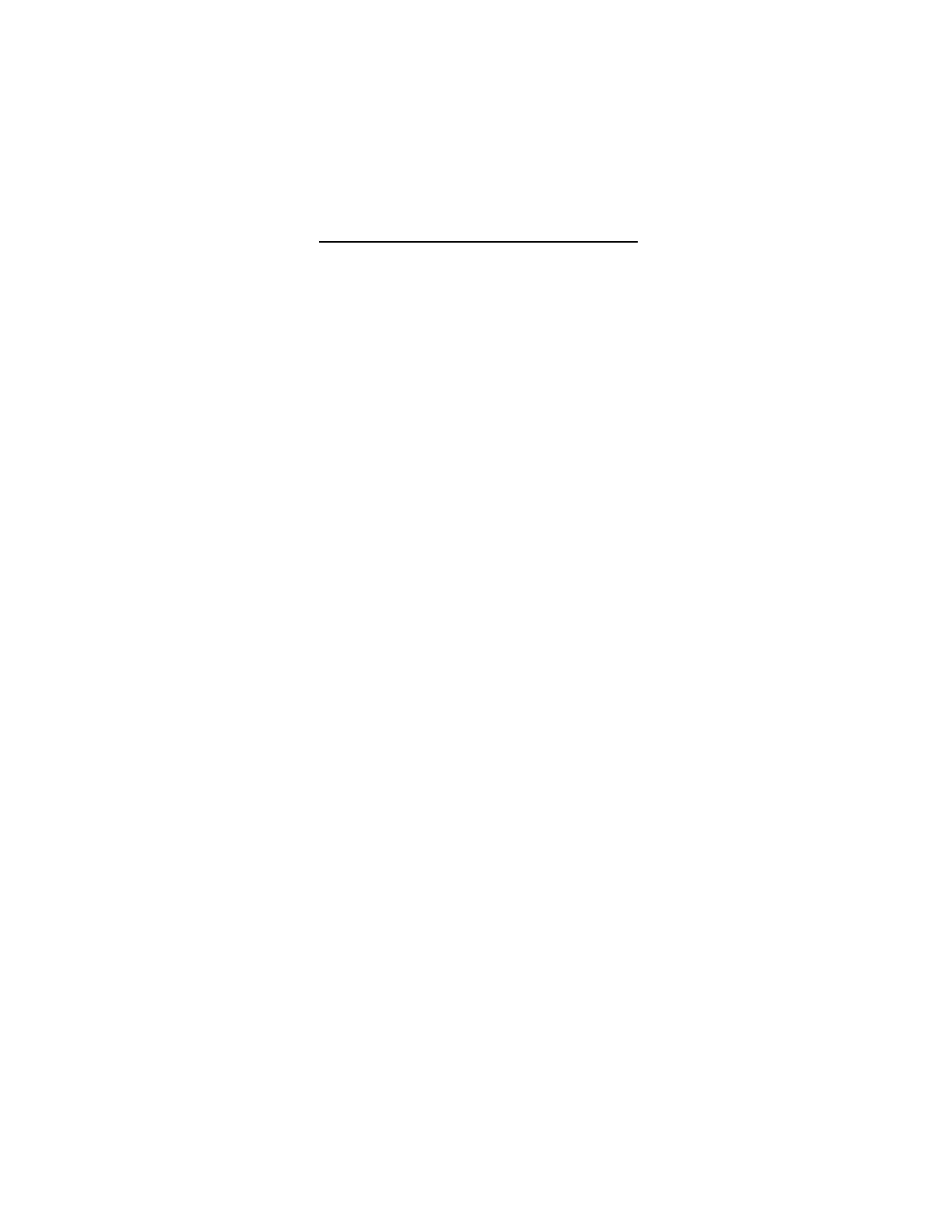Page 42 Engine Data Management
adjusting the HP constant in the lower display by holding or tapping
the LF button. Note: the reading is the percent of maximum HP,
not total HP.
4. Keep adjusting the HP constant until the upper window displays the
same power level as the current engine percent HP.
5. Tap the STEP button to exit.
Section 10 - Programming Manifold Pressure (MAP)
Do this one time and only if the MAP on your manifold pressure
gauge doesn't match the MAP shown on the EDM-800.
1. Do this on the ground with the engine turned off.
2. Enter the pilot program mode by simultaneously holding the STEP
and LF buttons for five seconds.
3. Tap STEP to index to HP-? Y.
4. Hold both the STEP and LF buttons and you will see HPC= I25.
5. Hold both the STEP and LF buttons and you will see MAP= 29.9.
6. Use one of the following two methods to calibrate the MAP.
A. Easy calibration: set the EDM-800 MAP to the same value as
shown on your aircraft’s manifold pressure gauge. Tap or hold
the LF button to change the MAP value.
OR
B. Absolute calibration: the table below shows the MAP for a given
field elevation (down the left side of the table) and altimeter
setting (along top row of the table). Find the entry in the table
most closely matching your field elevation and current altimeter
setting. Interpolate if necessary.
Alt setting->
field elev.
29.6
31.0
29.6
31.0
28.5
29.9
27.5
28.8
26.5
27.8
25.6
26.8
24.6
25.8
23.7
24.8
22.8
23.9