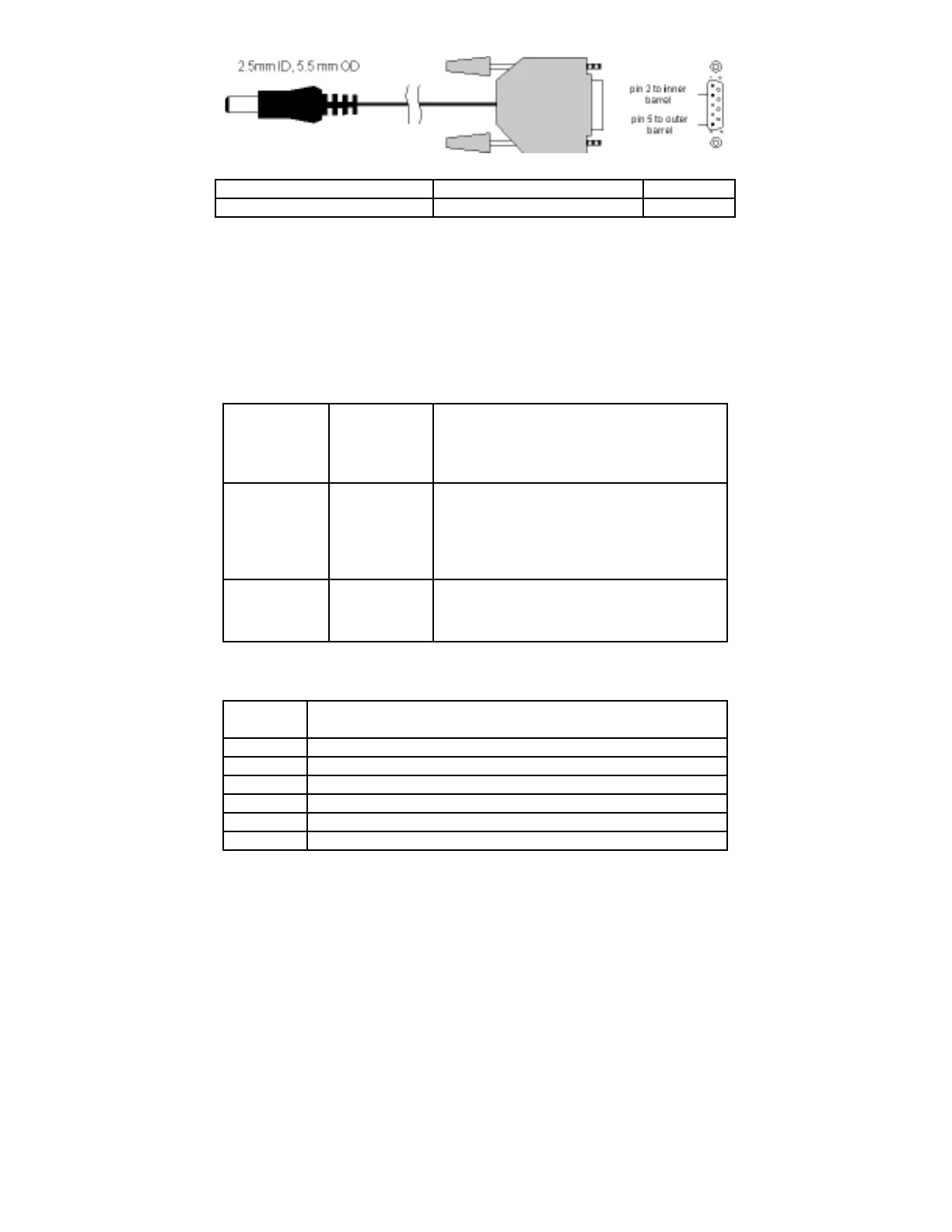Page 54 Engine Data Management
2.5mm ID 5.5mm OD plug 9 pin D subminiature female Signal
Outer barrel Pin 5 ground
Inner barrel Pin 2 signal
J. P. Instruments provides a data capture computer program for the PC
called EzRec™. Or you may use terminal emulator software for display
and data capture, such as HyperTerminal, supplied with MS Windows.
Navigation Data Formats
Output of GPS; input to EDM. The EDM automatically configures itself
for one of three industry standard data formats:
Format Baud rate
NMEA-183
(Marine
Navigation
Data Format)
4,800
This is the format for most handheld GPS
receivers. Loran must have sentences RMA
& RMB. GPS must have sentences RMB &
RMC.
Aviation Data
Format
9,600 “Output sentence type 1” Required
sentences are: A, B, C, D, E, I and L first
character identifier byte. Sentence
terminator may be either <CR><LF> or
<CR> alone.
Northstar
(Northstar
binary)
1,200 M1 setup select “NO EXTENDED”, “NAV
ONLY”
Setting GPS-C Fuel Flow Communications Format
GPS-C Input to GPS; output of EDM
0
No fuel data output
1 Garmin (Shadin Miniflow format)
2 Allied Signal (format B)
3 Arnav/EI fuel data
4 Allied Signal (format C) *
5 (Not used)
6 UPS/Garmin fuel/air data