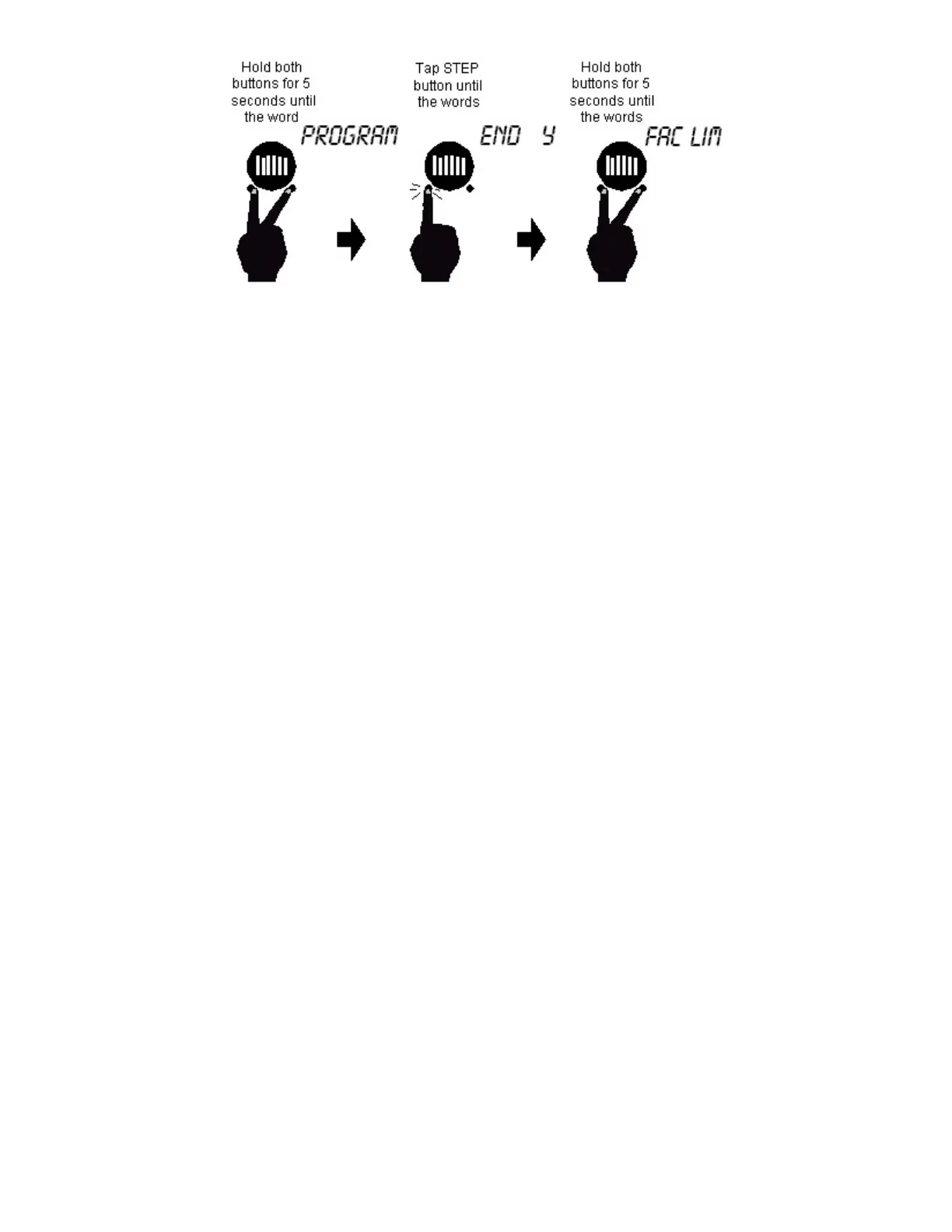For Your Safe Flight Page 49
The display will then sequence as shown in the chart below. Tap the
STEP button to advance to the next item in the list. Tap the LF button to
select alternate values of that item. Hold the LF button to increase a
numerical value; tap the LF button to decrease a numerical value. The
shaded areas in the chart below pertain only to the Fuel Flow Option.