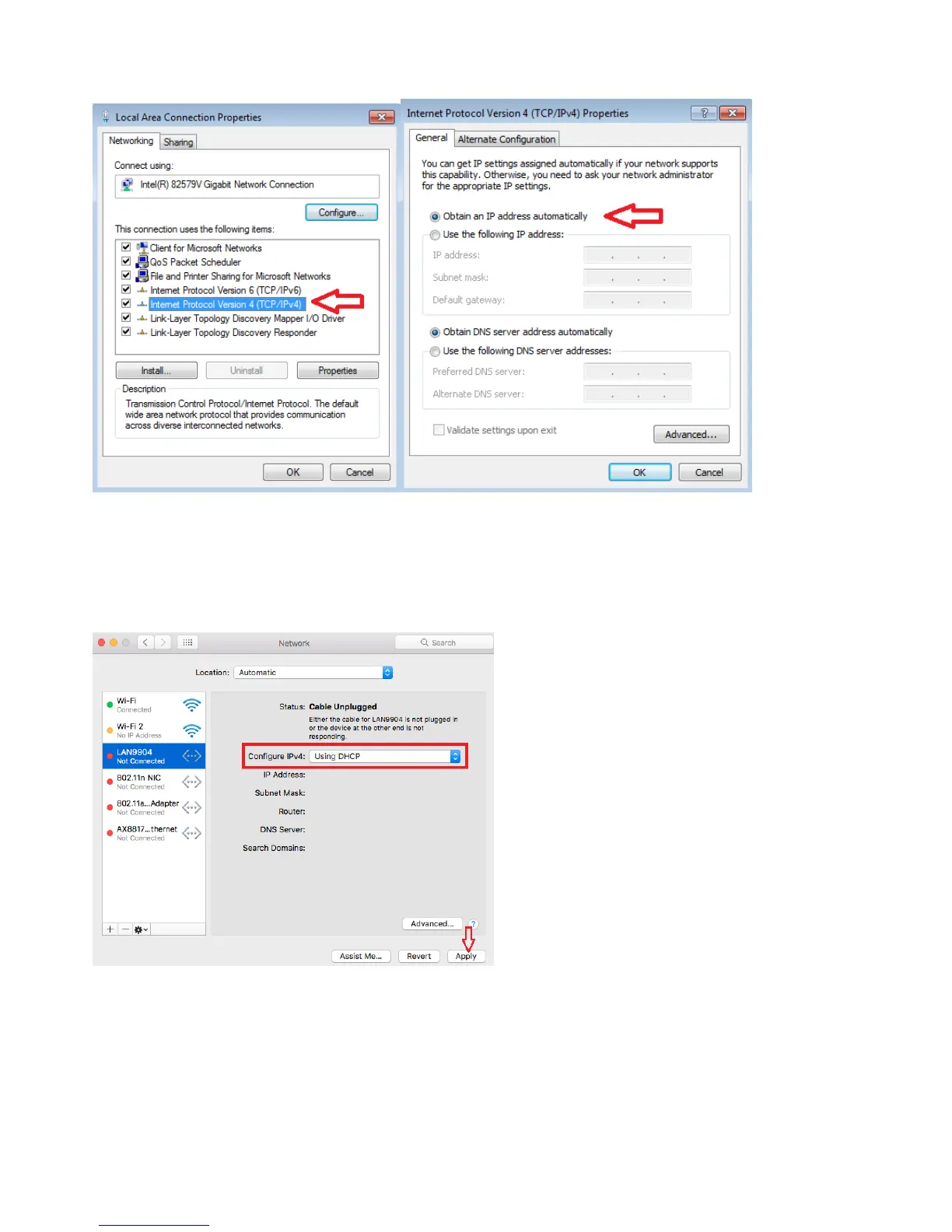3. To automatically obtain i Pv4 IP settings, check to automatically obtain IP addresses.
4. After click OK.
Mac system settings: TCP / IP to automatically obtain IP address
1. Click the Apple icon in the upper left corner.
2. Click System Preferences> Network> Settings ...
3. Click on the TCP / IP tab, setting IPv4 dropdown choose to use DHCP.
4. Click Apply
---------------------------------------------------------------------------------------
☆Note
If you need to get more TCP / IP-related information, refer to your operating system in the "help" For more
TCP / IP information
---------------------------------------------------------------------------------------