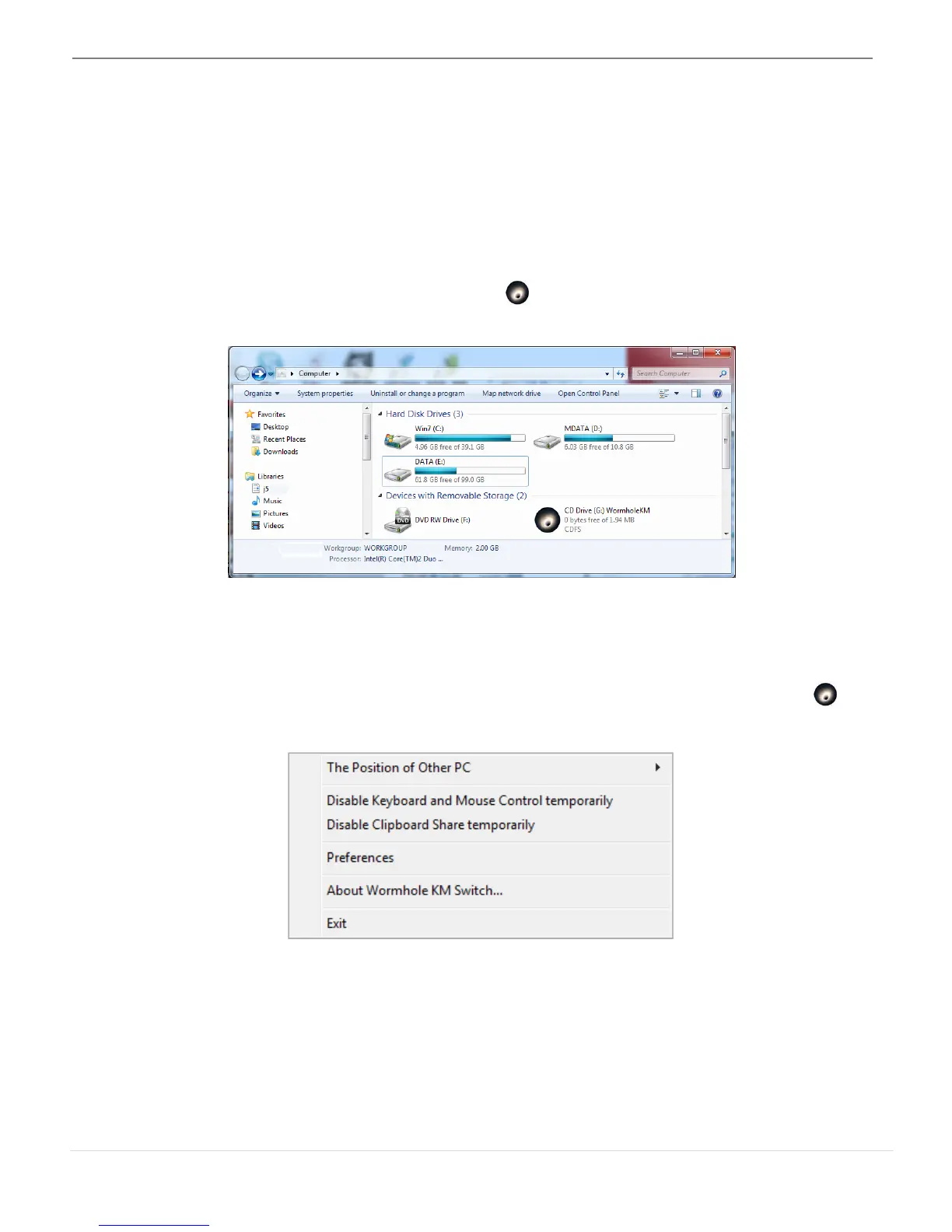WORMHOLE KM SWITCH
USER MANUAL
7
Troubleshooting:
If auto-run is not launched, please follow the step below to start the j5
Wormhole KM Switch application:
1. Check each connector on the USB cable that it is
correctly inserted on your two computers.
2. Go to My Computer and double-click the j5 Wormhole KM
Switch icon to start the application (
). See the picture below.
SOFTWARE INSTRUCTIONS
To begin set up, please click the Wormhole KM Switch icon Utility (
) at
the bottom right of the screen.
o The Position of Other PC:
You can quickly set up the position of the other computer from
below 4 options.
