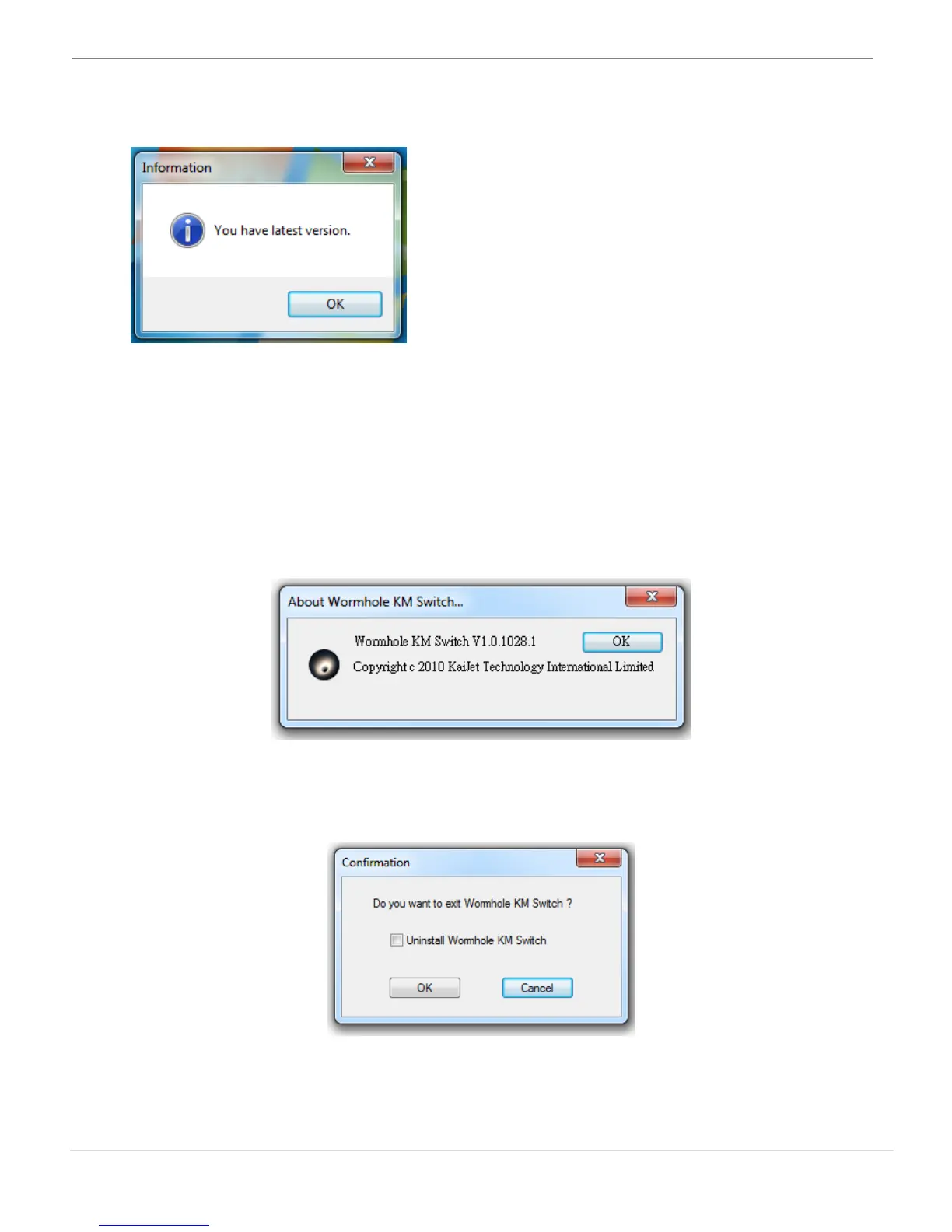WORMHOLE KM SWITCH
USER MANUAL
9
Checking and updating the latest software version, which we
published from this option
Note: Please make sure the network is available and don’t unplug
during the driver update.
o About j5 Wormhole KM Switch:
All information of j5 Wormhole KM Switch will be shown
here
o Exit:
To remove this device