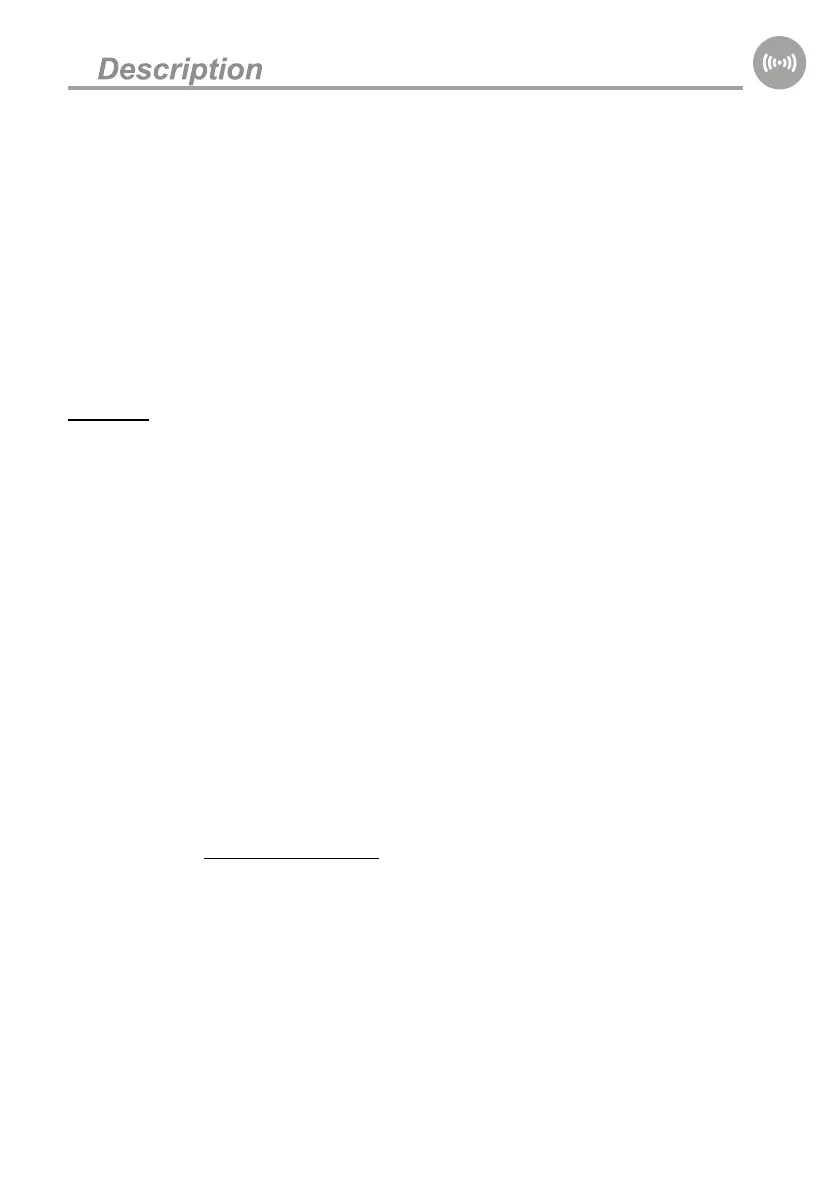- 3 - MLO51206
Description
Azor is a wireless alarm for monitoring against burglars. It has been designed for small
houses, flats, offices, shops, etc. It can also be supplemented with a optical smoke detector.
Guarding can be simply SET or UNSET using an RFID tag. You just need to press the
switch at the door and use the RFID tag. The system can also be controlled with a telephone
– via voice menu options.
When an alarm is triggered, Azor can call a security agency (Alarm Receiving Centre).
However, it can also report events by SMS messages and by phone calls. You can define
which information you are interested in (alarms, power supply failure, who set or unset the
system and when, etc.).
If you decide to adjust Azor’s behaviour to suit your needs, you just need to connect it to a
PC and use the included user-friendly A-Link software.
Features:
− up to 10 wireless detectors (motion, door opening, window opening, fire, panic)
− up to 10 users authorized to control the setting/unsetting
− voice menu for control via a telephone
− SMS and voice reporting of events to users (individual settings)
− transmission of information to an Alarm Receiving Centre (including connection
checks)
− possibility of listening in on the guarded premises
− siren to scare burglars (silent alarm can be set as well)
− tamper alarm for reporting an attempt to damage any part of the system
− 1 year battery lifetime (in detectors and remote controls)
− backup battery in the communicator (for power failures)
− automatic checking of the functioning of all parts of the system (including battery
status checks)
− USB port for connection to a PC (setup does not require SW installation)
− event memory of up to 1000 events
− false alarm filter
− optional door opening “chime“ function
− optional wireless doorbell button function
− services of www.myjablotron.com
− future product updates for new functions
− meets EN-50131-1, security grade 1, environment class I