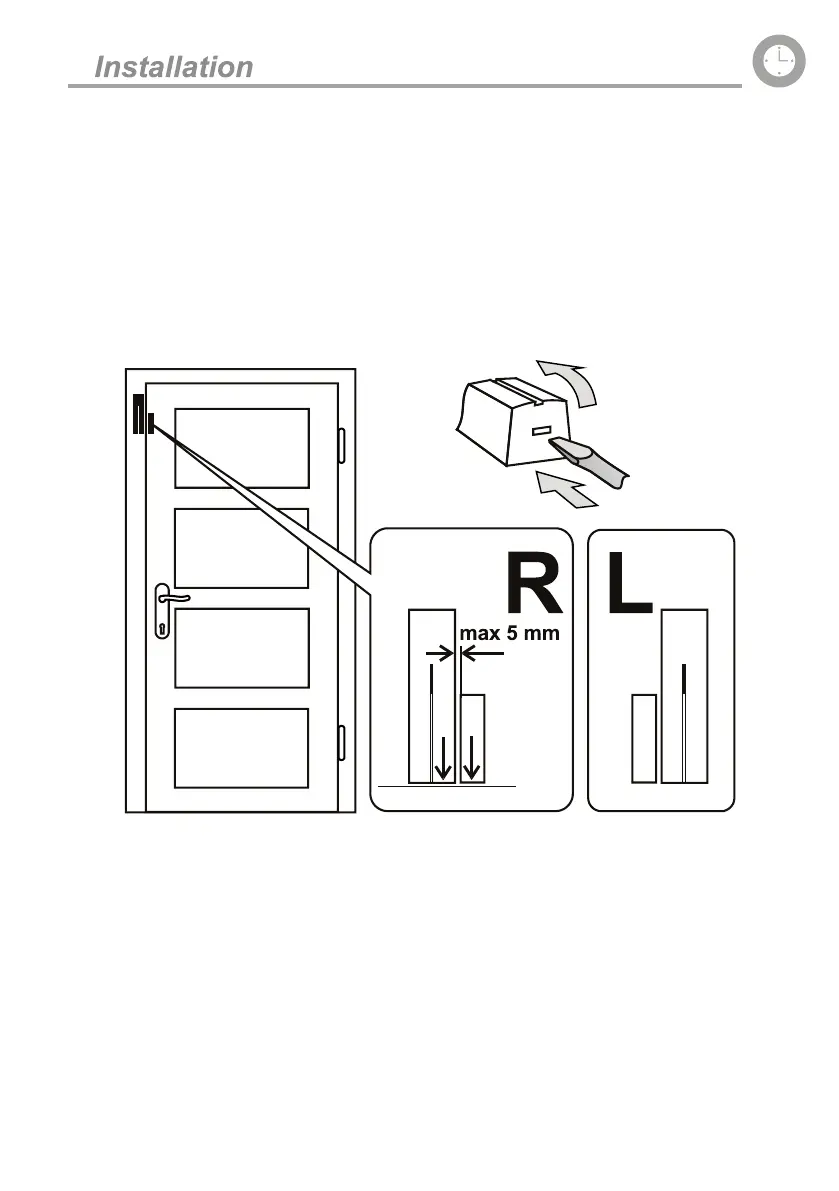- 7 - MLO51205
Installation
First attach the detectors temporarily with double-sided adhesive tape. The screws can
only be used after the communication test. If the surface is smooth and cohesive, it is
possible to attach the detectors with only adhesive tape.
The distance between a detector and the GSM control unit must not exceed 20m.
Note: the radio signal can be blocked by metal objects, wet walls, and wall and ceiling
supporting structures, etc.
Door-opening detector installation
− Attach the detector to a door frame (solid part); the antenna should point upward.
− Attach the magnet to the door (if it is made of metal, use a plastic pad underneath).
− When the door is closed, the magnet unit must almost touch the bottom part of the
detector (on the left or on the right).
− Connect the batteries (leave the internal switches in the 1 DEL and 2 MG EN positions).
− Close the detector (the tamper contact spring must be compressed).
− When the door is opened, the detector indicator light should flash. You can test the
function for 5 minutes and then the indicator light turns off. You can repeat the test by
opening and closing the detector housing (a tamper activation).