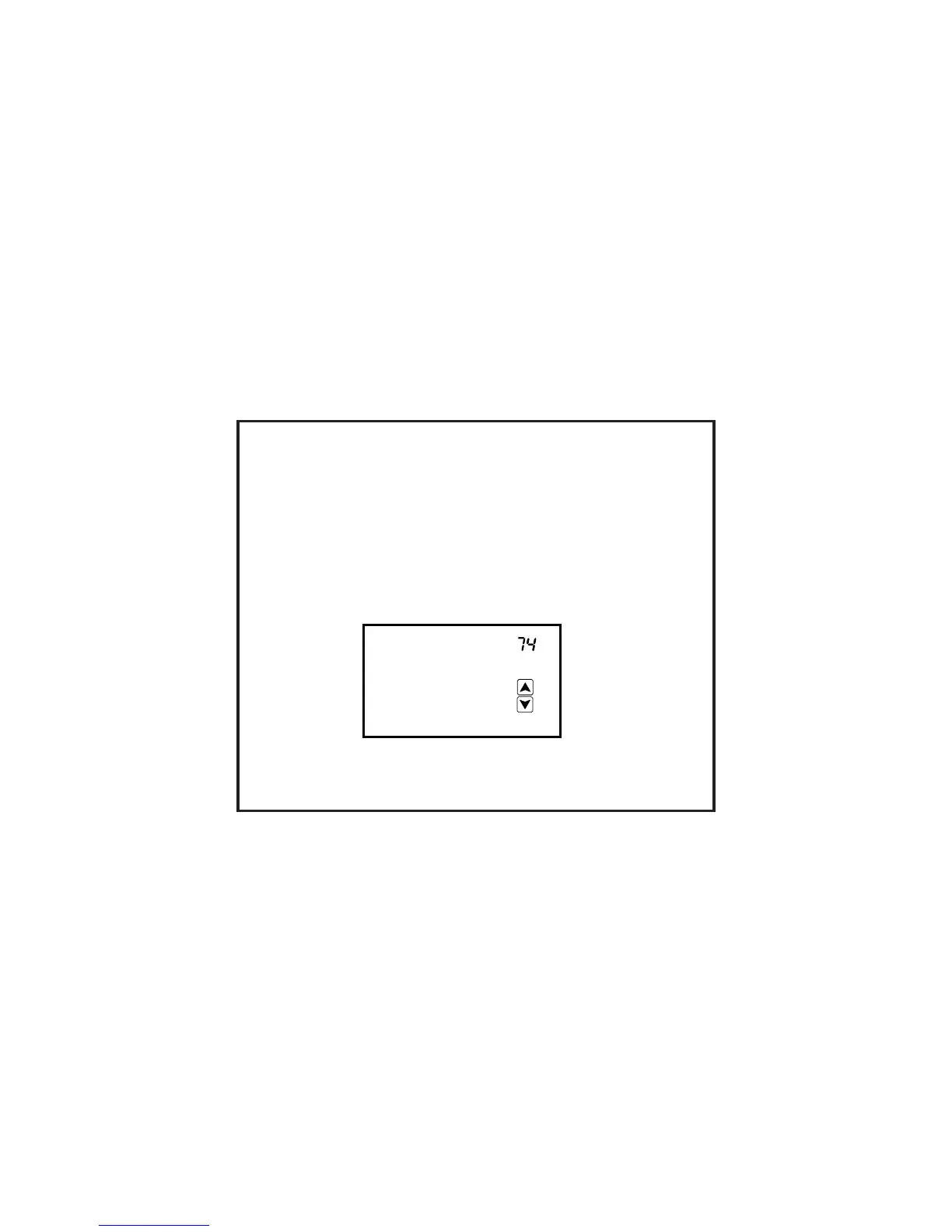BASIC FUNCTIONS
CHANGING THE HEATING OR COOLING TEMPERATURE SETTING
Auto Mode
Heat Set Cool Set
Heat Set
In Auto changeover mode, the heating or cooling temperature settings alternate on
the screen. To change the settings, simply tap the temperature displayed on the
screen. will flash for five times and then will flash five times
To change the heating setting, tap the UP or DOWN arrow to change the setting when
is flashing. To change the cooling setting, tap the UP or DOWN arrow to
change the setting when is flashing. The thermostat will return to its
operating mode in 10 seconds and the new temperature(s) will be displayed.
Cool Set
11
Cool
Set
E
E