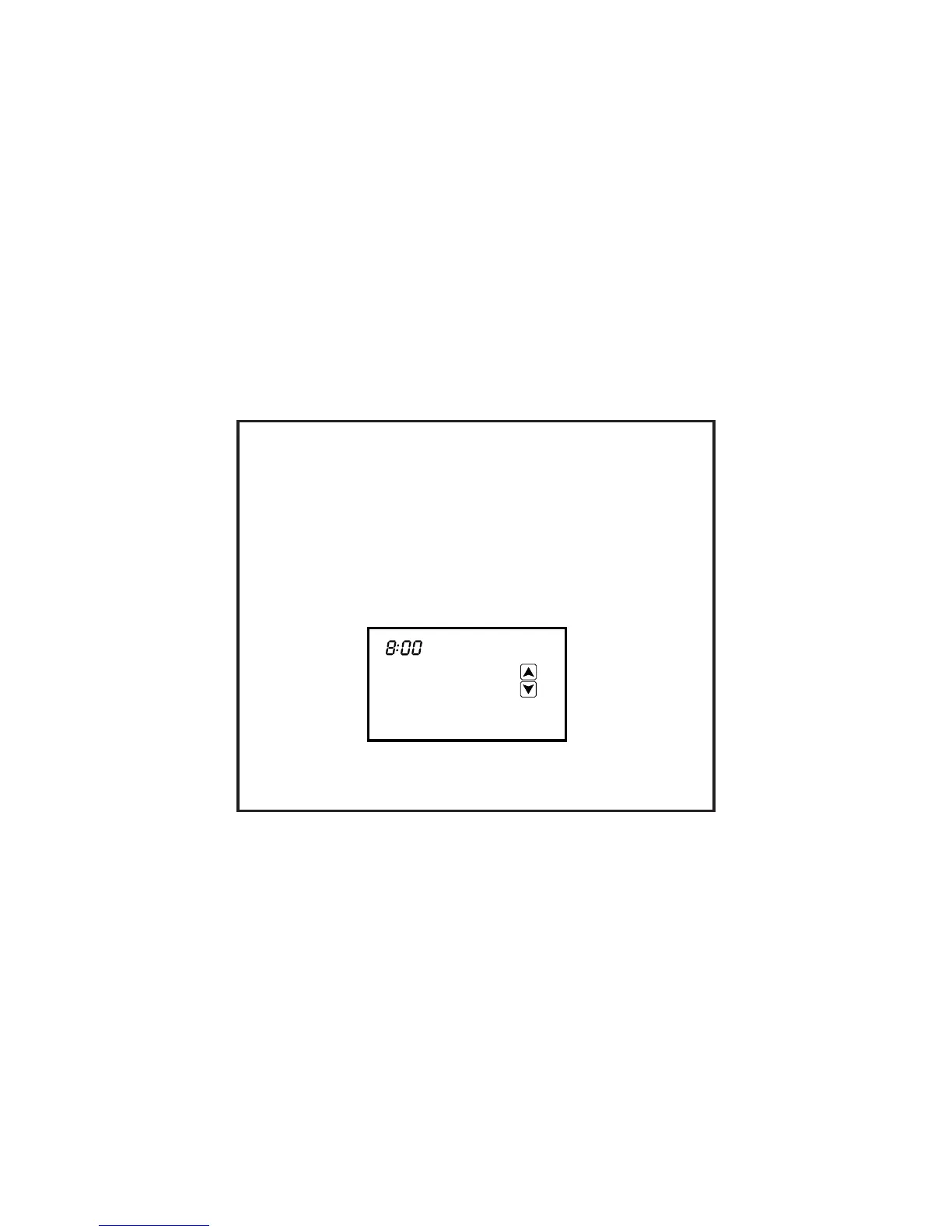SETTING THE DAY, TIME AND CALENDAR
5
AM
DST
Mon
01/01/2012
Tap the clock with your finger. The day of the week will flash. Tap the UP or DOWN
arrow to change the day then tap the clock again. The hour will flash. Tap the UP or
DOWN arrow to change the hour making sure that AM or PM are correct. Tap the clock
again and the minutes will flash. Tap the UP or DOWN arrow and change the minutes
and then tap the clock. The calendar month will flash. Tap the UP or DOWN arrow to
change the month then tap the clock. The day of the month will flash. Tap the UP or
DOWN arrow to change the day of the month and then tap the clock. The year will
flash. Tap the UP or DOWN arrow to change the year and then tap the clock. The
thermostat will then return to its operating mode in 10 seconds.
E
E
