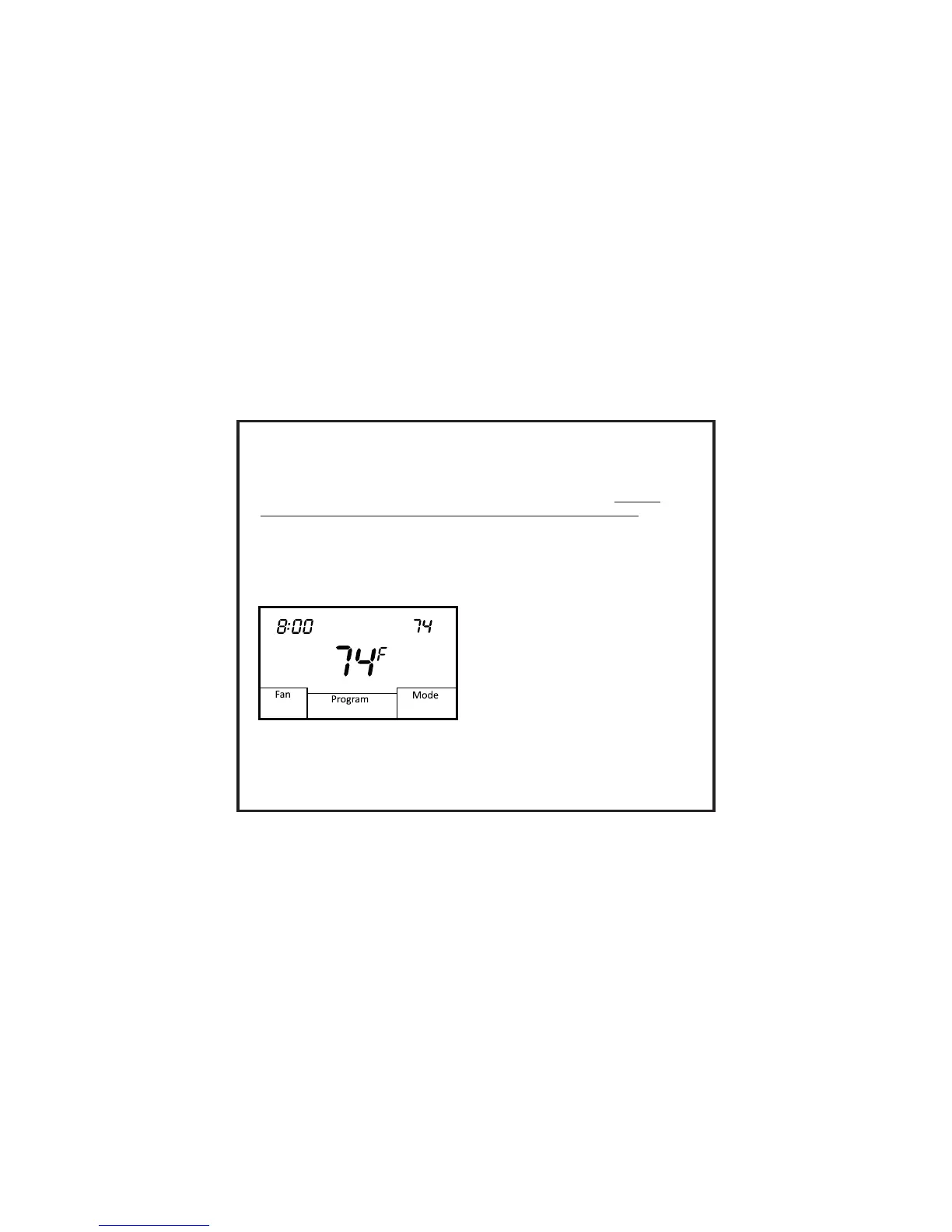BASIC FUNCTIONS
MODE SELECTION
Mode
Off -
Heat
Heat
Cool Cool
To select a mode of operation, simply tap the box on the screen.
Thermostat will not call for heating or cooling.
- Thermostat only controls heating. When the heating system is running, the
symbol will flash.
- Thermostat only controls cooling. When the cooling system is running, the
symbol will flash.
Based on
equipment and thermostat configuration, mode selection can be as follows:
8
AM
DST
Cool
Mon
Automatic
Morning
01/01/2012
Cool
Set
E
Auto
Heat Cool
E. Heat
- Thermostat controls both
heating and cooling. or will
flash when the equipment is running.
- Emergency heat for heat
pump and fossil fuel systems in the
event the heat pump fails. Only
displayed when thermostat is
configured for heat pump equipment.