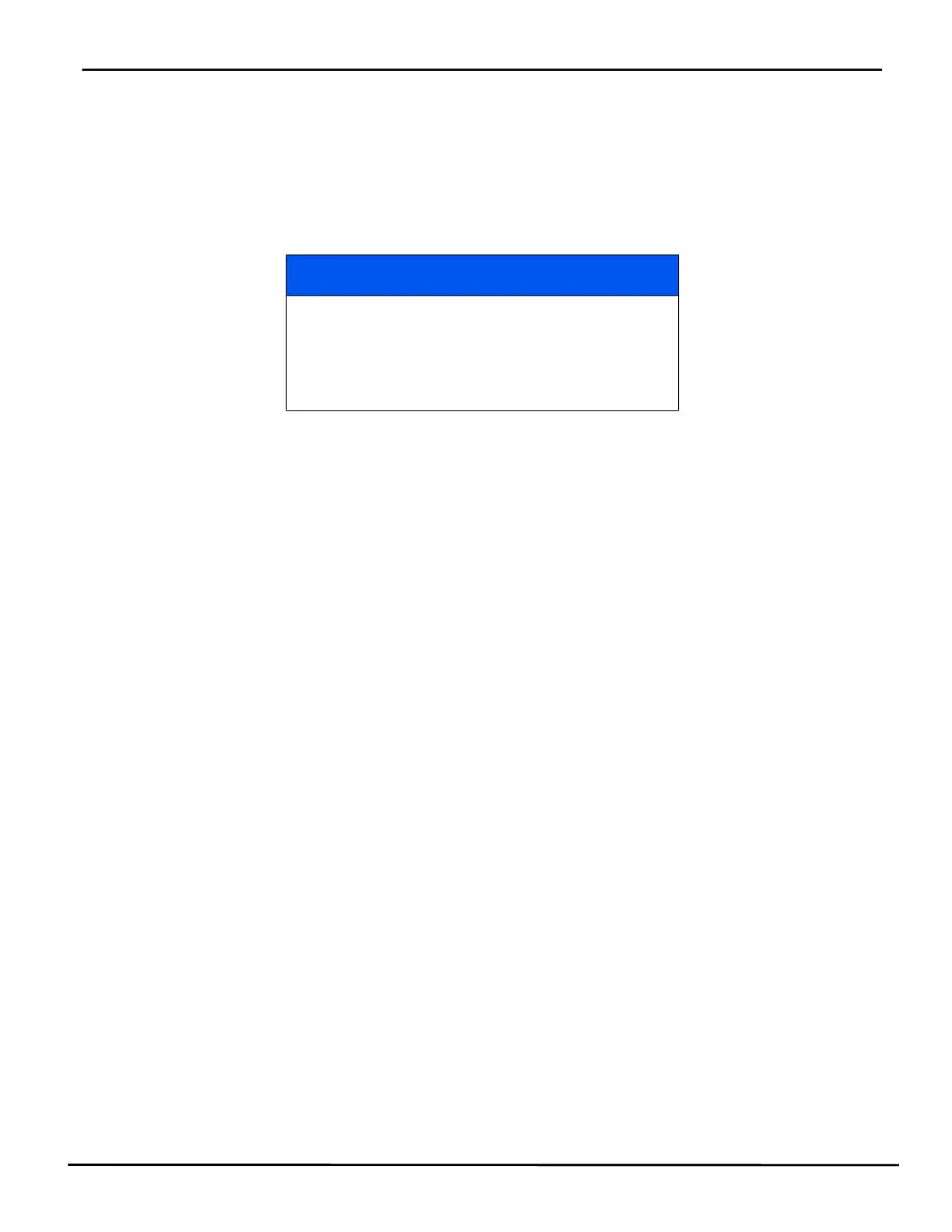B
CONTROLS
en-29
Safety, Operation, & Maintenance Manual
Lithium
MAINTENANCE MODE________________________________________________
Maintenance Mode is used by the superintendent to set and adjust all functional values for the Eclipse Mower. LCD dis-
plays available in Maintenance Mode are, mower attachment mode, system voltage, travel speed, reel motor current,
reel motor speed, total hours on machine, actuator motor current, reel motor temperature, TCU/traction motor tempera-
ture, traction motor current, select display units, calibrate actuators, configure reel motor direction, software code revision
levels, CAN status, switch status, maximum mow and travel speed, number of blades, fixed FOC, backlap, factory reset
and alarm screens.
To enter Maintenance Mode, press either orange buttons (AM or AN) until ENTER PIN? screen is on the display and
press the black button. Use the orange buttons (AM or AN) to select and the black button (AL) to enter the digits for the
Maintenance Mode PIN.
NOTE: The PIN for Maintenance Mode is 0000.
NOTE: The Maintenance Mode PIN can be customized to a setting of your choice. Please contact your Jacob-
sen Dealer or Jacobsen Technical Support for complete instructions.
System voltage, travel speed, reel motor current draw and reel motor speed screens are the same as for Operator Mode.
See Operator Mode on page 28.
For actuator calibration screens, See Lift Actuator Calibration on page 67.
For backlap screens, See Backlapping and Grinding on page 68.
Fixed Reel Speed
To set the fixed reel speed, the FOC setting must be set to 0, then press either of the orange buttons (AM or AN) on the
LDU until the SET REEL SPEED screen is on the LCD display. Press the black button (AL) to enter set mode. Use the
orange buttons to raise (AN) or lower (AM) the reel speed to the desired setting.
Fixed reel speed must be set between 1000 and 2200 rpm.
Actuator Motor Current
Displays the current draw for each actuator motor. The first number is for the left actuator motor, the second number is for
the center actuator mower, and the third number is for the right actuator motor.
Reel Temperature
Displays the temperature for each reel motor. The number in the upper left corner of the screen is for the left reel motor,
the number in the upper right corner of the screen is for the right reel motor, and the number on the second row of the
screen is for the center reel motor.
TCU/Traction Motor Temperature
Displays the temperature of the TCU case and traction motor.
Traction Motor Current
Displays the traction motor current draw.
NOTICE
Any changes made to settings in the Maintenance
Mode will not be active until the mower is powered
off and restarted.
Changes made will also save settings in current
mower attachment mode, unless factory reset is
selected.