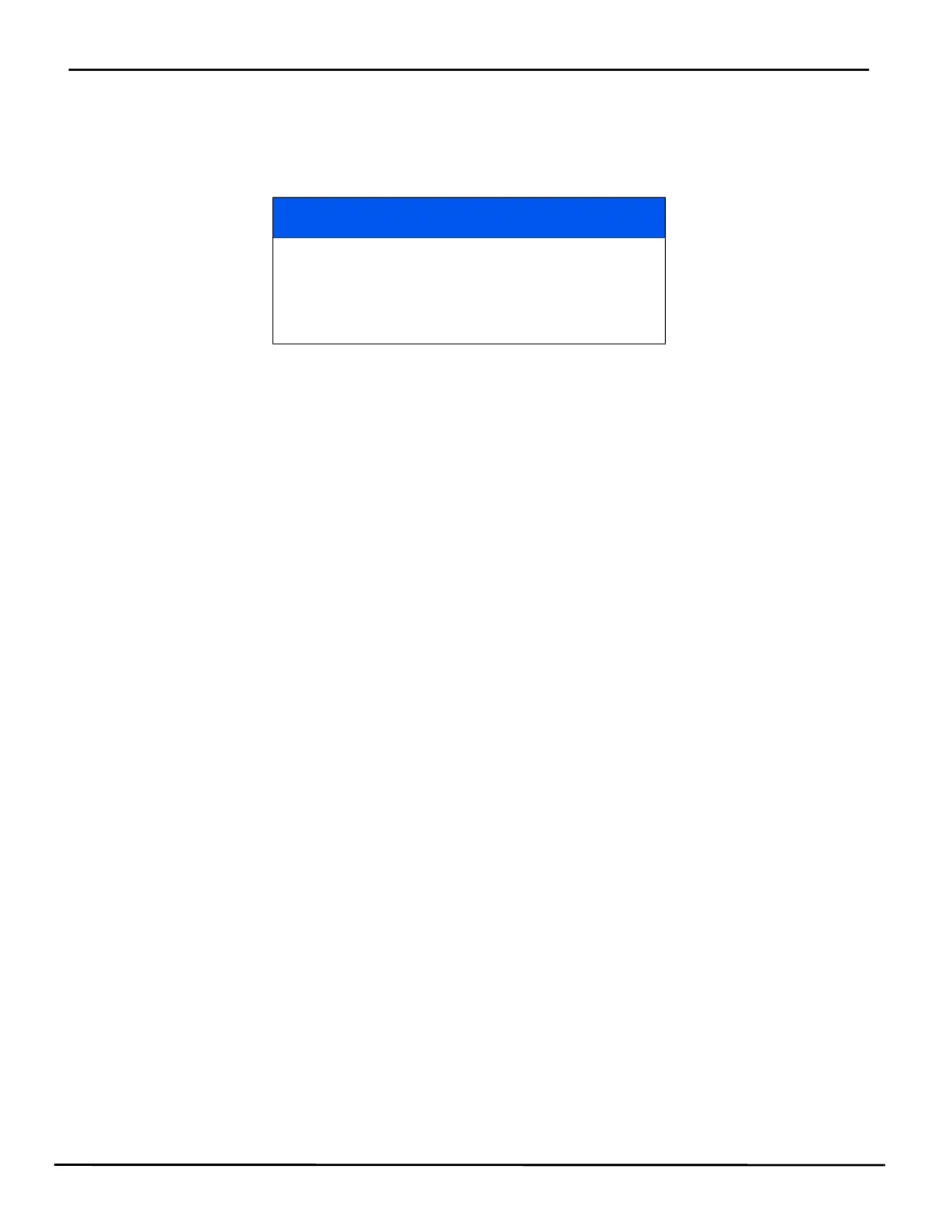B
en-32
Safety, Operation, & Maintenance Manual
CONTROLS
Lithium
Mower Attachment Mode
To set the mower attachment mode, press either of the orange buttons (AM or AN) until the MODE CHANGE? screen is
on the lcd display. Press the back button (AL) to enter set mode. Press the right orange button until the desired mode is
on the screen, then press the black button to select it. See Mower Attachment Modes on page 26 for default values.
NOTICE
If a mower attachment mode change is required,
change mower attachment mode first before setting
other values. Values stored in new mode will over-
ride previous settings for reel speed, FOC, maxi-
mum mow and travel speeds, reel direction, and
display units.
