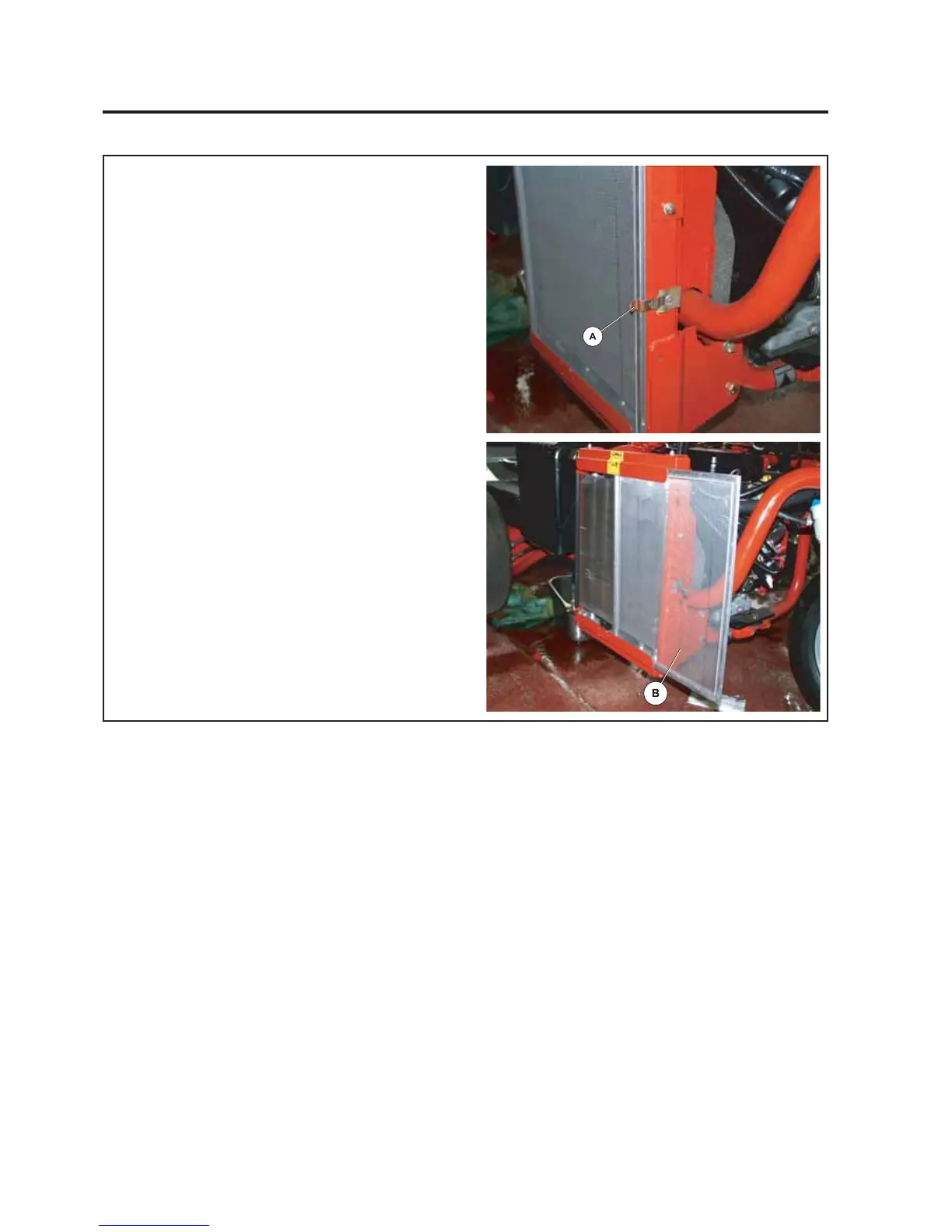en-52
JACOBSEN G-PLEX III Series: FH & FJ
SAFETY AND OPERATORS MANUAL
9 LUBRICATION & MAINTENANCE
9.27 OIL COOLER GASOLINE MACHINE
a. Release the catch A retaining the oil cooler
screen.
b. Slide the screen B towards the rear of the
machine and remove.
c. Clean screen and check oil cooler for debris.
d. Replace screen in the runners and slide into
position.
e. Secure using latch A.