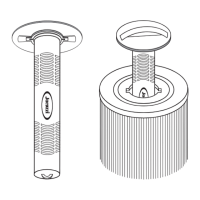Operation
Page 17
Light Control
Press the button once to activate the highest setting, again for the medium setting and again
for the lowest setting. A fourth press of the button will turn the light OFF. The light automatically
turns OFF after four hours of operation.
Time Control
Press to display the time of day, press again to display the current water temperature. Current
hot tub water temperature will automatically resume after five seconds.
Program Button
Initiates time setting and panel lock routines.
Mode Button
Switches hot tub operation to either economy or standard mode. In the economy mode, the
hot tub will heat, but only when the water temperature is 20 F below the setpoint. In the
standard mode, the hot tub will heat as needed to maintain the set temperature.
I0IF
HEAT
STANDARD
FILTER 1
Liquid Crystal Display
Continually shows operating status of the hot tub, as well as the various monitoring functions
and programming information.
