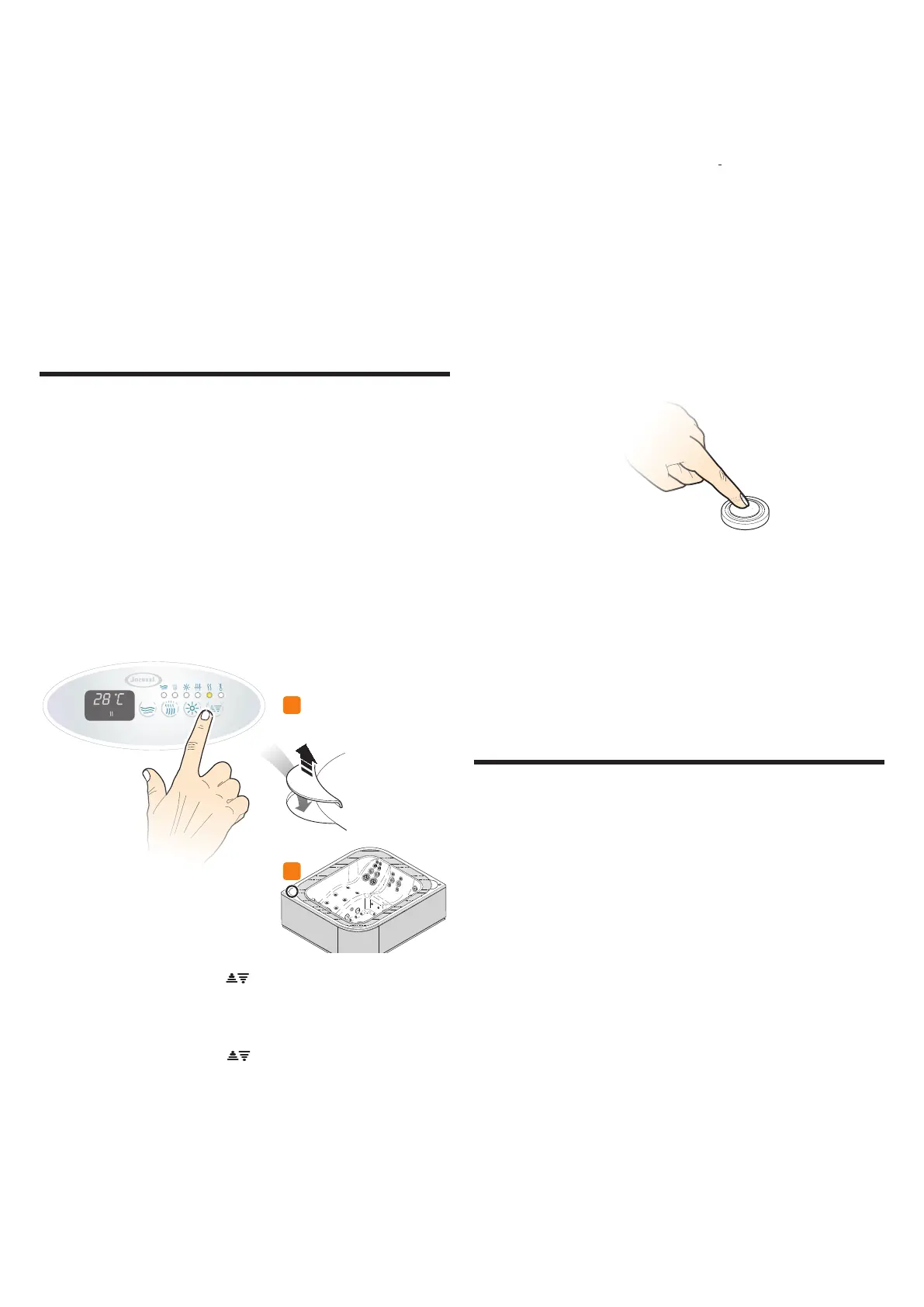22
N.B. The combined action of a UV light and ozone generator (Clear-
ray Pro3tect™) helps disinfect and purify the water. When the lter-
ing cycle is started, the generator starts automatically, and stops at
the end of the cycle.
XClearray Pro3tect™ runs automatically and is contingent on
the activation of the ltering pump during the ltering cycle. It
remains o if the hydromassage or even only the spotlight is on.
This is because it is presumed that there is a person in the tub. Forty
(40) minutes after the functions are switched o (Virtus Pro: 15
minutes), Clearray Pro3tect™ begins operating again, provided a
ltering cycle is active.
Please refer to the hot tub installation manual for informa-
tion regarding programming ltering cycles.
Setting the water temperature
The water in the tub is heated by an electric heater, a heat exchang-
er or, alternatively, a Jacuzzi® heat pump (where applicable); the
temperature is adjusted based on specic parameters, which are
set using the control panel.
Do not set excessive water heating temperatures.
The models equipped with a Jacuzzi® Cool Power heat pump
have a water cooling function.
We recommended not to set the cooling water temperature too low.
QVIRTUS™
B
B
XPress the key “Up/Down” : the display will show the cur-
rently saved temperature, the respective symbol appears and
the LED comes on.
XPress the key “Up/Down”
again to change the displayed
value from a minimum of 15°C to a maximum of 40°C (59-104°F).
NOTE: Press and hold the button down until you reach the desired
value; by releasing the button and pressing it again, the adjustment
is made in the opposite direction.
- In models equipped with a Jacuzzi® Cool Power heat pump, the
temperature displayed can be changed from a minimum of 10°C to
a maximum of 40°C (50-104°F).
XTo show the temperature of the water in the tub again, do
not touch any key for about 5 seconds.
Maintenance of minimum water temperature in tub and
pipe anti-freeze protection (“Smart Winter”).
The system software for your hot tub
is designed to provide e-
cient, functional management of any hazardous situations which
may occur due to excessively cold water temperatures and freezing.
For further information on water heating and system safe-
guards, refer to the product installation manual.
NOTE: when the anti-freeze protection is active, the display will
show the message ICE.
QVIRTUS™ PRO
XPress the relative button. Do the same to stop the function.
NOTE:
- The button cannot be used to set/change the water temperature
(this is done on the control panel on the electrical wiring box), there-
fore the heater (or exchanger) will only turn on if the water tem-
perature is below the programmed value.
“Silence” function (Virtus™ model only)
This function prevents the automatic start of the pumps (ltering
cycle) and/or the blower; It can therefore help to reduce the noise
present in the environment (e.g. during the night).
XThe time can be used to program the periods in which the
automatic operation of the pumps and/or the blower is to be
turned o (also refer to the documents that come with the tim-
er).
XHowever, it is possible to turn the hydromassage, blower and/
or spotlight on (in these cases, the “silence” function is suspend-
ed and resumes about one minute after the hydromassage, blower
and/or spotlight turns o).
XDuring the function, “Sby” appears on the screen.
Please refer to the hot tub installation manual for informa-
tion regarding operation.
