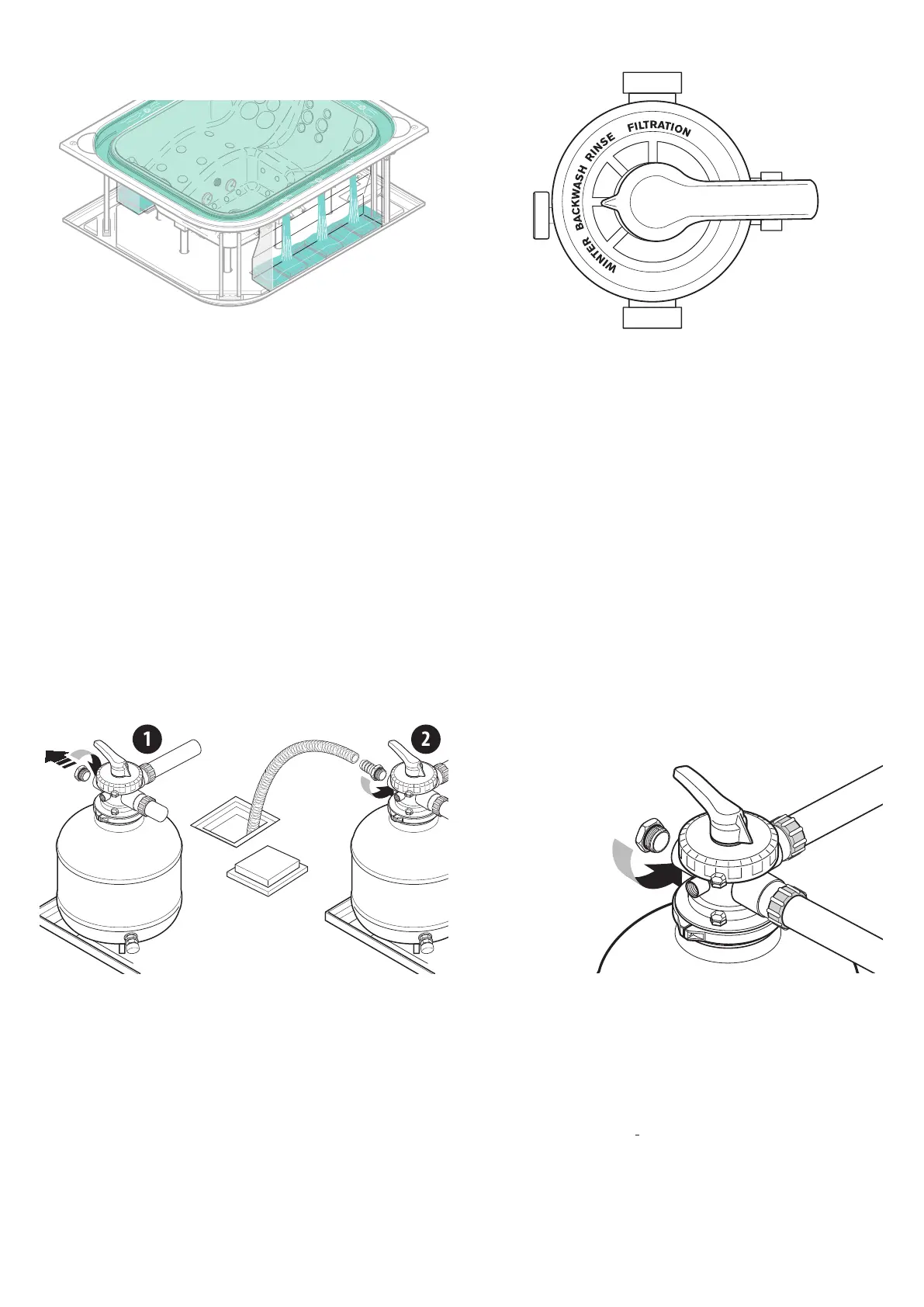33
Fill the hot tub until the water starts to overow into the bal-
ance tanks.
Filling will be performed as decided beforehand by the customer
(see pre-installation sheet, “Preparation for installation” chapter).
If you use the hose for garden work, let water run for a while
before lling the hot tub. This will eliminate stagnant water in
the hose along with any bacteria that may cause irritations.
m
NOTE: if the water is particularly hard (i.e. it contains
signicant quantities of calcium, magnesium, metals,
etc.), we recommend half-lling the hot tub with hard
water and half-lling it with softened water. Using
only softened water may cause the metal parts to cor-
rode and may damage the hot tub shell.
m
CAUTION: the hot tub solenoid valve is used to top up
the level in the balance tanks.
Do not use the solenoid valve to ll the hot tub.
Remove the cap on the selector valve and connect the lter
drain to the pit via a pipe.
m
CAUTION: the pumps must be stationary before using
the selector valve.
Turn the lever on the selector valve to “BACKWASH”.
Turn on the all-pole circuit breaker located on the power sup-
ply line (see the chapter on connections and electrical safety).
Leave the ltering pump operating for approximately 2-3
minutes.
Note: if the water level falls below the optimum level, LL shows on
the display; add water until the message disappears.
If L2 is shown on the display, the solenoid valve is activated to re-
store the water level in the balance tank (this increases the time
needed for the backwash).
Disconnect the power and turn the lever on the selector
valve to “RINSE”.
Connect the power supply again and leave the pump run-
ning for about 30 seconds.
Disconnect the power again, check the hot tub water level in the
hot tub again and bring the valve lever to the “FILTRATION” position.
Remove the connection to the drain and ret the cap.
Notes:
- When rst turned on, all of the numbers and LEDs on the control
panel will turn on. Following, the display will show the codes for the
rmware versions.
- In general, when the hot tub is lled for the rst time, the water
temperature is lower than the factory set value (35°C), therefore the
heater and ltering pump are activated (the control panel display
will show the temperature of the water in the tub).
The operation of the ltration pump is also signalled by the ow of
water coming out of the small jets on the hot tub wall.
