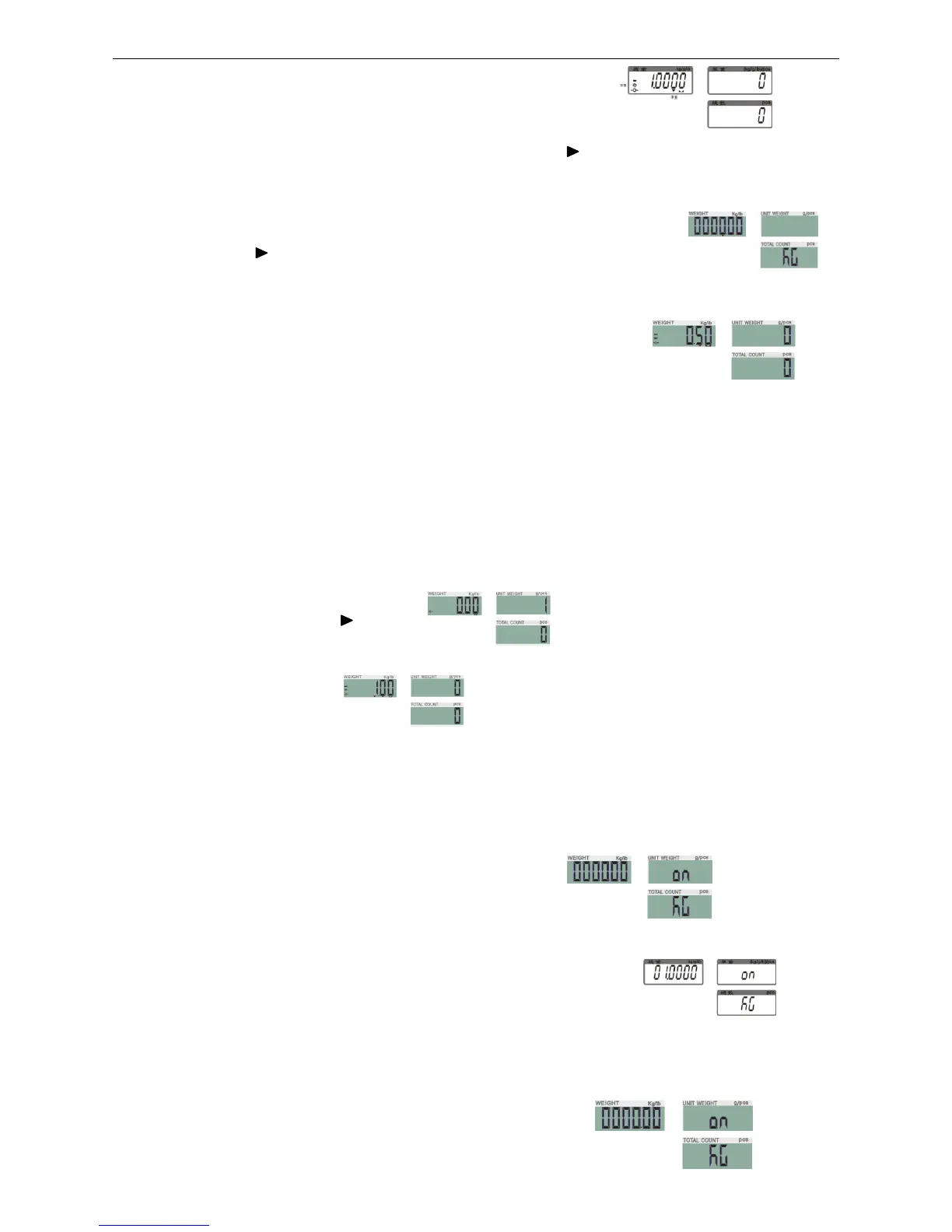3) Clear the pan. The window displays the taring weight
That is the weight of container.
4) To cancel tare action, clear the pan and press TARE/ or ZERO/ESC.
Preset Tare
Method 1:
1) Press TARE/ for three seconds, it enters to preset tare setting.
Preset-tare value setting: Press key
/MR or TARE/
to shift and key M-/HI or
PRINT/LO to modify the value (or via numeric keys).
Press key M+/SAVE to save and return to weighing mode.
2) Put the items into the container and the weight of container will be tared automatically
from the total weight.
3) To cancel tare action, clear the pan and press TARE/
or ZERO/ESC.
Method 2:
1) Enter the tare value by pressing the numeric botton, the screen will show the tare
value,then press TARE/ :
2) Put the items into the container and the weight of container will be tared automatically
from the total weight.
3) To cancel tare action, clear the pan and press TARE/
or ZERO/ESC.
7-3 Checking function
7-3-1 Upper & Lower Weight Limit Checking
Upper weight limit
1) Long press key M-/HI under the weighing mode.
The number leftmost is blinking.
2) Press key
/MR or TARE/
to shift and key M-/HI or PRINT/LO to modify the value
(or via numeric keys)
3) Press key G N/SET to start or close weighing checking
4) Press key M+/SAVE to confirm and save. Press key ZERO/ESC to return to weighing
mode without saving.
Lower limit weight
1) Long press key PRINT/LO under the weighing mode.
The number leftmost is blinking.
