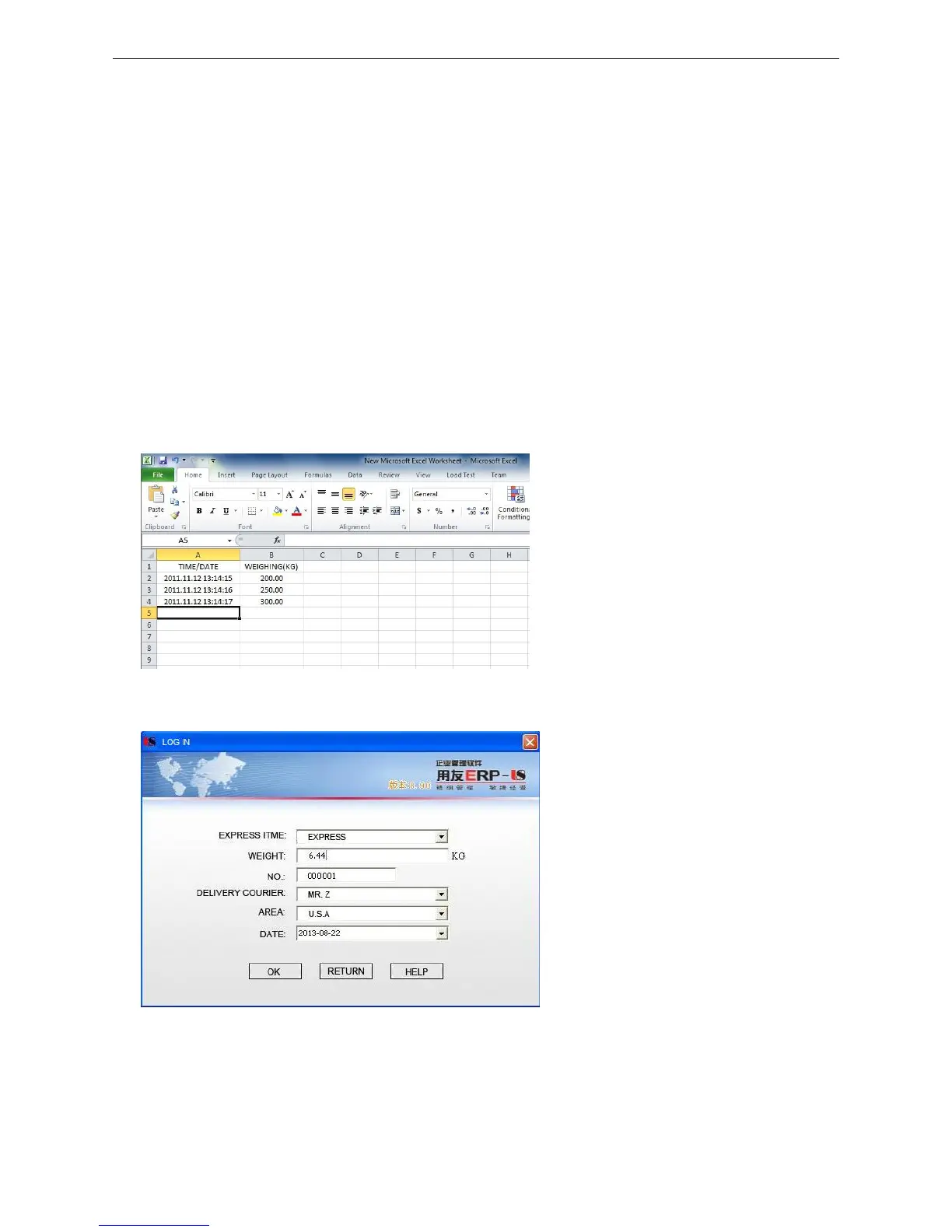For Example:
Scale shows: Total Weight: 1.000KG 、Unit Weight: 0.001g、Total: 1000PCS
EXCEL Setting: the decimal point digit should be 3 for total weight and unit weight column,
and the decimal point digit should be 0 for total column.
三、Setting
1.Prepare one computer with windows2000/xp/Vista/win7/win8/Linux system or Android pad.
2. Scale setting:
"PERI" = "U.KEY" (External devices)
"BAUD" = "9600" (Baud)
"PRT.M" = "KEY"/"STABLE" (Print Mode)
"RTC" ="ON"/"OFF" (Time)
3. Open the receiving port such as EXCEL or ECR system, and the weighing data will show
on the position where the mouse cursor in
四、Example:
1. EXCEL:
2.ERP System: