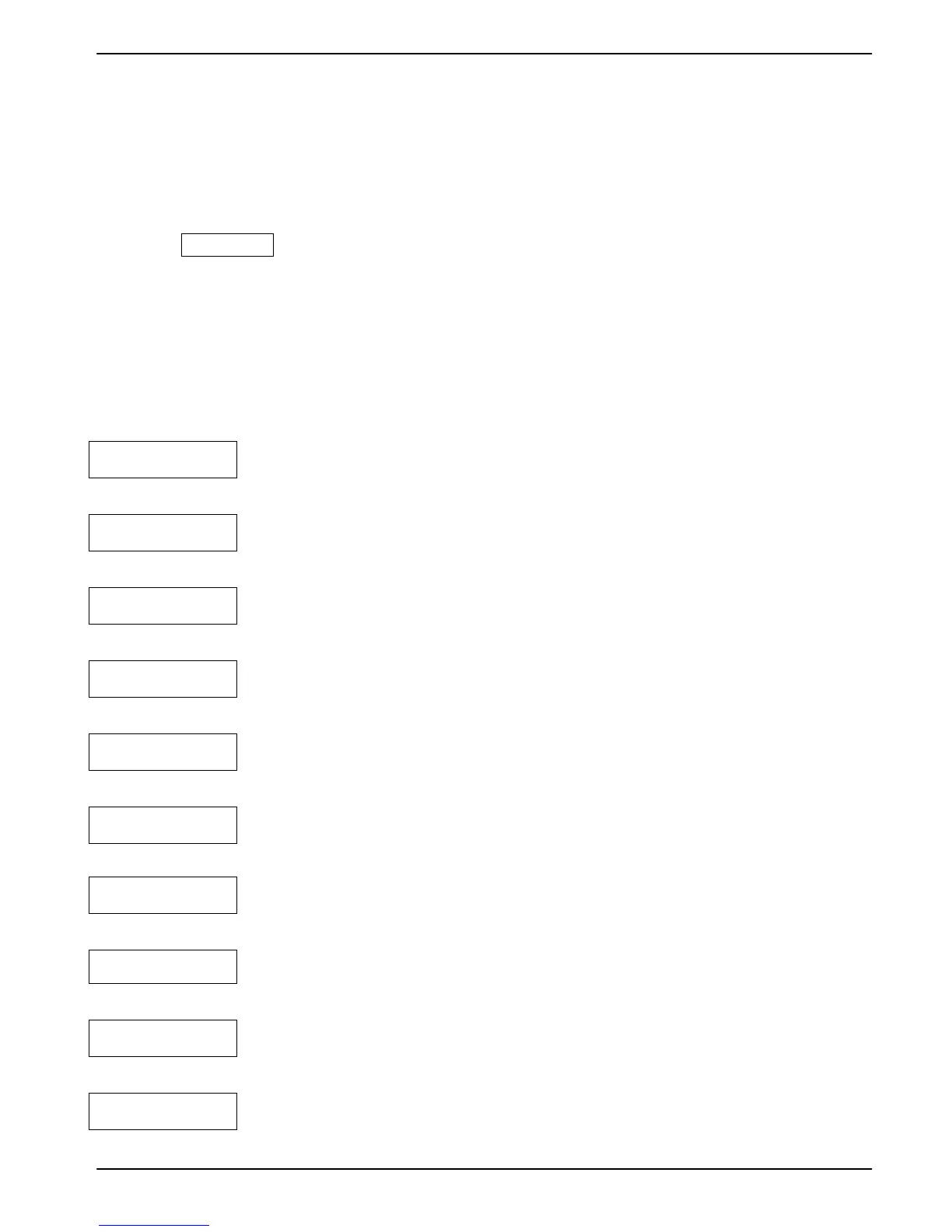Electronic Scale
Step 8: After countdown, the linearity calibration is completed and the scale returns to the
normal weighing mode.
Parameter Setting
Hold down 「MODE」 key, then press 「ON/OFF」 key to enter the setting mode. The screen
will show Count :
「MODE」key: To select functions;
「UNIT」key: To enter or exit function setting selection;
「SMPL」key: To end setting.
Single point auto
calibration
g、ct、lb、oz、dr、GN、ozt、dwt、MM、tl.j、tl.T(g/m
2
)、
tl.H、t(oz/yd
2
), ()for plaiting purpose
Initial weight unit
selection
g、ct、lb、oz、dr、GN、ozt、dwt、MM、tl.j、tl.T(g/m
2
)、
tl.H、t(oz/yd
2
), ()for plaiting purpose
Auto zero range
selection