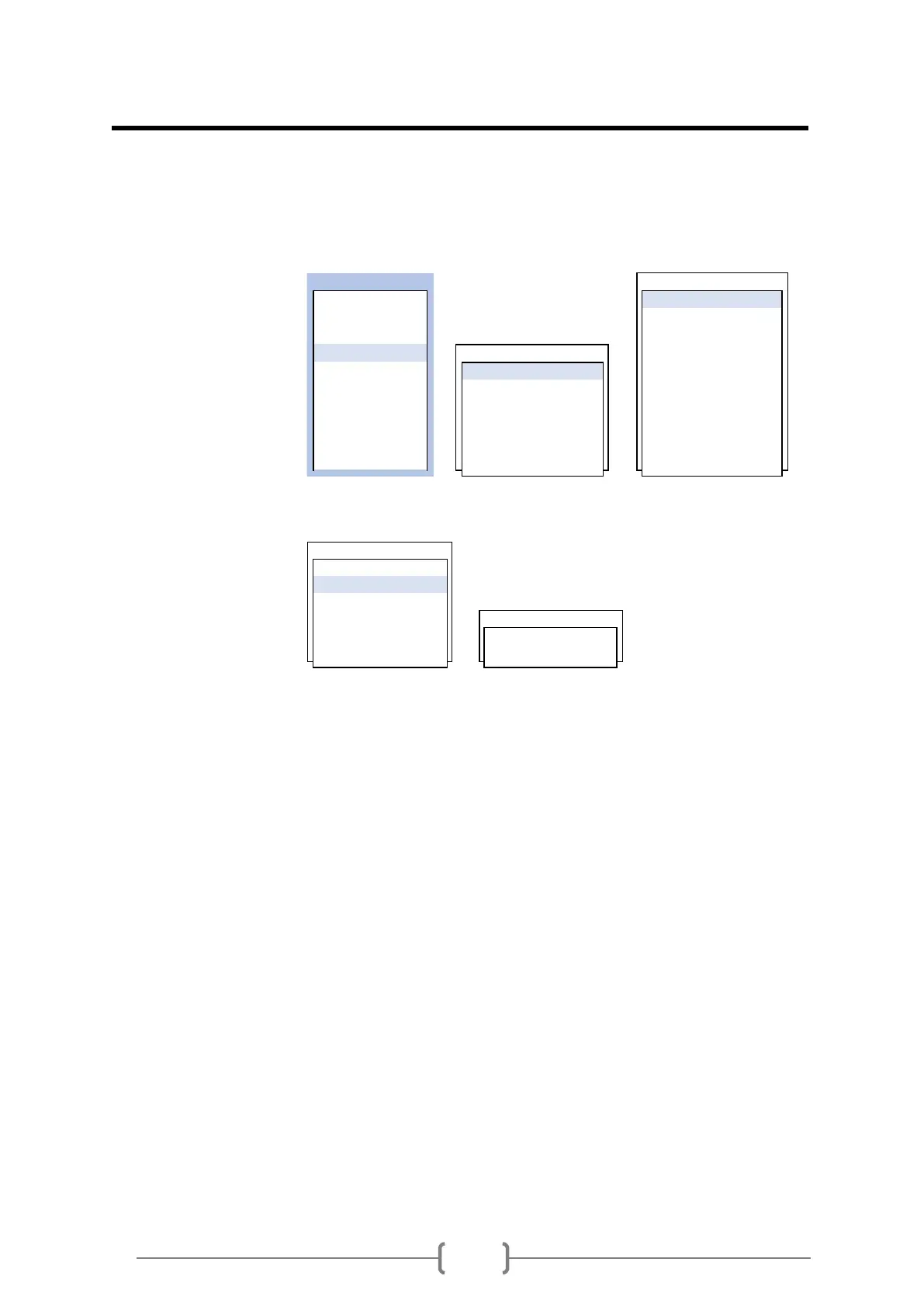Section 4. Select LIQUID TYPE
User can select liquid type from list. Sonic velocity, viscosity and density are automatically selected by
flowmeter. If liquid type is unknown, user must input 3.VISCOSITY and 4.DENSITY manually.
Liquid Material Select liquid type from Material list.
Sonic Velocity Flowmeter automatically displays sound speed of the selected liquid.
Sonic Velo. Min N/A
Sonic Velo. Max N/A
Viscosity User does not need to set; flowmeter automatically displays viscosity of
selected liquid.
Density User does not need to set; flowmeter automatically displays density of
selected liquid.
MAIN MENU
1 . GENERAL 1 . WATER 10C
2 . CH SELECT 2 . WATER 20C
3 . PIPE 3 . WATER 30C
4 . LIQUID LIQUID 4 . WATER 40C
5 . INSTALL 1 . LIQUID MATERIAL 5 . WATER 50C
6 . OPERATE 2 . SONIC VELOCITY 6 . WATER 60C
7 . FLOW 3 . SONIC VELO. MIN 7 . WATER 75C
8 . IN/OUTPUT 4 . SONIC VELO. MAX 8 . WATER 100C
9 . DATALOG 5 . VISCOSITY 9 . GAS
0 . DIAG 6 . DENSITY 0 . DIESEL
