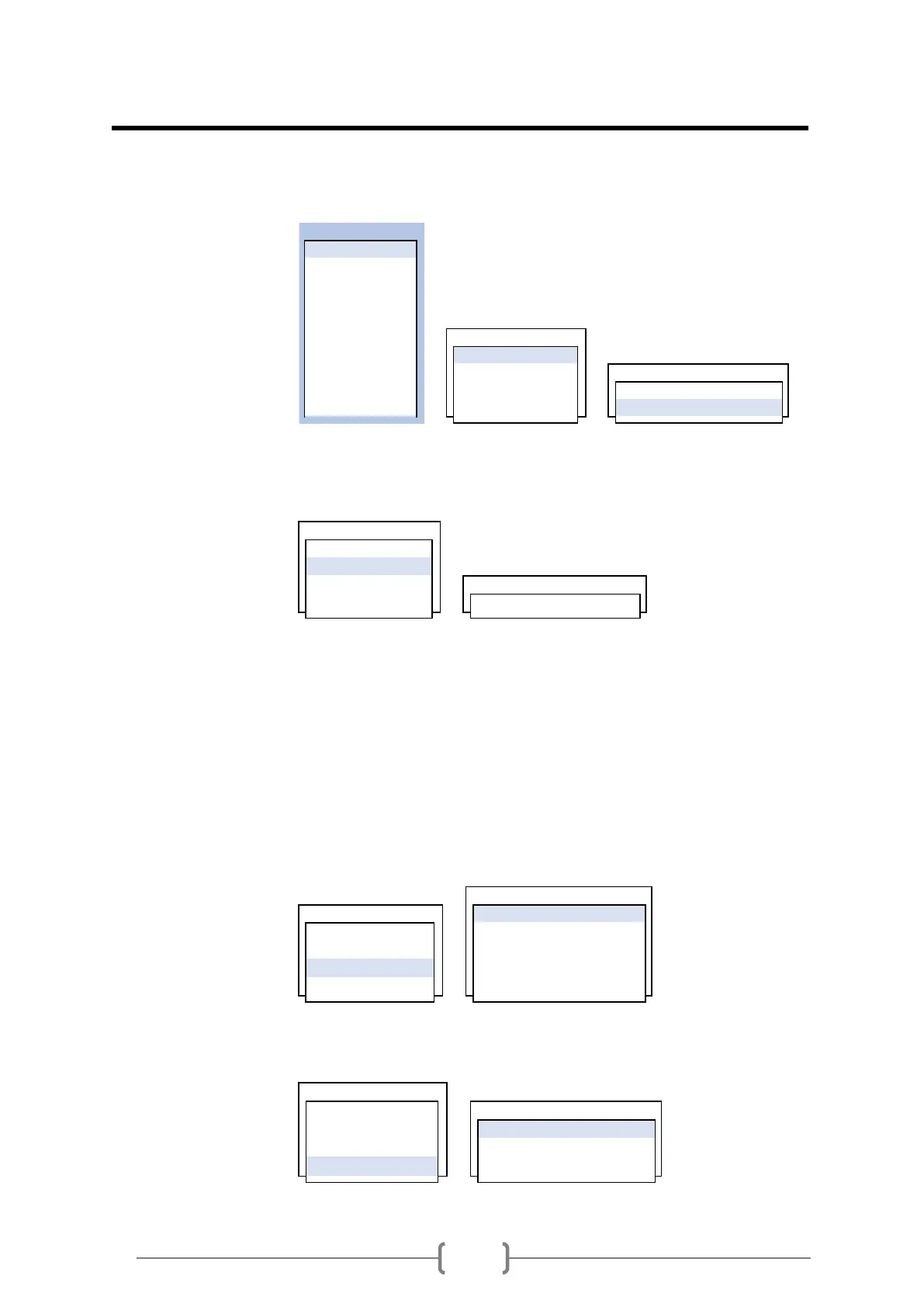Section 1. input GENERAL data
System Lock User can set password to prevent unauthorized access to the flow
computer. Input number and alphabet using keypad.
Site Name User must input SITE MENU for initial setup. SITE NAME can be used as
an ID of flowmeters when communicate remotely with many flowmeters.
Application User can select single or dual channel.
SINGLE CHANNEL is general mode that use only 1 pair of transducers for
one pipe.
DUAL PATH is precision mode that use 2 pairs of transducers for one pipe
to increase accuracy.
DUAL CHANNEL mode is used to measure two independent pipes
simultaneously using 1 flow computer and 2 pairs of transducers.
DUAL CH[1]+[2] mode is used to measure two independent pipes
separately and shows total flow by summing up CH[1] and CH[2].
DUAL CH[1]-[2] mode is used to measure two independent pipes
separately and shows flow difference of CH[1] and CH[2].
Flange Set Select CLAMP-ON to use clamp-on transducer.
MAIN MENU
1 . GENERAL
2 . CH SELECT
3 . PIPE
4 . LIQUID
5 . INSTALL
6 . OPERATE GENERAL
7 . FLOW 1 . SYSTEM LOCK
8 . IN/OUTPUT 2 . SITE NAME
9 . DATALOG 3 . APPLICATION 1 . UNLOCK/LOCK
0 . DIAG 4 . FLANGE SET 2 . CHANGE PASSWORD
GENERAL 1 . SINGLE CHANNEL
1 . SYSTEM LOCK 2 . DUAL PATH
2 . SITE NAME 3 . DUAL CHANNEL
3 . APPLICATION 4 . DUAL CH [1] + [2]
4 . FLANGE SET 5 . DUAL CH [1] - [2]
GENERAL
1 . SYSTEM LOCK
2 . SITE NAME 1 . CLAMP-ON
3 . APPLICATION 2 . FLOWTUBE
4 . FLANGE SET 3 . INSERT (LTI) TYPE
