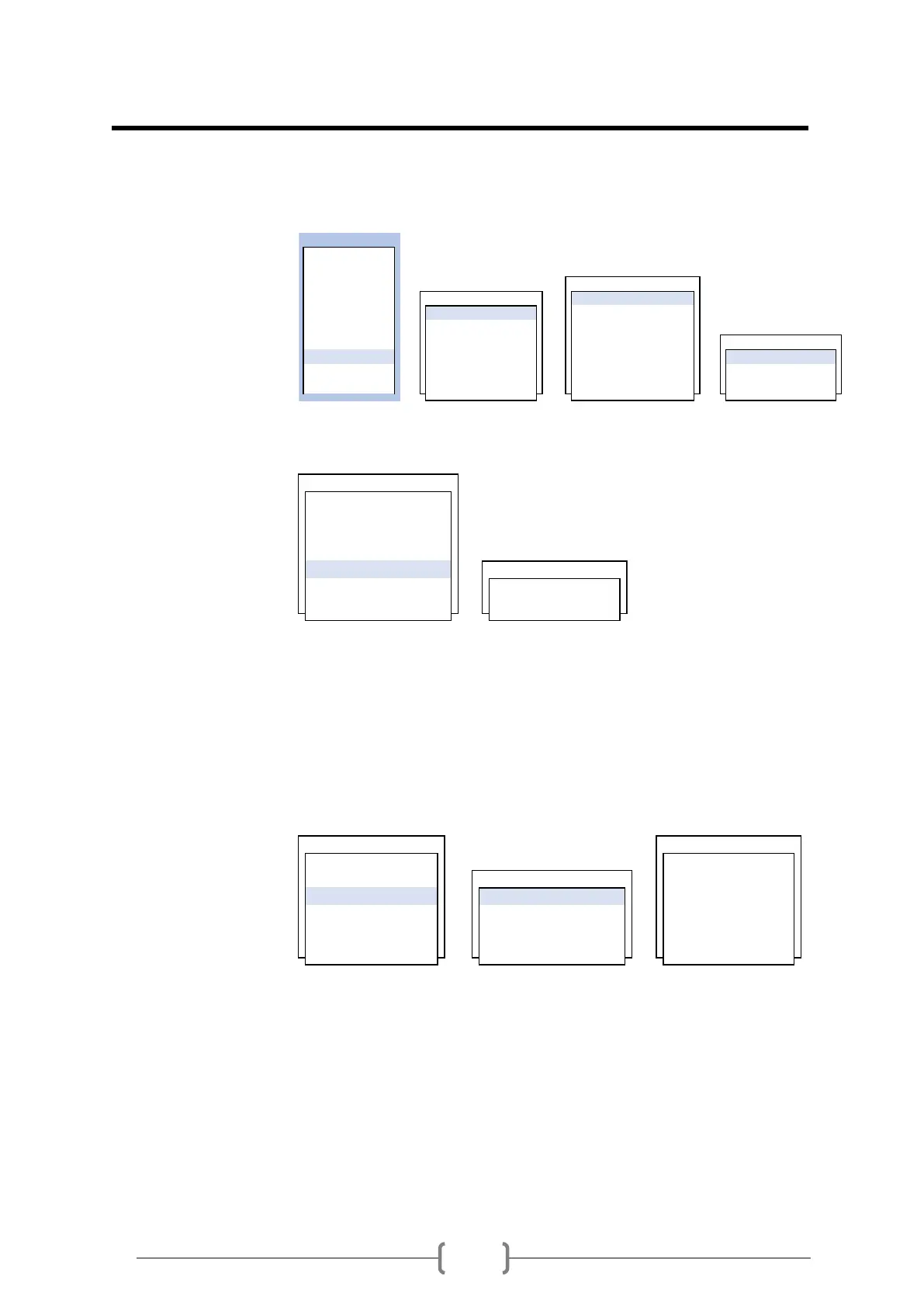Section 8. IN / OUTPUT
Analog Out [1] Xonic 100 has two analog output functions for 4-20mADC output.
User can assign output data and set range.
User can assign FLOW or VELOCITY to ANALOG OUT 1. In most \
case, flow is assign to ANALOG OUT 1.
User can set ANALOG OUT 1 min and max span value.
If flow max is 1000, SPAN MAX is 1000
If flow min is 0, SPAN MIN is 0
Analog Out [2] The same as ANALOG OUT [1] above.
Relay Out [1] Xonic 100 has two relays and user can assign to each function.
Relay is normally used for totalizer function. User can assign RELAY OUT
[1] to BATCH TOTAL.
Relay Out [2] Same as RELAY OUT [1].
Analog In [1] In case the user wants to see pressure, temperature, user can use
this function. Just set MIN and MAX input SPAN, the flowmeter sends the
ANALOG INPUT data through RS-232C.
MAIN MENU
1 . GENERAL
2 . CH SELECT
3 . PIPE ANALOG OUT [1]
4 . LIQUID IN/OUTPUT 1 . OUTPUT DATA
5 . INSTALL 1 . ANALOG OUT [1] 2 . OUTPUT MODE
6 . OPERATE 2 . ANALOG OUT [2] 3 . CALIBRATION_MIN
7 . FLOW 3 . RELAY OUT [1] 4 . CALIBRATION_MAX OUTPUT DATA
8 . IN/OUTPUT 4 . RELAY OUT [2] 5 . SPAN MIN 1 . NONE
9 . DATALOG 5 . ANALOG IN [1] 6 . SPAN MAX 2 . FLOW
0 . DIAG 6 . ANALOG IN [2] 7 . 2mA SET 3 . VELOCITY
1 . ANALOG OUT [1] 1 . RELAY OFF
2 . ANALOG OUT [2] 2 . RELAY ON
3 . RELAY OUT [1] 1 . OUTPUT DATA 3 . HIGH FLOW
4 . RELAY OUT [2] 2 . OUTPUT MODE 4 . LOW FLOW
5 . ANALOG IN [1] 3 . DUTY SET 5 . HIGH/LOW FLOW
6 . ANALOG IN [2] 4 . REV 6 . BATCH TOTAL
