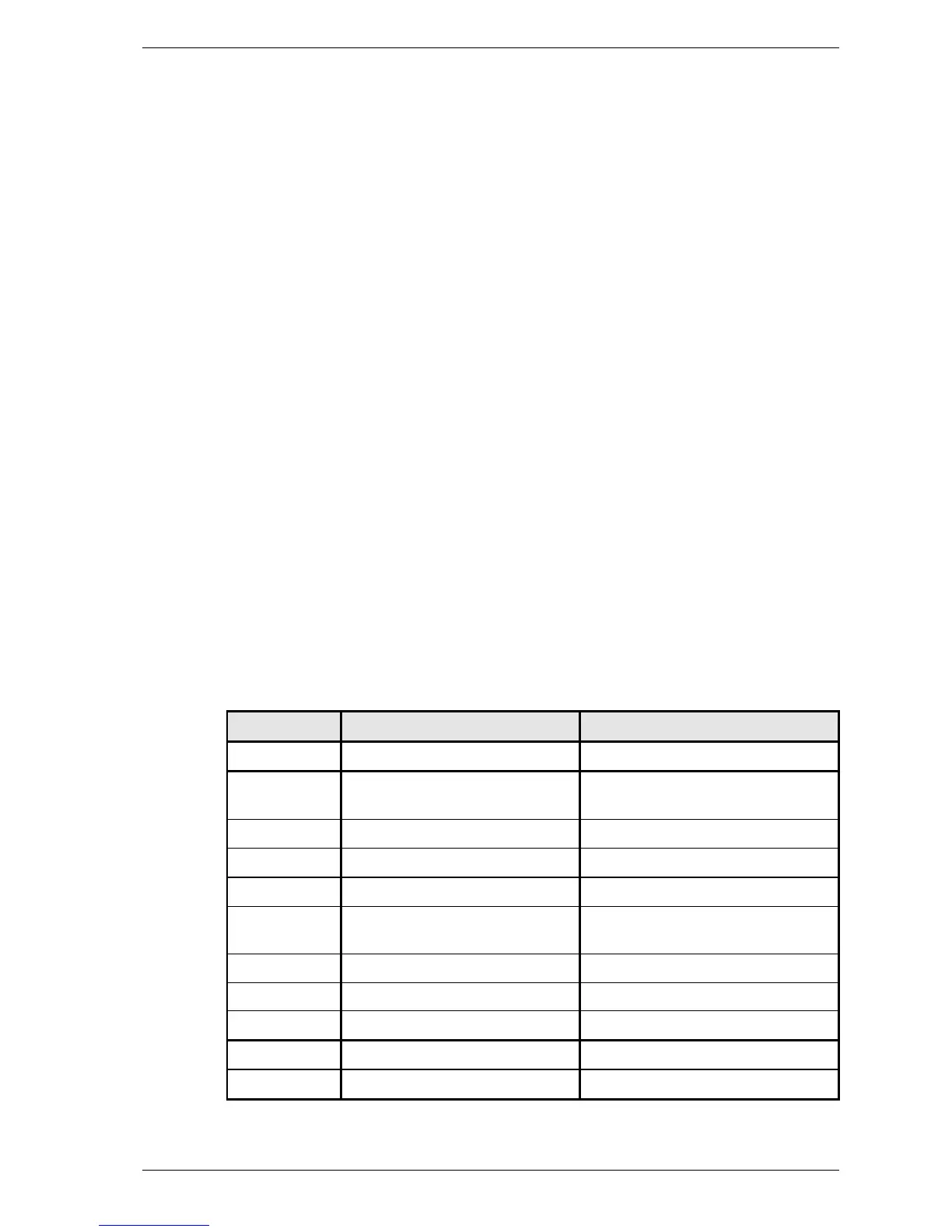Boot ROM inbuilt Menu, self tests, setups, etc 5 - 5
Revision 1 - 07 July
1999 Event 4 TECHNICAL MANUAL
MIDI
The MIDI output is connected to the MIDI input via a standard MIDI link cable. When
the test is run the MIDI output is exercised and the results read back into the MIDI
input. The test takes about 3 seconds to complete.
Cards
Use this option to test the front panel cards of the console. When selected the
following options are displayed:
1. Scan
2. Activate
Scan
This test scans the front panel card bus and displays on the VDU the cards found.
When run continuously this test will activate the front panel card bus and the signals
can be used to troubleshoot faulty PCBs.
Activate
When run this test activates the front panel card bus as shown in Table 4, and can be
used to verify correct operation of the majority of the front panel controls. In general a
pressed switch is indicated by its associated LED (or the LCD if no LED available),
and fader values are displayed on the associated LCD or channel LED. The Channel
master levels and preset faders operate in familiar two preset mode, with the levels
appearing at both DMX outputs.
This test is terminated by pressing Exit.
Card Control Type Indication
Palette Palette select Associated LED
Assign Flash button Associated LED changes from
green to red
Assign Fader levels Associated LCD
Assign LCD contrast Controlled by Assign Fader #1
Master Buttons with red LED Associated LED
Master Buttons with Bicolour LED Associated LED turns from
green to red
Master Buttons with no LED LCD
Master Wheels LCD
Master Faders LCD
Preset Faders Associated Mimic LEDs
Preset Flash Buttons Associated Mimic LEDs
Table z: Front panel activation responses