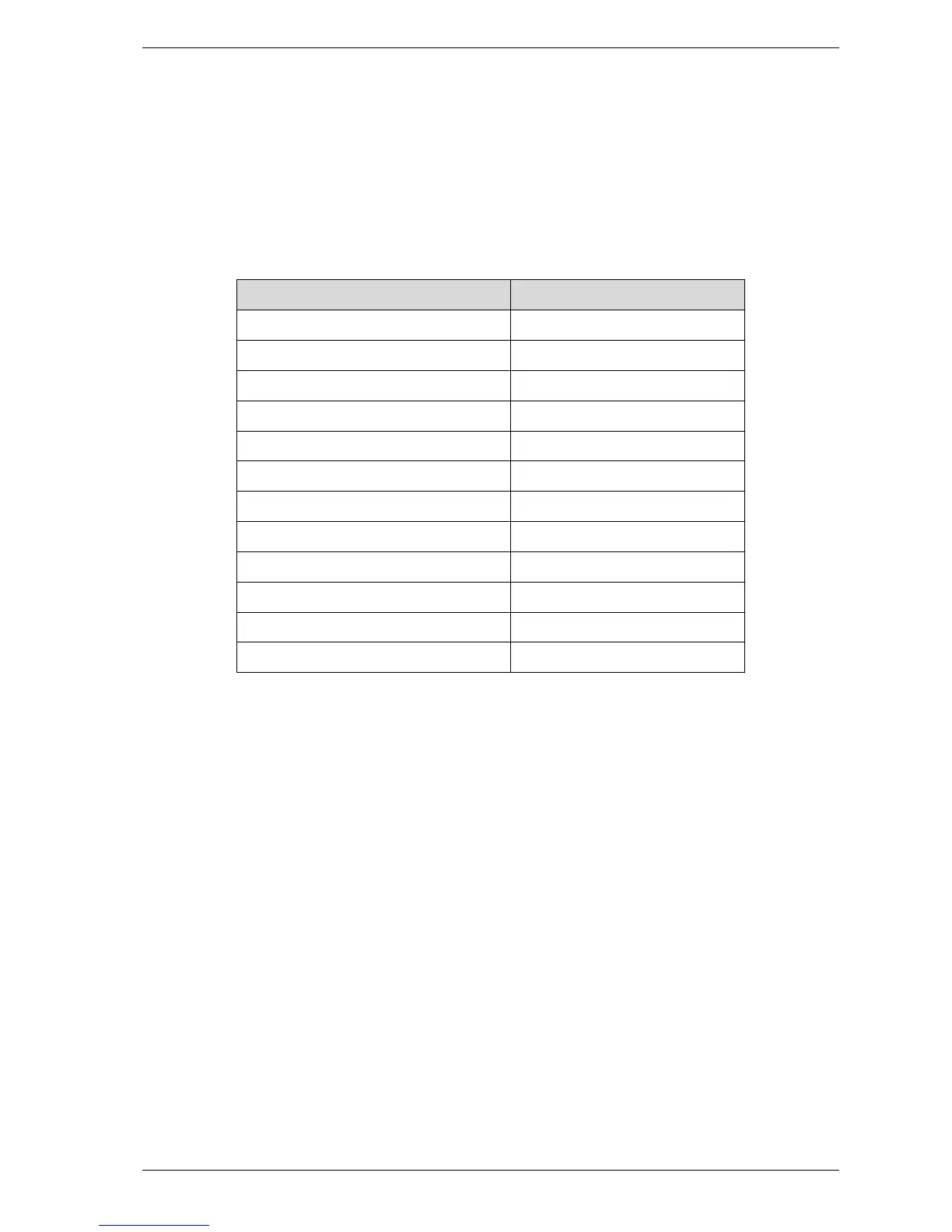Circuit Notes 3 - 1
Revision 1 - 07 July
1999 Event 4 TECHNICAL MANUAL
3. Circuit Notes
The Event 4 uses a main CPU to provide all processing functions. The CPU
communicates with the front panel PCBs via the front panel card bus.
3.1 Processor Card
The major functional blocks are as follows:
Function IC Number
Core CPU IC1-8, IC33, IC30, OSC1
Boot EPROM IC25
FLASH ROM IC11-14
RAM Bank 1 IC16-19
Floppy Disk Drive Controller IC48
DMX output IC53, IC38, IC39, IC50, IC51
MIDI IC48, IC35, IC52
VGA output IC6, IC57-60, IC66
Reset/power fail/RAM power IC15
Real time clock IC31
Front Panel Card bus IC9, IC10
Expansion bus IC24, IC26-29
3.1.1 Boot ROM, FLASH, and RAM
The CPU memory consists of a Boot EPROM (IC25), four FLASH ROMs (IC11,
IC12, IC13, IC14), and four static RAMs (IC16-19).
The CPU card has the capacity to be fitted with a maximum of 2MBytes program
memory (four x 29F040 devices) and 2MBytes show memory (four x 512Kbyte
devices).
Only AMD brand 29F040 FLASH devices should be used with boot software versions
up to 0.5.
3.1.2 Trim procedure
The adjustment trim on the CPU card adjusts the point where the CPU is informed that
power is failing. If a console is dropping its memory, trimpot T1 may be out of
adjustment and should be adjusted as follows:
1. Save any necessary console information to diskette
2. Turn T1 fully anticlockwise
3. Place a shunt across J1
4. Switch console on and wait until it has completely started up
5. Slowly adjust T1 until LED L3 lights