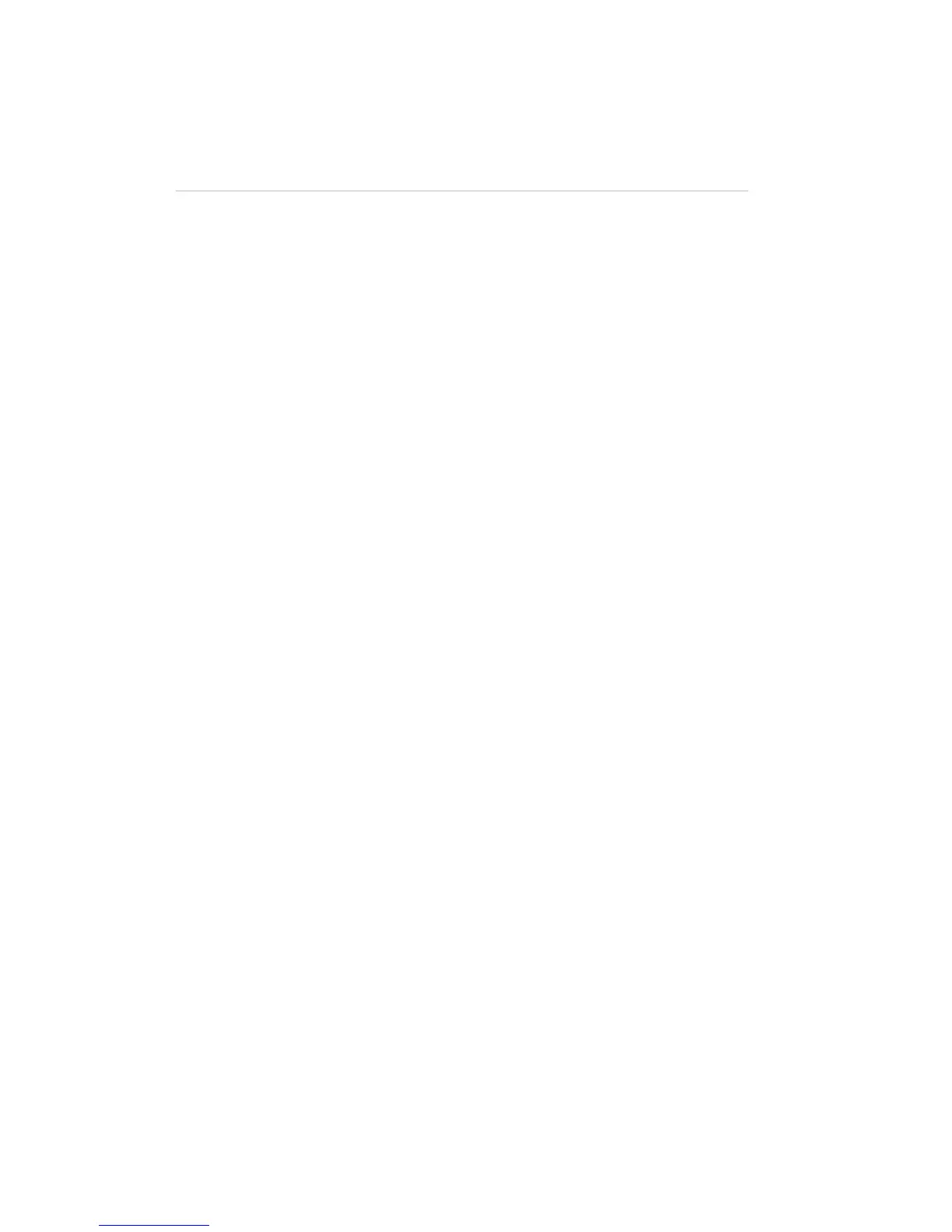RetrievingSoftwareCrashFilesfromaConsole Appendix9–CrashLogs
22. Appendix9–CrashLogs
RetrievingSoftwareCrash
Console
Filesfroma
th
and a
mea of the necessary files for return to Jands support.
To portpackageonaL5,T2,T4orI3:
the
2. he dialogue will have an additional red
button labeled “Export Crash Report”. Click “Export Crash Report”.
.
curred eg “I was in the
andle when it crashed”.
transferred to the USB device.
eturn the files to Jands via the online
andsvista.com/support/support-
plication.
Al ough unusual software crashes can occur. If they do it is important that as
much detail as possible is returned to Jands to enable the cause to be determined
eliminated. In order to simplify this process the console software includes
ns to package all
generateacrashre
1. Select File -> Quit Application from the main menu, which will open
System Settings dialogue.
If a crash has recently occurred t
3. Click “Select crash report files”
4. There should be at least one file available, but if there’s more select them all
using SHIFT + Click or CTRL + Click.
5. Click “Open”.
6. If desired you can type some further information into the comment field to
describe what was being done when the crash oc
timeline selection dragging a h
7. Click “Select removable device”.
8. Select the USB device from the list.
9. Click “Choose”. The files will be
10. When it’s finished click “OK”.
11. Remove the USB memory stick and r
support request page http://www.j
request-form/
12. Click “Vista 2” to restart the Vista ap
22‐68 VistaUserGuide,Version2