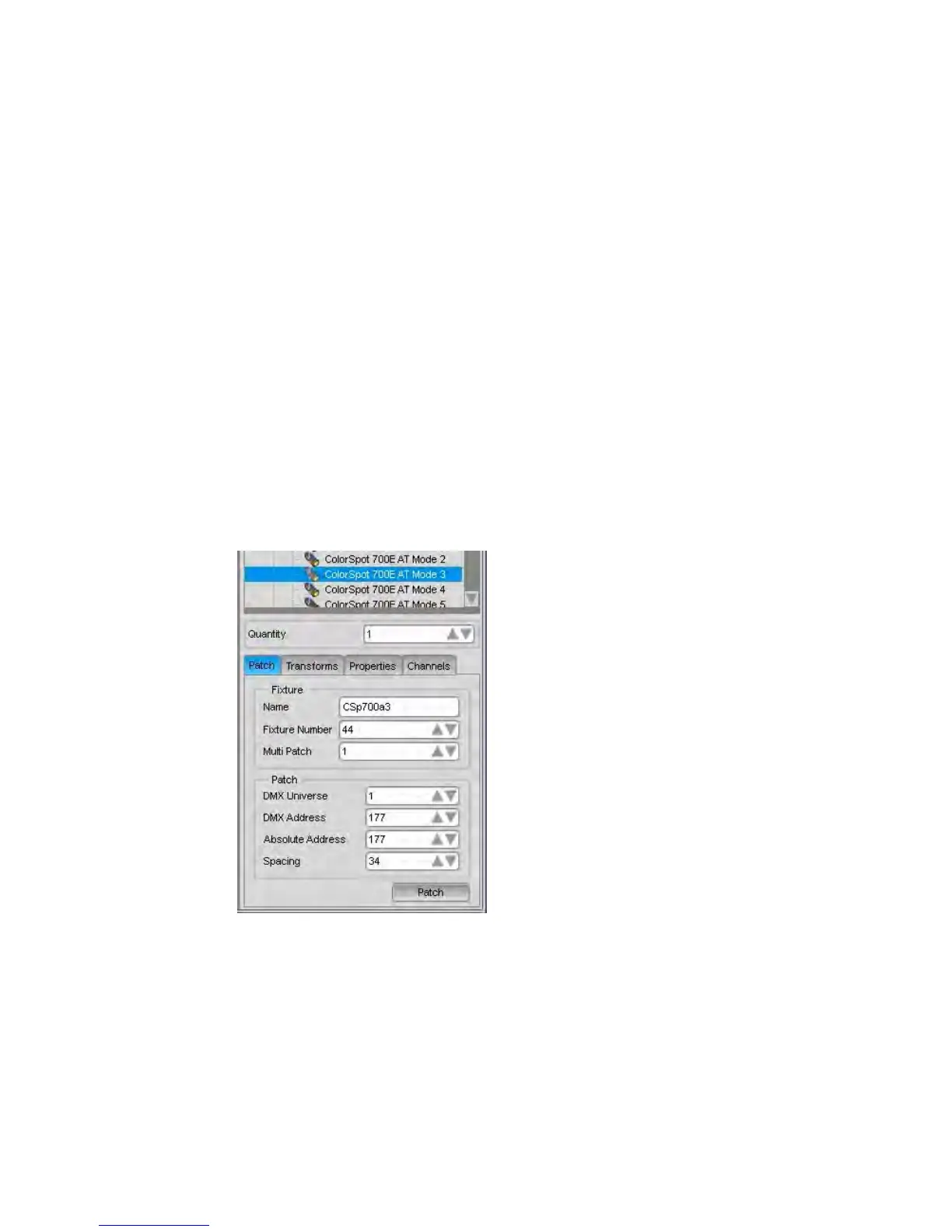Patchingyourrig Addingfixturestothepatch
In our example above the selected fixture is called ‘2 VL2500Sp’. This title
consists of two components:
• a unique ID number [2], that Vista assigns automatically.
This number identifies the fixture uniquely within the
whole system, across all the universes (i.e. no two fixtures
will ever have the same unique ID number).
• a name (VL2500Sp)), which you can change if you want in
the Name field on the Properties tab.
PatchingmultiplefixtureswiththePatchbox
If you prefer using the keyboard to patch your fixtures you can use the Patch tab
in the sidebar.
You use this feature to add multiple instances of a fixture at once. To do this:
1. Select the fixture you want from the ‘Factory’ or ‘User’ lists in the Fixture
Type box.
2. In the Quantity field, enter how many of this type of fixture you want to add.
3. If not already selected, click the Patch tab to display the Patch box:
4. If you want to give the fixture a different name, type it in the Name field.
5. If you want to assign a specific set of unique ID numbers to this group of
fixtures, click in the Fixture Number from field and set the unique ID
number (e.g. <44>) you want for the first fixture in the group. If you don’t set
this, Vista assigns the next valid number.
6. Type a number in the ‘Multi Patch’ box if you want multiple copies to be
patched as one fixture. Use this option, for example, when patching multiple
dimmers as a single fixture.
VistaUserGuide,Version2 4‐3