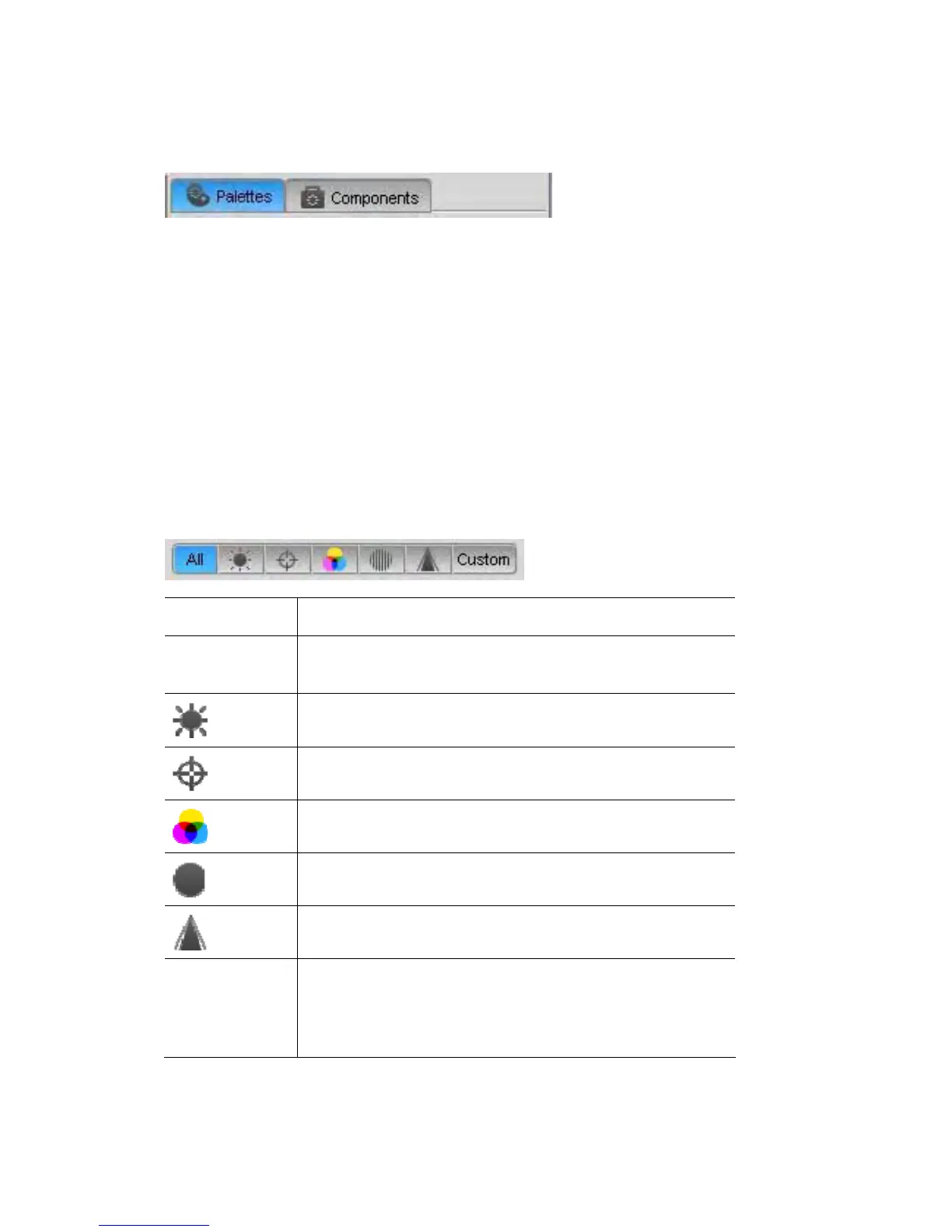UsingtheProgrammerSidebar TheChooserwindow
UsingtheProgrammerSidebar
The Programmer Sidebar has two tabs:
to control all the main aspects of your lighting
lour gobo and beam.
Extracts and Snapshots along with the in-built effects.
e tab in the sidebar
Summary detailed
You switch between the ‘All’ (or summary) view and the detailed views of the
d ent control pa
The Palette tab includes panels
fixtures: intensity, position, co
The Components tab includes the items you store such as Groups, Presets,
ThePalettetab
If it’s not already selected, click on the Palett
or view
iffer nels using the 7 buttons below the Palette tab.
This button… does this…
All displays a combined view of the most commonly used
controls for Intensity, Position, Colour, Gobo and Beam
displays a detailed view of the Intensity controls
displays a detailed view of the Position controls
displays a detailed view of the Colour controls
displays a detailed view of the Gobo controls
displays a detailed view of the Beam controls
Custom displays controls for every feature of the selected fixture(s).
o
not appear on the other panels or to set chanels to values
that are normally not used.
These controls are mainly used to control features that d
5‐18 VistaUserGuide,Version2