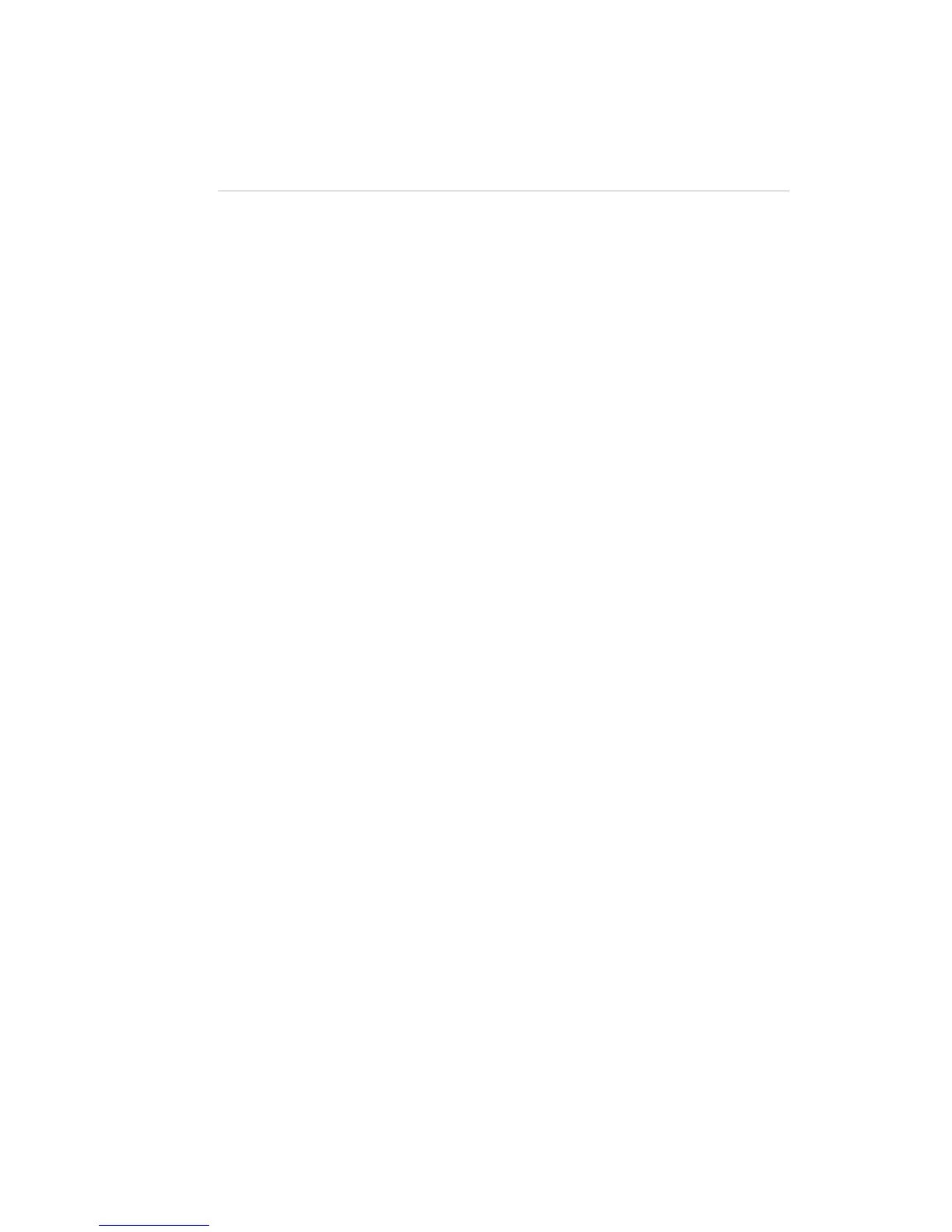Gettingstarted Settinguptheconsole
2. Gettingstarted
Settinguptheconsole
Power
Connect the Vista T, I or S series console to any mains supply between 100 and
240vAC. The Vista M series obtains power via the USB port
Externaldisplays
You can attach two external displays, including touch screen monitors to the
Vista T series consoles using standard VGA connectors.
Vista I series consoles have connections for one DVI and one VGA monitor. A
DVI – VGA cable can be used if you prefer to use two VGA monitors.
Vista L series consoles have connections for one DVI / HDMI and one DVI /
VGA monitor.
 Vista has been tested with Wacom pen tablet LCDs and ELO ‘Intellitouch
and Accutouch’ monitors. ELO makes many different touch screen monitors
and not all models may be compatible. Please check for compatibility before
purchasing touch screen monitors for use with your Vista console.
For Vista M and S series control surfaces, monitor configuration will depend on
the configuration of the computer you are using.
DeskLights
You can attach two Littlelite or equivalent desklights to the Vista L and T series
console and one to the I and S series consoles.
VistaUserGuide,Version2 2‐1