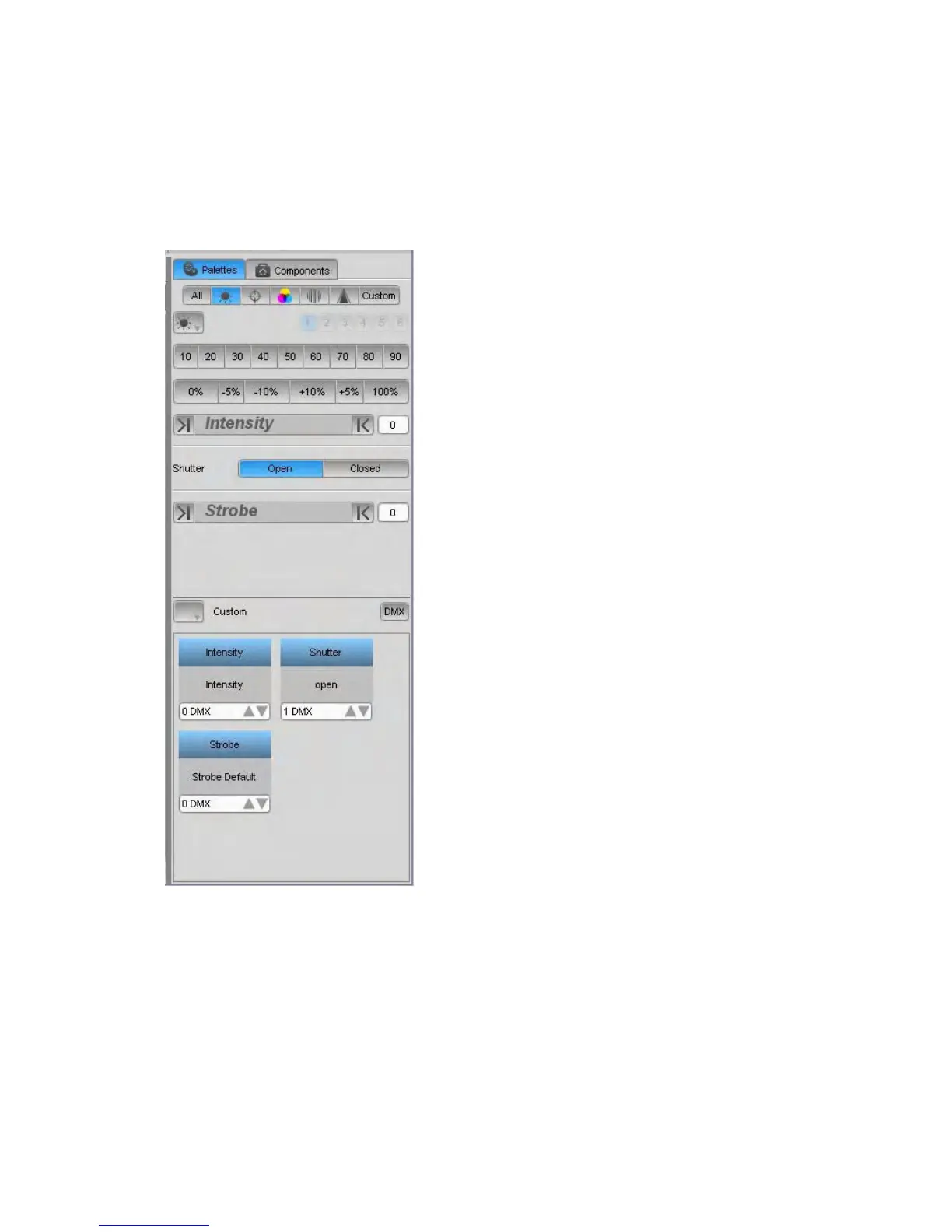Usingthedetailedpanels TheChooserwindow
Usingthedetailedpanels
ls in the Intensity group:
Intensity
Click on the Intensity button to select the detailed settings panel for all fixture
channe
In this view:
• the 10 to 90 buttons
• the end most
percentage buttons set
s
increase or decrease it
in 5% or 10%
increments.
nsity
tures
e
speed of the strobe
• if the selected fixtures
have blackout
shutters, the Opened
and Closed buttons
set the shutter
position.
lues
a
for more details on using the custom control
panels.
set the intensity of the
selected fixtures to the
corresponding
percentage value.
the level to 0% or
100% while the other
• the Intensity slider
controls the inte
of the selected fixtures
in a percentile range
• if the selected fix
have a strobe
capability, the Strob
slider controls the
Customva
Some fixtures have effects and other special features that can be used by setting
channel to a particular value. These features vary from fixture to fixture so they
aren’t included in Vista’s ‘generic’ controls.
See About Custom values on page 5-35
5‐26 VistaUserGuide,Version2