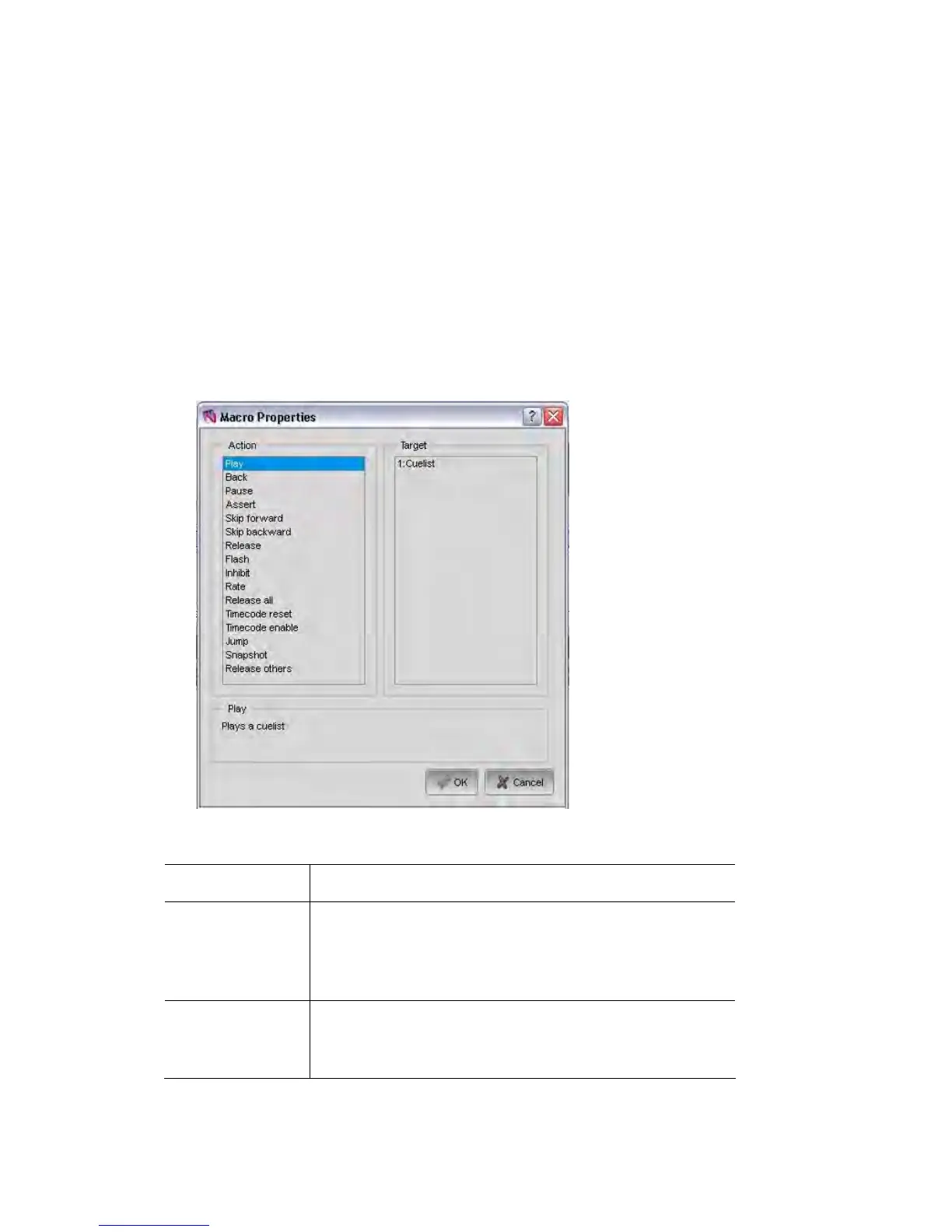Usingcommandswithincuelists Workingwithcuelists
7. Find the extract you want and click on it to select it.
Set the mask butto
that is masked, ev
ns so that the attributes you want are applied. Any attribute
en if it is part of the extract, will not be applied.
cuel
To insert commands
1. Open a cuelist in the programmer and choose the Insert Commands... option
nu. Vista opens the Insert Command window:
Usingcommandswithincuelists
Commands let you use a Cuelist to control the playback of one or more other
ists.
within a cuelist:
from the Tools me
Select the command to insert from the Action column:
This option… does this…
2.
Play, Back, Pause,
Assert, Skip Fwd,
Skip Back,
Release,
Acts on the cuelist as if you had pressed the
corresponding button on the playback controls for that
cuelist.
Flash Equivalent to pressing the flash button on a cuelist’s
playback controls. You must also enter either ‘on’ to flash
or ‘’off’ to flash in the Parameter box.
6‐48 VistaUserGuide,Version2