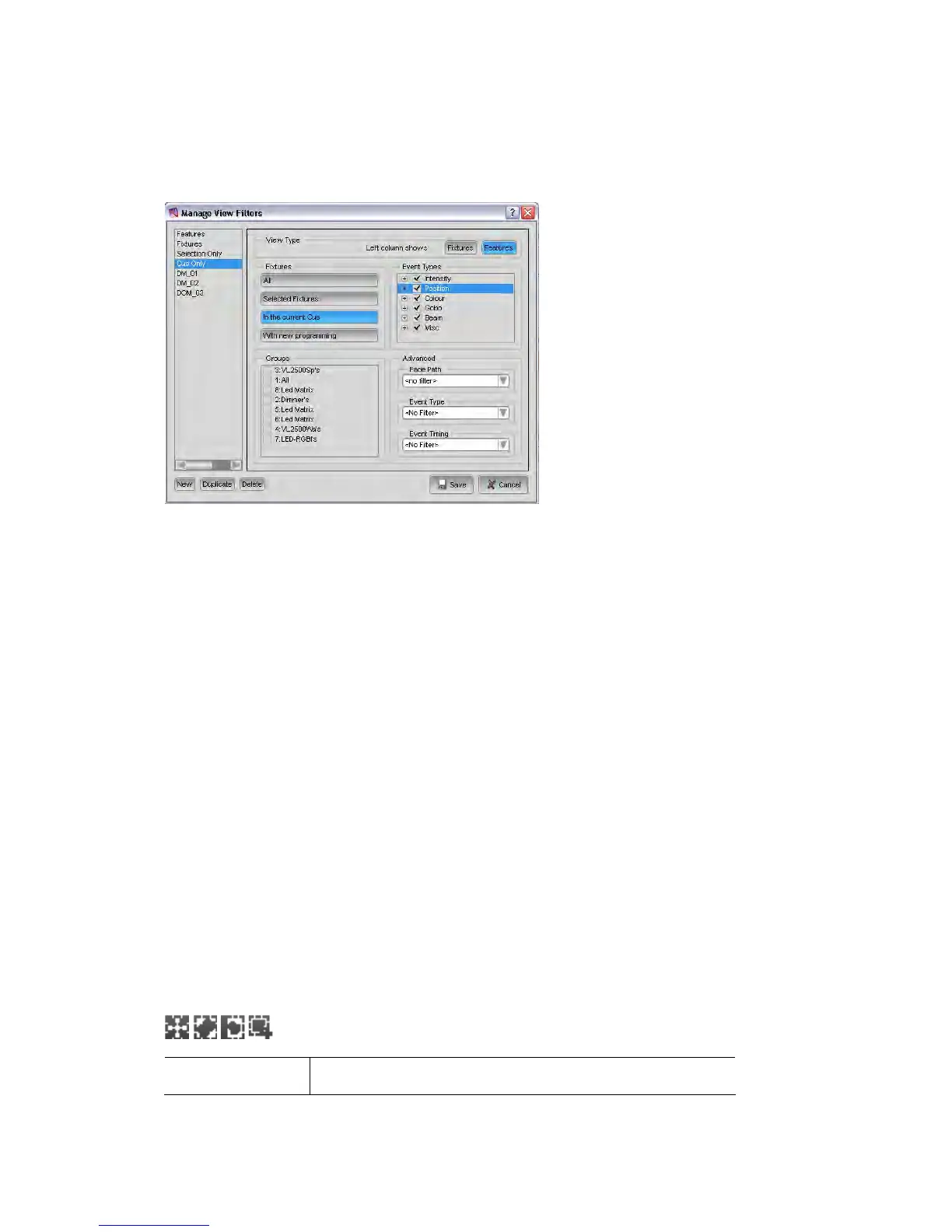Aboutthetimeline Workingwithcuelists
ManagingyoursavedFilters
You can rename, p Manage
View Filters’ option fr sta opens the Manage View
Filters window:
du licate or modify a saved filter. To do this select the ‘
om the Filter drop down list. Vi
built in filters or a custo
To modify one of the m sort you’ve saved:
1. Select the Filter n
2. Modify the View type, Fixture selection, Event types and advanced event
options.
3. Click the ‘Save’ b
RenamingaFilter
so
typing a new name.
DuplicatingaFilter
To make a copy of a filter, select it and click on the ‘Duplicate’ button.
At the bottom of the timeline screen there is a set of filter buttons that provide
quick access to four popular filters.
ame in the left-hand panel.
utton.
You can rename a rt by double clicking on the name, in the left column, and
DeletingaFilter
To delete a filter, select it and click on the ‘Delete’ button.
Oneclickfilters
This icon… does this…
6‐38 VistaUserGuide,Version2