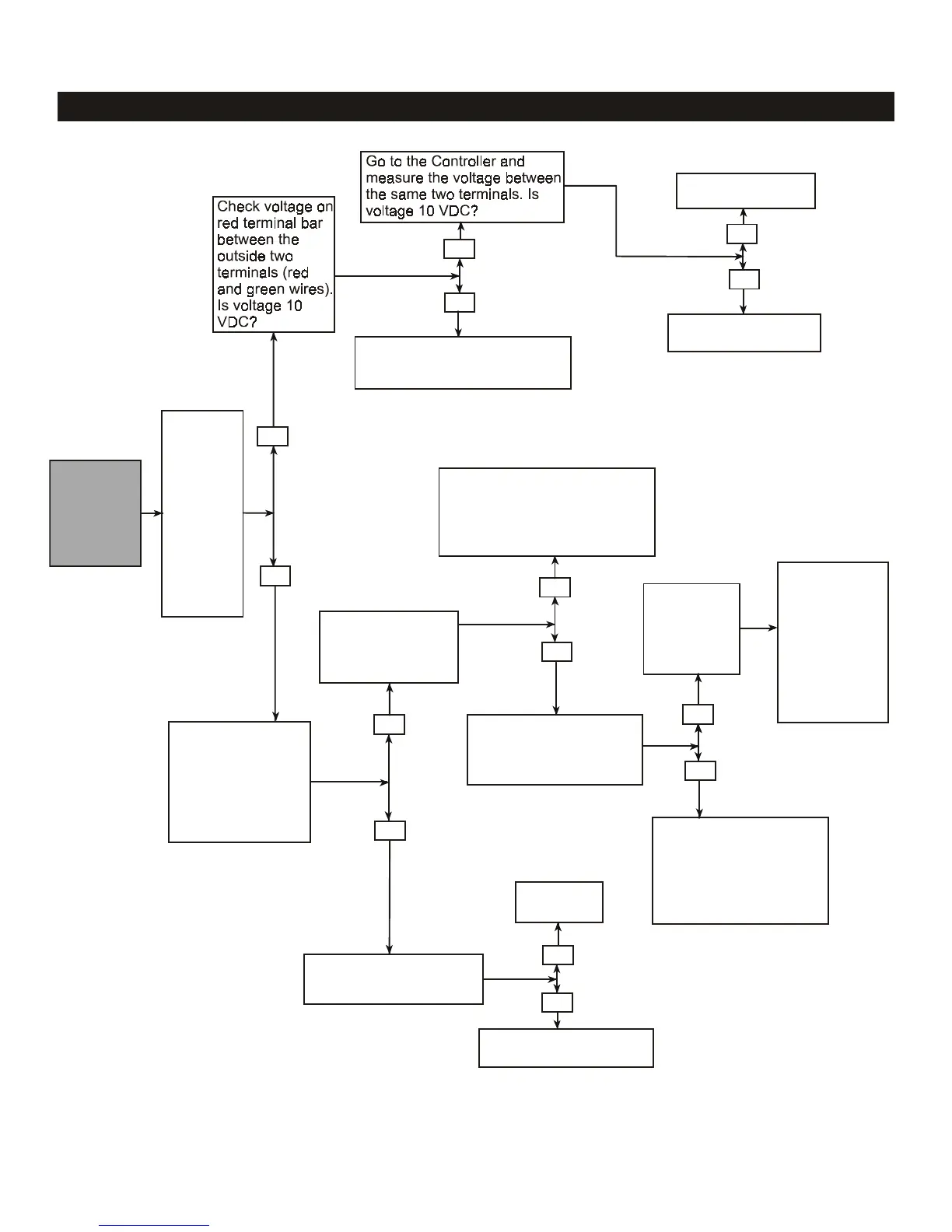No LEDs
are on at
Controller,
Display is
totally
blank.
At Power
Center,
move
override
switch
from
Auto to
Service.
Do
override
switches
operate?
Turn off power and
remove 3 amp fuse,
check for continuity.
Is there continuity?
Check volta
e to primary
of transformer: Is primary
110 VAC?
Check circuit breaker and
System Power wires.
Check JVAs for spliced
wires, water dama
e or
incorrect volta
e. Plu
JVAs in one at a time, if
fuse blows a
ain replace
that JVA.
Wires are broken
or in wron
terminals.
No
Yes
Controller PCB will
need to be replaced.
The power supply is dama
ed
and the PCB at the Power
Center will need to be replaced.
Yes
No
No
Yes
Yes
No
Replace
transformer.
Yes
No
No
Yes
Unplu
all JVAs and
replace fuse, and turn on
power. Does fuse fail
a
ain?
Remove, ali
n and carefully
reinstall the PPD chip. Test
system, if still not operable,
replace Power Center PCB and
PPD chip.
Remove
both Relay
Driver Chips
and replace
the fuse.
If fuse blows
a
ain; PCB is
dama
ed, if
fuse doesn't
blow, Driver
Chips are bad,
replace
appropriate
component.
Yes
No
Check volta
e
across secondary
of transformer
(two yellow wires of
oran
e 3-pin
connector)
Is volta
e 24 VAC?
AquaLink
®
RS Troubleshooting
Controller Inoperable, Display Blank . . .
16
