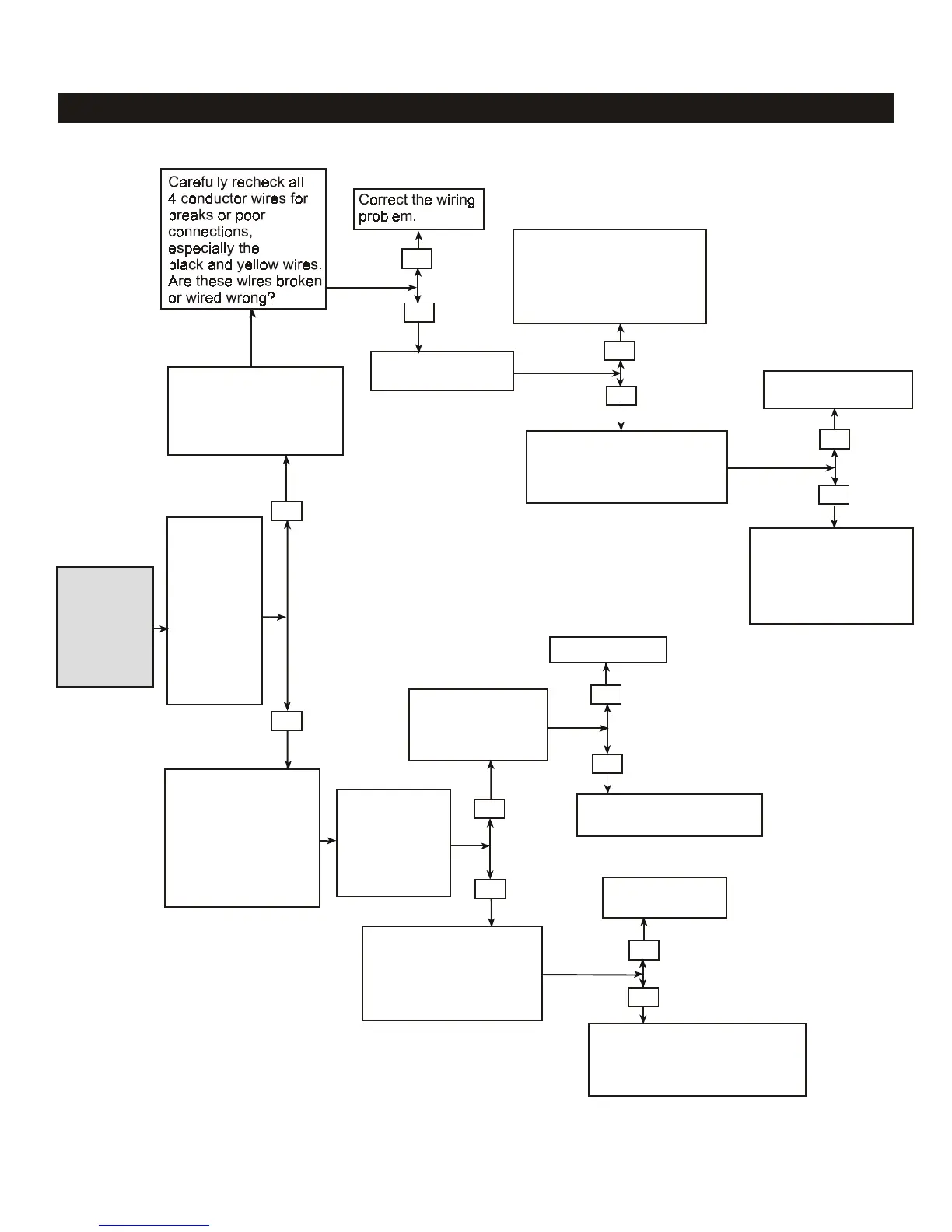Go to in-house
Controller: Check Reset
button on the left side
of the Controller for
dama
e.
Go to the Controller
and check its
operation; Does
Controller operate?
Turn off power a
ain and
disconnect the battery,
then turn power on a
ain;
Do the override switches
operate?
Replace PPD chip and try
system. If system still does not
operate, replace Power Center
PCB.
Replace the battery
and recheck system.
Recheck the jumpers on the
Controllers. Each Controller
jumper must be set
differently so each has a
different address.
Are multiple
Controllers installed?
No
No
Yes
Yes
No
Check Controller
operation.
Return to the be
innin
of
this Troubleshootin
sheet.
Turn off power, remove the
battery at the Power Center,
and turn on power a
ain.
Does Controller operate?
Operate system.
Problem may be in the
Controller PCB or
Power Center PCB.
Replace the Power
Center PCB first.
No
Yes
No
Turn off power;
remove Bezel and
remove PPD chip
from Power Center
PCB; inspect le
s
for dama
e and
carefully ali
n and
reinstall the PPD chip.
Yes
All LEDs are
on at
Controller,
but
Controller
does not
operate.
Yes
Go to the
Power
Center;
Switch from
Auto to
Service; Do
Power
Center
override
switches
operate?
No
Yes
No
Yes
Turn on power;
Chan
e from
Auto to Service.
Do the override
switches
operate?
AquaLink
®
RS Troubleshooting
All Lights Lit on Controller . . .
17
