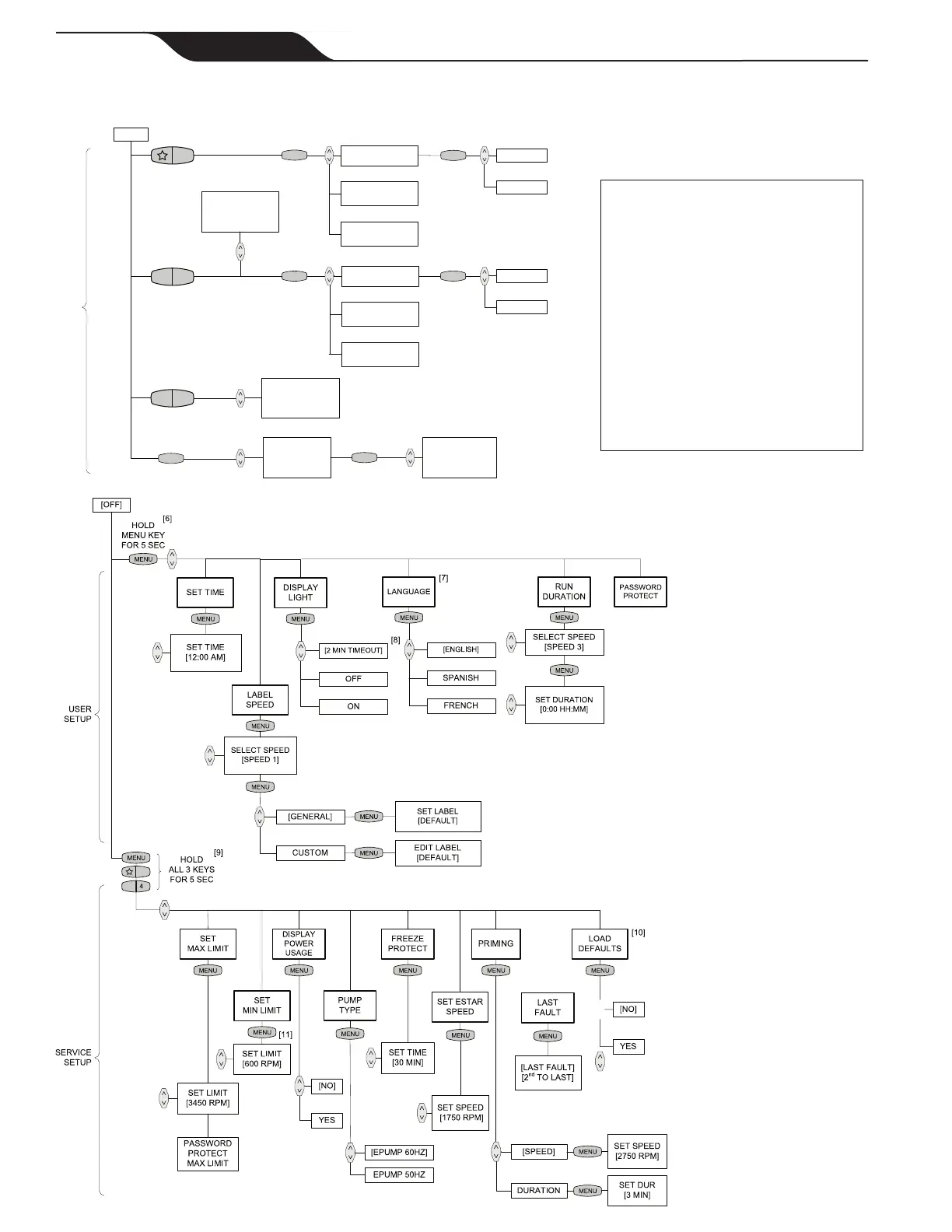Section 6. Menu Flow Chart
[OFF]
TIMECLOCK
[DISABLE]
SET OFF TIME
[8:00 AM]
ENABLE
SET ON TIME
[12:00 AM]
SET SPEED
[2750 RPM]
SET SPEED
[2750 RPM]
SPEED 5-8
SET SPEED
[2750 RPM]
USE
MENU
MENU
MENU
MENU
[1, 3]
[1, 3]
[1, 4]
NOTES
Default parameters are shown in [ ].
1. Accessed directly by front panel button.
2. Occurs at Run Screen.
3. Timeclock features accessed via MENU button while
eStar or speed 2 is running.
4. MENU button has no effect when running.
5. Accessed via MENU button when pump is stopped.
6. Press and hold MENU button for five (5) seconds to enter
User Setup menu.
7. Is not affected when “LOAD DEFAULTS” is executed.
8. Key that is pressed to wake up display is also acted
upon.
9. Press and hold MENU first, then eStar and 4, and hold all
three for five (5) seconds to enter Service Setup menu.
10. Setting not saved in non-volatile memory; reset to “NO”
after execution.
11. Minimum operating speed is 1050 RPM for Jandy Pro
Series SVRS-equipped pumps.
12. Minimum priming speed is 1500 RPM for Jandy Pro Series
SVRS-equipped pumps.
[5]
[DISABLE]
ENABLE
TIMECLOCK
SET OFF TIME
[8:00 AM]
SET ON TIME
[12:00 AM]
MENU
MENU
MENU
MENU
MENU
MENU
2
3
4
[OFF]
TIMECLOCK
[DISABLE]
SET OFF TIME
[8:00 AM]
ENABLE
SET ON TIME
[12:00 AM]
SET SPEED
[2750 RPM]
SET SPEED
[2750 RPM]
SPEED 5-8
SET SPEED
[2750 RPM]
USE
MENU
MENU
MENU
MENU
[1, 3]
[1, 3]
[1, 4]
NOTES
Default parameters are shown in [ ].
1. Accessed directly by front panel button.
2. Occurs at Run Screen.
3. Timeclock features accessed via MENU button while
eStar or speed 2 is running.
4. MENU button has no effect when running.
5. Accessed via MENU button when pump is stopped.
6. Press and hold MENU button for five (5) seconds to enter
User Setup menu.
7. Is not affected when “LOAD DEFAULTS” is executed.
8. Key that is pressed to wake up display is also acted
upon.
9. Press and hold MENU first, then eStar and 4, and hold all
three for five (5) seconds to enter Service Setup menu.
10. Setting not saved in non-volatile memory; reset to “NO”
after execution.
11. Minimum operating speed is 1050 RPM for Jandy Pro
Series SVRS-equipped pumps.
12. Minimum priming speed is 1500 RPM for Jandy Pro Series
SVRS-equipped pumps.
[5]
[DISABLE]
ENABLE
TIMECLOCK
SET OFF TIME
[8:00 AM]
SET ON TIME
[12:00 AM]
MENU
MENU
MENU
MENU
MENU
MENU
2
3
4
PAGE 18
JEP-R Variable-Speed Pump Controller
|
Installation Manual
ENGLISH