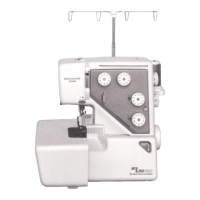18
TO ENTER SELF-DIAGNOSTIC MODE:
Preparation:
1. Turn the power switch off.
2. Move the bobbin winder spindle to the left.
3. Raise the feed dog.
4. Set the speed control lever to the left.
5. Remove the presser foot and raise the presser foot lifter.
6. Turn the hand wheel toward you to raise the needle to its highest position.
NOTE:
(Enter self-diagnostic mode, then select the step number of the diagnostic test you require by pressing the
start/stop button
.)
To begin:
Turn on the switch. If any of the following problems occur, take the recommended actions in the order they
are shown.
1. The machine does not respond when the power switch is turned on:
2. The sewing machine lamp does not light up:
SELF-DIAGNOSTIC TEST
1. Turn the power switch on while
simultaneously pressing auto-lock
button and needle up/down button.
2. The LCD display
will indicate “01”.
3. Press the
start/stop
button to
enter the
self-diagnostic mode.

