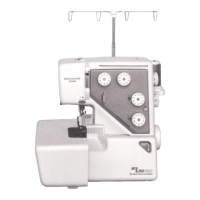29
DRIVING MOTOR (DC MOTOR)
TO REMOVE:
1. Remove the front cover. (See page 6.)
2. Remove the setscrews q (2 pcs.), setscrew w (1 pcs.), the driving motor and the belt.
TO ATTACH:
1. Install the driving motor and the motor belt. Tighten them with setscrews q (2 pcs.) lightly.
2. Move the motor up or down to adjust the motor belt tension.
The belt should deflect 5 mm when applying 200 grams of load to the middle of the belt.
Tighten the setscrews q (2 pcs.) firmly.
3. Secure the cables using the nylon clip and tighten the setscrew w .
4. Attach the front cover.
REPLACING THE ELECTRONIC COMPONENTS
200 g pressure
5 mm
q
DC motor (unit)
Belt
qw
Nylon clip

