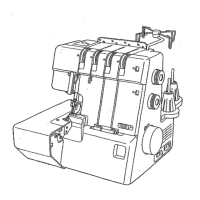TO CHANGE THE TENSION COVER UNIT
To remove:
1. Remove face plate unit and belt cover unit.
2. Remove setscrews (A & B), and remove tension cover unit (C).
To attach:
3. Put rib (D) in front panel unit (E), and tighten the setscrews (A & B).
4. Attached the belt cover unit and face plate unit.
3
