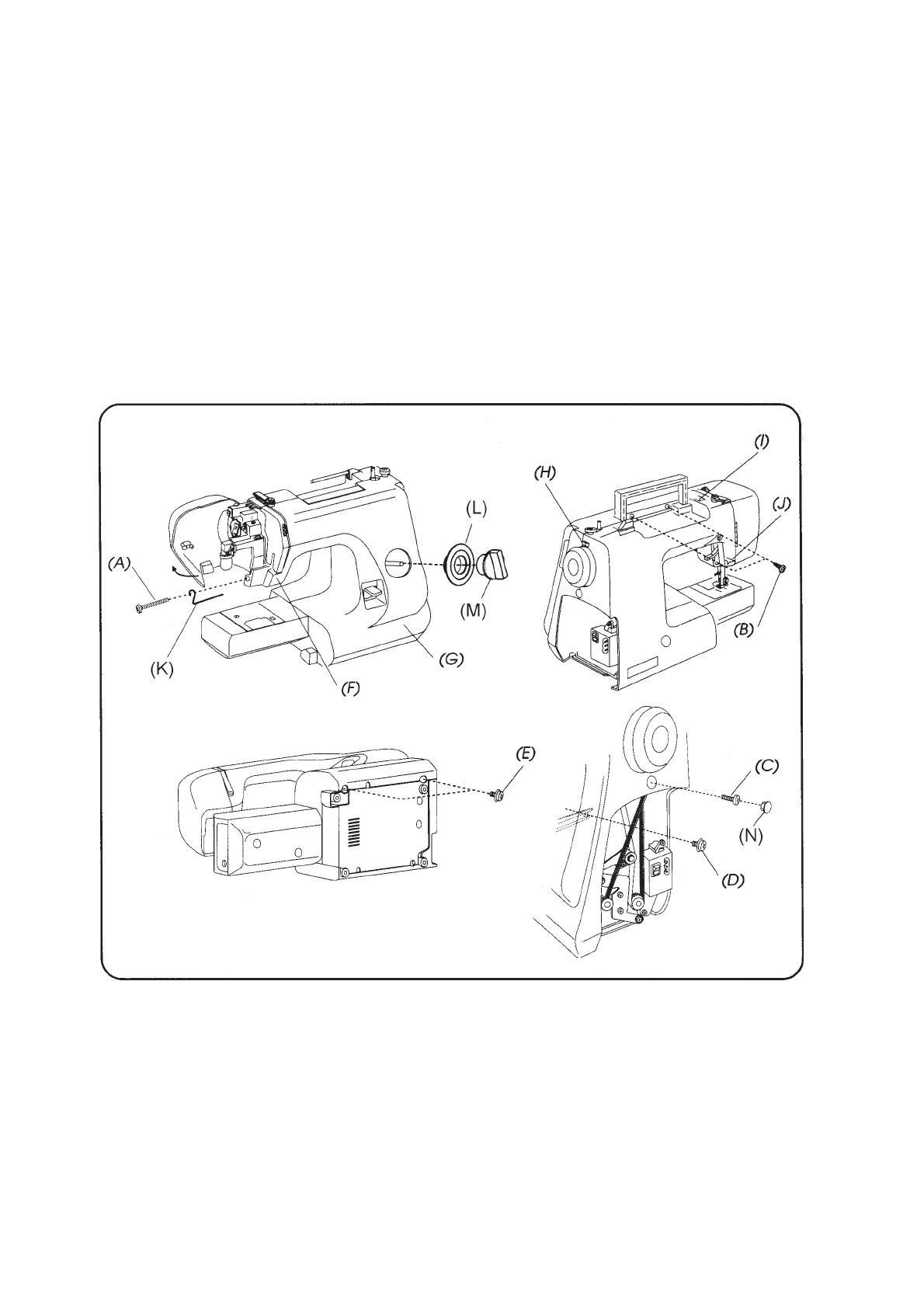FRONT COVERFRONT COVER
FRONT COVERFRONT COVER
FRONT COVER
TO REMOVE:
1. Remove the belt cover (See page 3).
2. Remove the selector dial (M) and dial plate (L).
3. Remove the cap (N) , then set screws (A), (B). (C) and Arm thread guide (K). Loosen the
set screws (D) and (E).
4. Remove the notches (H), (I) and (J).
5. Push and lower the part (F) gently, then pull it toward you to remove the front cover unit
(G).
TO ATTACH:
6. Follow the above procedure in reverse.
5