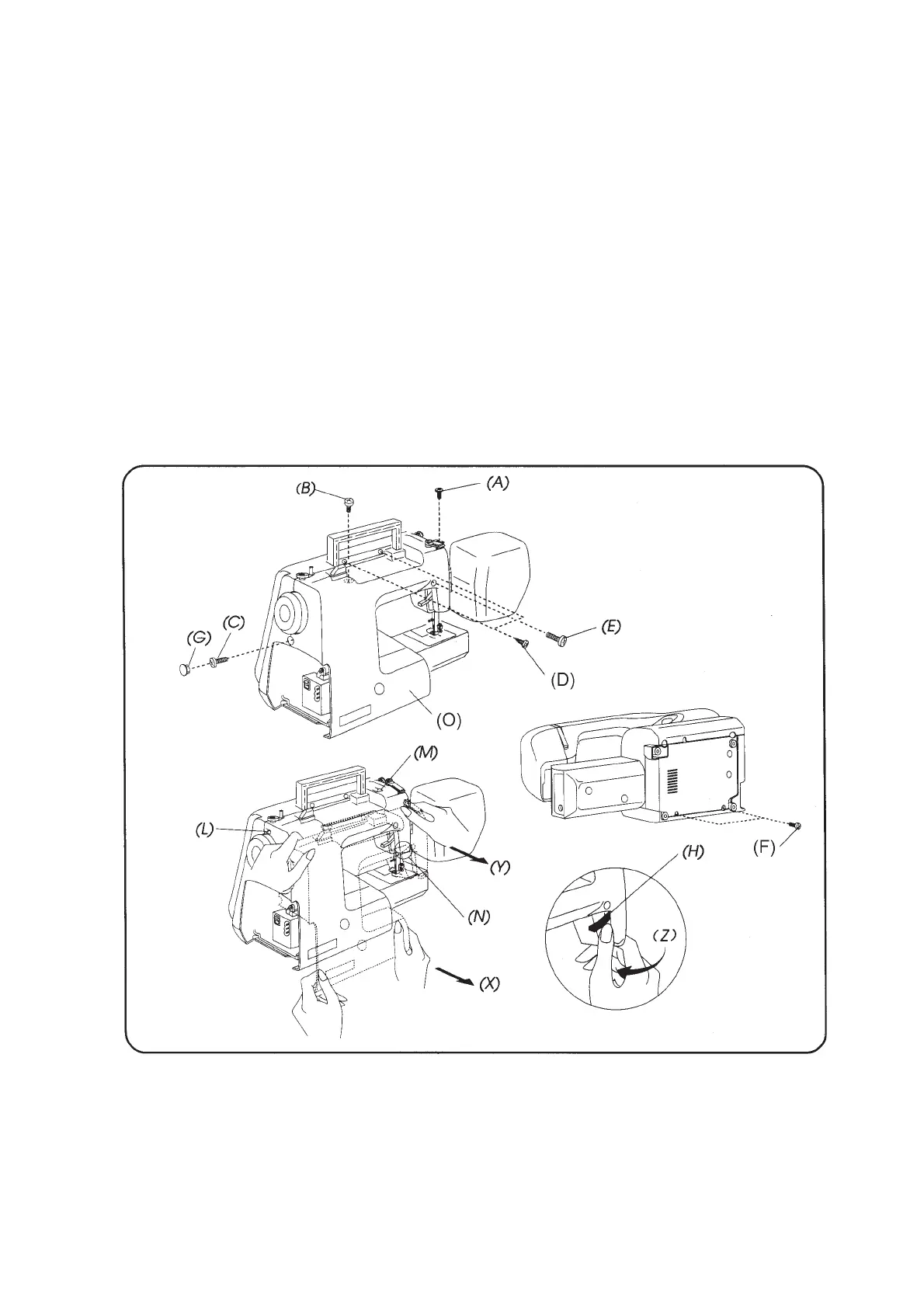REAR COVERREAR COVER
REAR COVERREAR COVER
REAR COVER
TO REMOVE:
1. Remove the belt cover (See page 3).
2. Remove the cap (G).
3. Remove the set screws (A), (B), (C), (D), (E) and (F).
4. While pushing up the rear cover (O) near the notches (L), (M) and (N), pull upper part of
the rear cover (See (Y) below).
5. Pull lower part of the rear cover toward you and slide it to the left (See (X) below).
While sliding the rear cover to the left, clear the presser bar lifter (h) through the slit (See
(Z) below).
TO ATTACH:
6. Follow the above procedure in reverse.
6