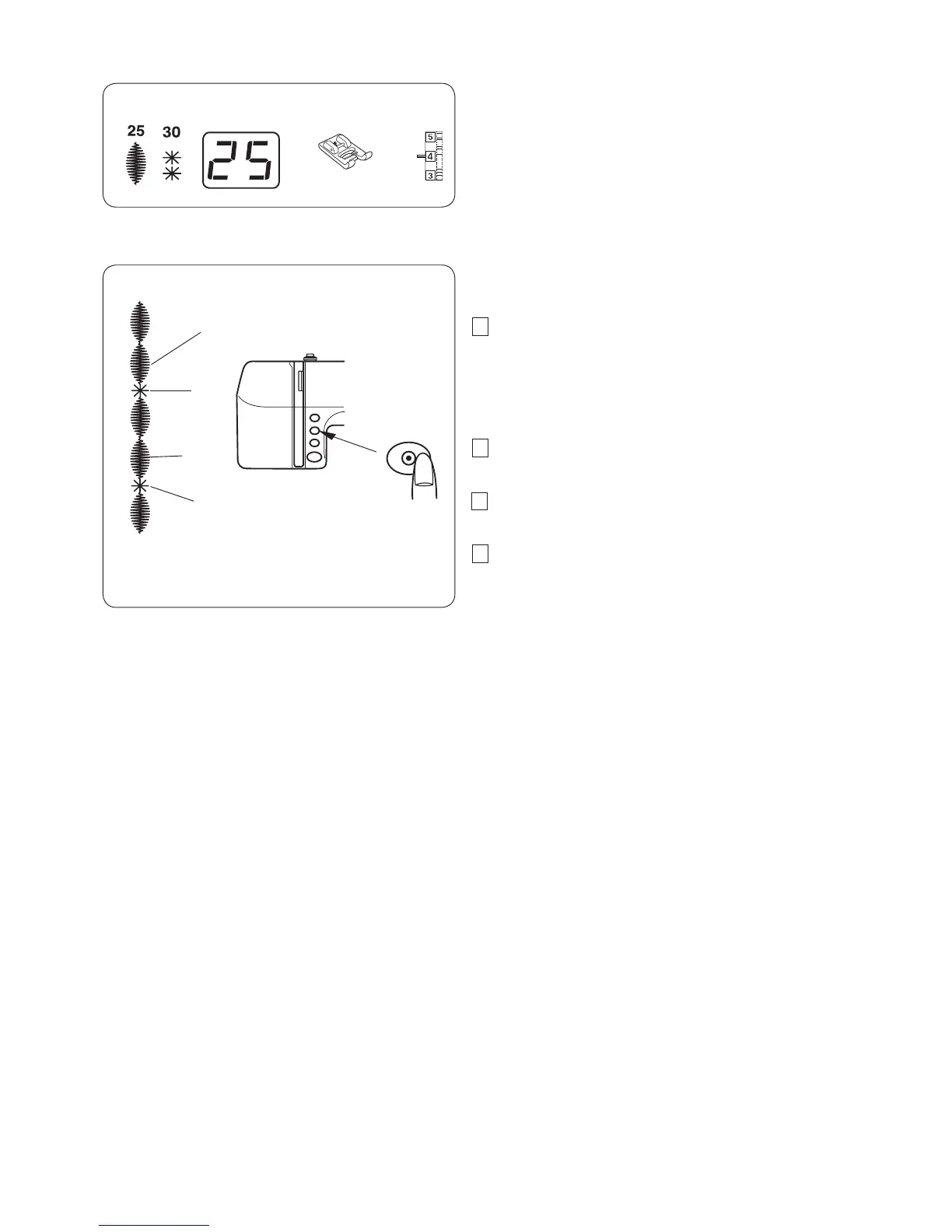64
#25
q
#30
#25
#30
q w e
Pattern Combination
Machine Settings
q Pattern: #25, 30
w Presser foot: Satin stitch foot F
e Thread tension: 1-4
To combine 2 units of pattern #25 and one unit of
pattern #30:
1 Sew pattern #25 and press the auto-lock button
while sewing the second unit.
The machine will stop automatically when the
second unit is completed.
q Auto-lock button
2 Select pattern #30. Press the auto-lock button and
start sewing.
3 Machine will sew one unit of pattern #30 and stop
automatically.
4 Repeat steps above.