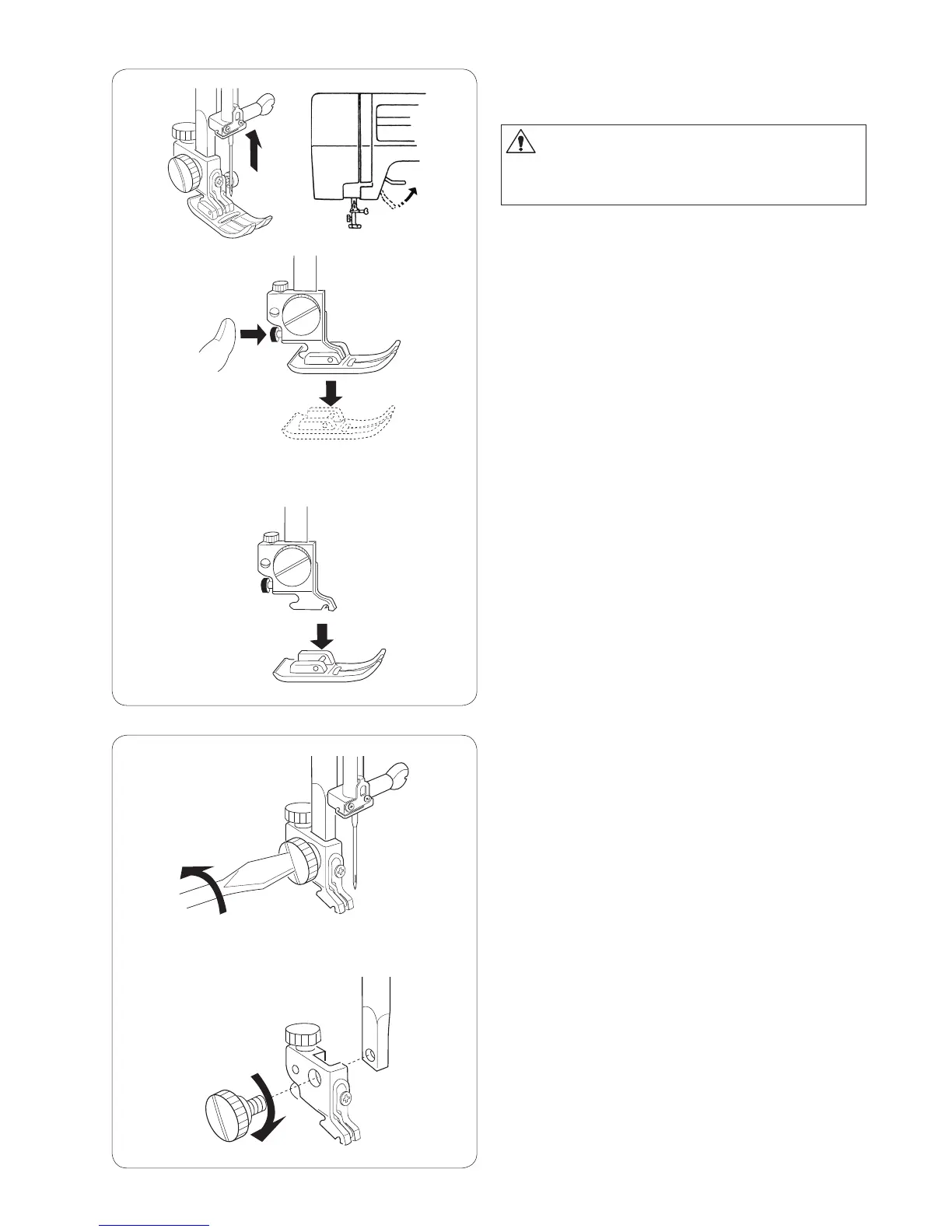6
To Snap On and Snap Off the Presser Foot
To snap off
Turn the handwheel toward you to raise the needle to
its highest position. Raise the presser foot.
Press the red button on the back of the foot holder.
The presser foot will drop off.
To snap on
When attaching the presser foot, the pressure dial
should always be at position “3”.
Place the presser foot so the pin on the foot lies just
under the groove of the foot holder.
Lower the foot holder to lock the foot in place.
CAUTION:
Turn the power switch off before replacing the
presser foot.
To Detach and Attach the Foot Holder
To Detach
Remove the thumb screw by turning the screw
counter-clockwise with the screwdriver.
To Attach
Align the hole in the foot holder with the threaded
hole in the presser bar and t the foot holder screw
into the hole. Tighten the screw by turning it clock-
wise.
