
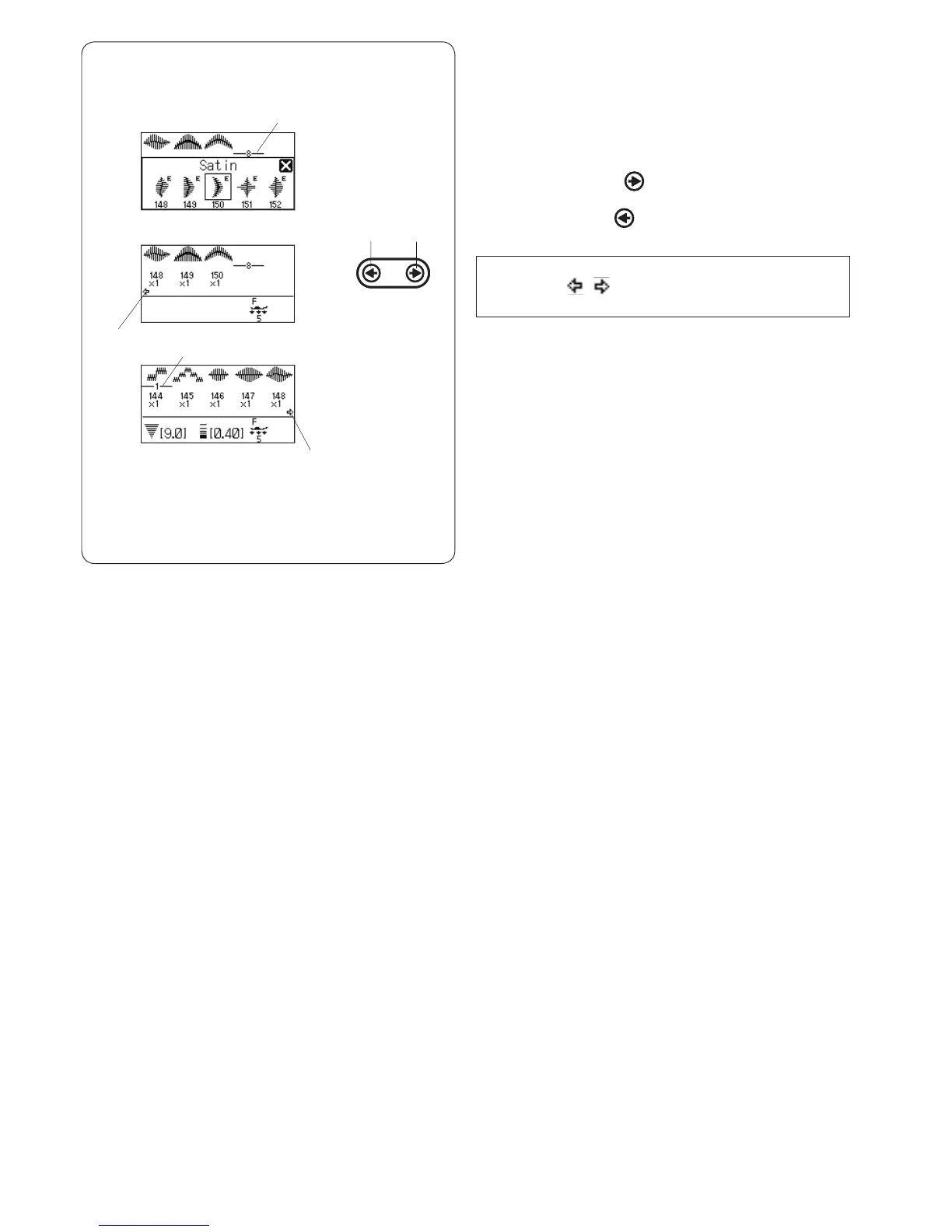 Loading...
Loading...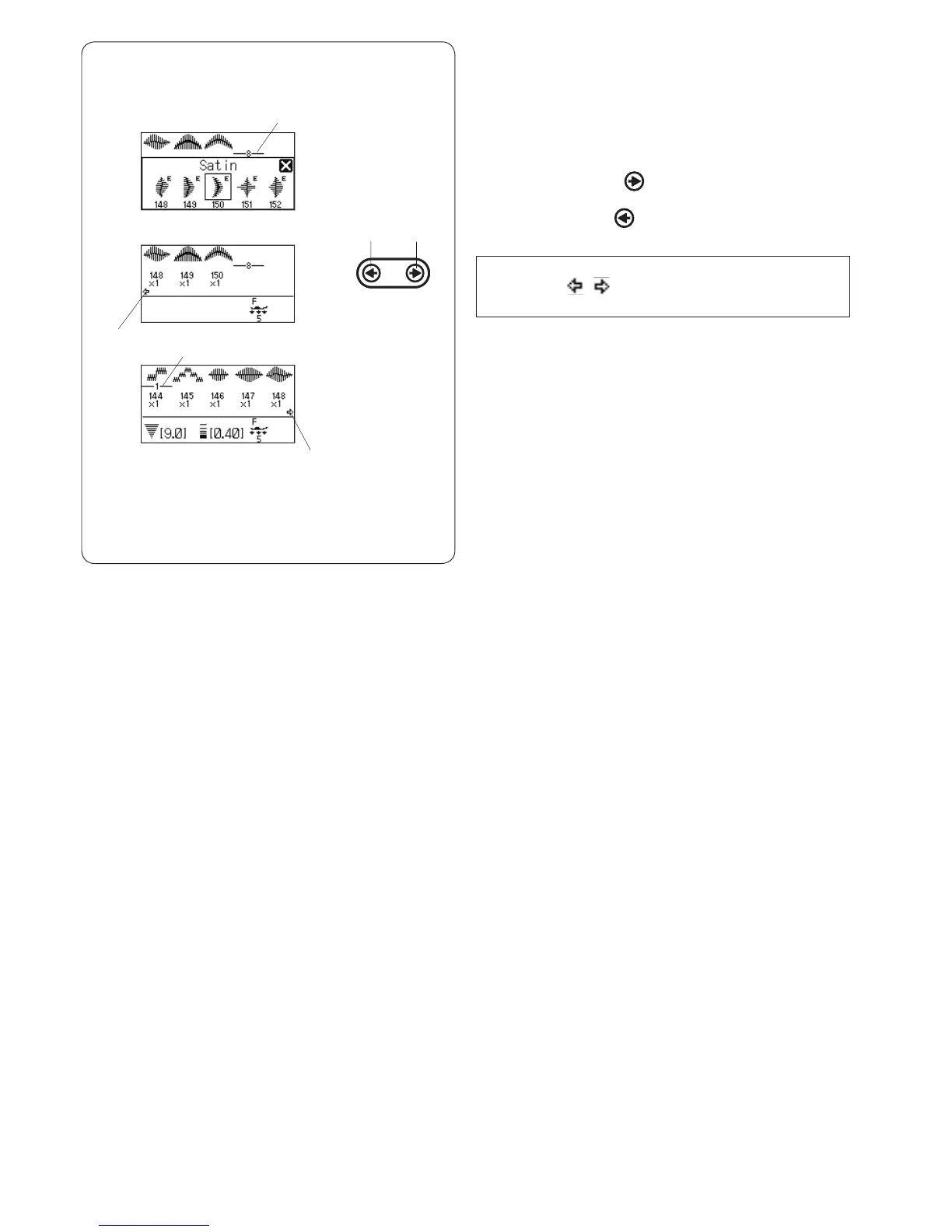
Do you have a question about the Janome Horizon MC8900 QCP Special Edition and is the answer not in the manual?
| Maximum Stitch Width | 9mm |
|---|---|
| Maximum Stitch Length | 5mm |
| Needle Threading System | Automatic |
| Display | LCD Touchscreen |
| LCD Screen | Yes |
| Knee Lifter | Yes |
| Start/Stop Button | Yes |
| Needle Up/Down | Yes |
| Thread Cutter | Automatic |
| Speed Control | Yes |
| Drop Feed | Yes |
| Free Arm | Yes |
| Type | Computerized |
| Sewing Speed | 1000 stitches per minute |
| Lighting | LED |
| Presser Feet | Included |
| Warranty | 25 years |











