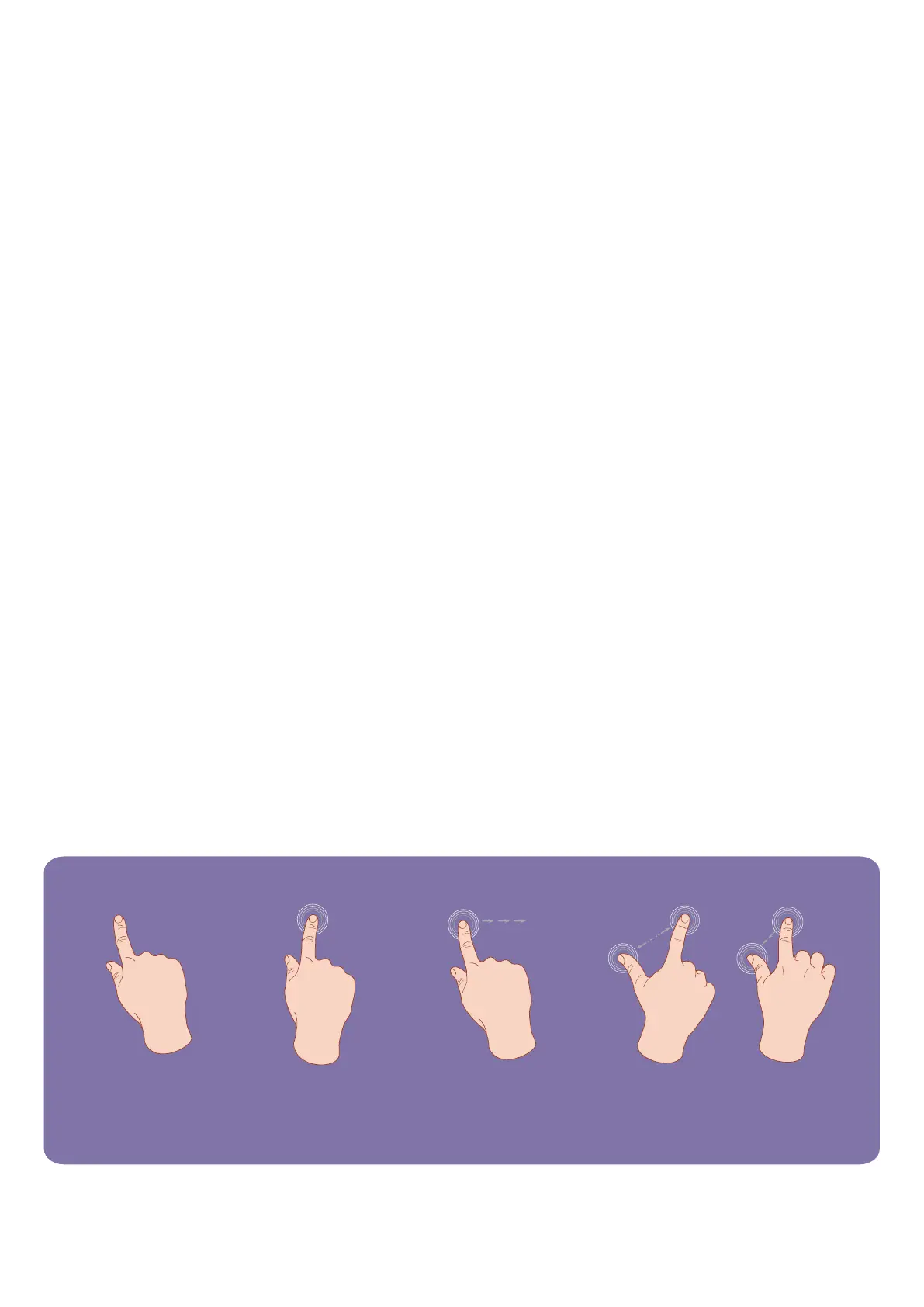2.3 Tips for Using Touch Screen
When using the touch screen, you can operate the device in the following ways:
2.3.1 Clicking Function
You can select an app icon or option in the display by using the tap function. As in
the screen, tap Bluetooth to enter the Bluetooth application.
2.3.2 Pressing Function
You can tap and hold the function, tap and hold the current operation interface, icon or
input field for more operation options. For example: Tap and hold a blank area on the
main interface, a pop-up menu will open at this time, and you can erform some options
on the menu.
2.3.3 Dragging Function
Swipe the touch screen or tap and hold the scroll bar, then swipe up or down. For example:
Use the swipe function when browsing the Bluetooth phonebook contact list.
2.3.4 Zooming Function
When you view a picture on your device, double-tap the screen to zoom in or out,
or you can use two fingers to tap and hold the screen, then slide the distance
between your fingers to zoom in or out.
Clicking Pressing Dragging Zooming
-14-