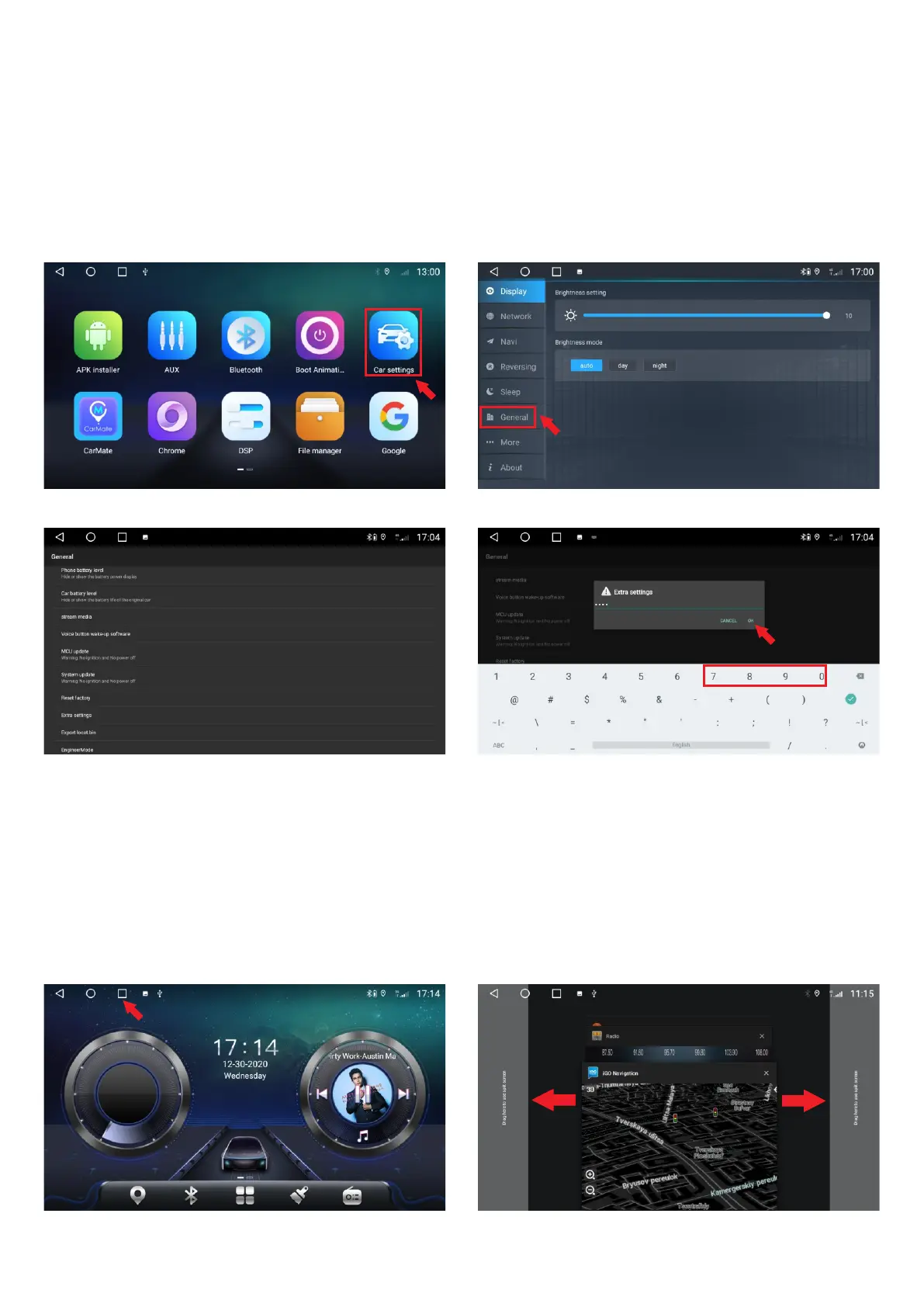-18-
3.2.5 Factory settings
When the system is unavailable or a problem occurs after the user's operation, the
system cannot be used normally, you can restore the factory settings. Restoring the
factory settings of the system will delete the third-party software, and the current
system settings will be lost. The navigation software only needs to reinstall the
corresponding APK. Users should exercise caution.
1.Click “Car Settings” 2.Click “General”
3.Click “Reset factory” 4.Enter the password: 7890, click "OK" and
wait for the system to restart.
3.2.6 Split screen
Split screen function can display two apps at the same time, please follow the steps below:
Reference video: https://drive.google.com/file/d/1MUvzfbzWOCqzUleuYNNEGJ4-MgIRi3
Ms/view?usp=sharing
1.Click the icon to bring up all running apps. 2.Hold one of the apps and drag it to the left
or right prompt position.