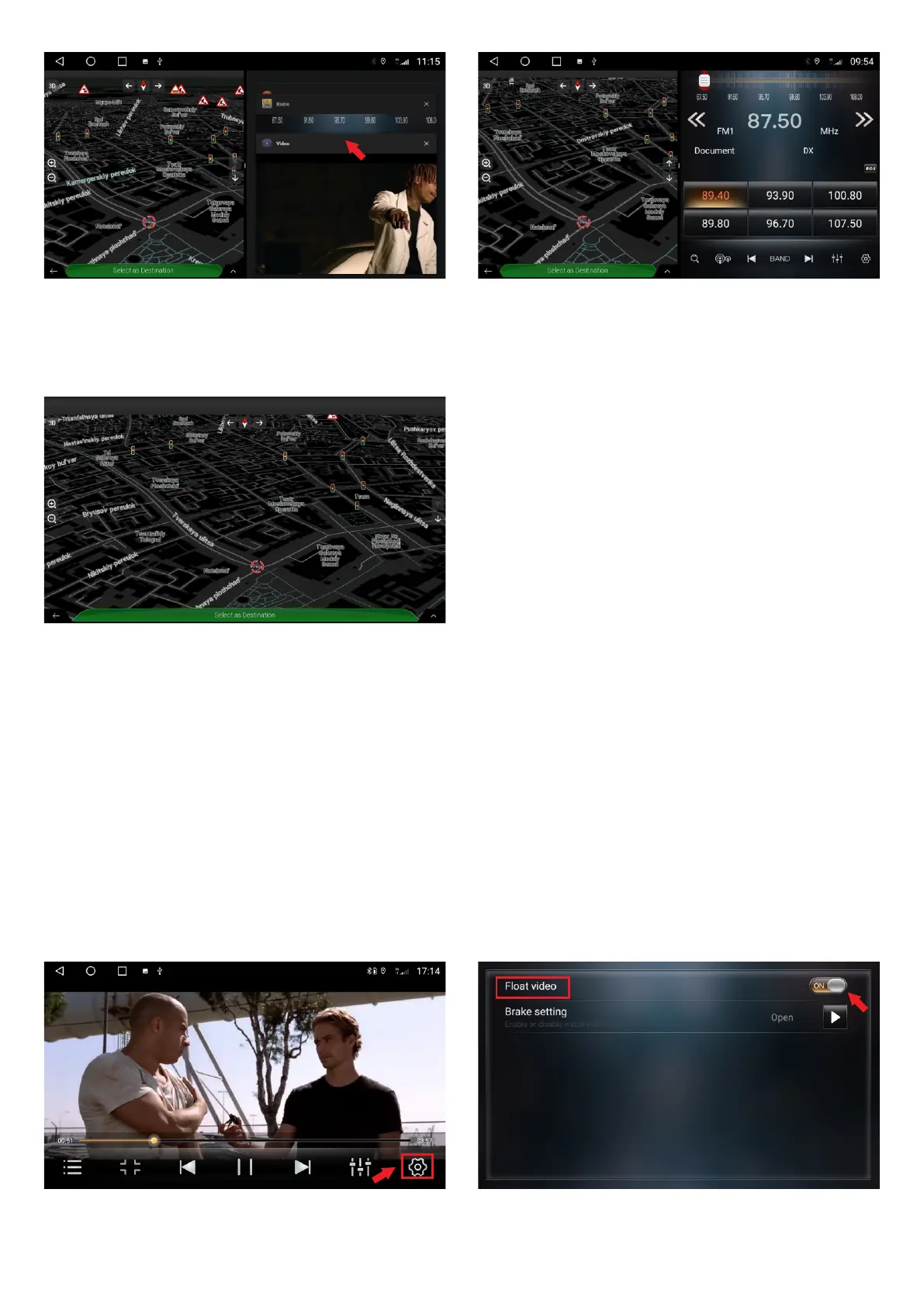-19-
3.After entering split screen state, we gently
tap (note that it is a click, not a drag) another
app to let it automatically fill the other half of
the screen.
4. In split screen state.
5. If you want to exit split screen, operation
method is: hold down one of the apps, drag
it all the way to the edge of the other side of
screen, and then let go.
3.2.7 Float video settings
Float video function can make the video top the other apps. Setting steps:
Reference video: https://drive.google.com/file/d/1yE1IABWqBU2z0RgRflfGnn5sNuZR3a
ag/view?usp=sharing
1.On video play interface, click "Settings" icon. 2. Float video set to "ON".